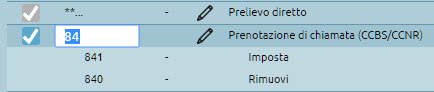Differenze tra le versioni di "AdminGuide:Service:NumberingPlan/en"
| Riga 37: | Riga 37: | ||
*[[AdminGuide:Service:Call Parking/en|Call parking]] | *[[AdminGuide:Service:Call Parking/en|Call parking]] | ||
== Custom | == Custom codes == | ||
The second part of the numbering plan lets you customize routing based on specific | The second part of the numbering plan lets you customize routing based on specific codes or numbering ranges.<br> | ||
[[File:Selezioni personalizzate.png|miniatura]] | [[File:Selezioni personalizzate.png|miniatura]] | ||
You can | You can edit the code (by removing a certain number of digits and adding a prefix) before forwarding it to one of the destinations selectable on the contextual drop-down menu. | ||
You can choose one of the following destinations: | You can choose one of the following destinations: | ||
Versione delle 12:28, 12 lug 2019
Return to AdminGuide:GUI:OperatingMenu
The internal numbering plan regulates call routing inside KalliopePBX. The numbering plan is used for calls from both extensions and external numbers. To differentiate between permissions for these two types of calls, the numbering plan is displayed in two columns: one with selections for calls originating from extensions (both local and remote) and one with selections for those originating from external lines.
The selection is made based on the order shown, routing the call according to the following matching priority:
- Services
- Custom selections
- Extension list
- Remote extensions
- Other selections
Services
By clicking on the pencil icon, you can access the page for editing selections and enabling/disabling various services. If a service is enabled but has no assigned selection, it will remain inactive.
These are the available services:
- Group call pickup
- Call pickup
- Completion of calls to busy subscriber
- Echo service
- Voicemail
- Audioconference
- Electronic lock
- Unconditional forward
- Fork to Mobile
- Switches
- Passive listening (SPY service)
- Work code
- Queue pause
- Call parking
Custom codes
The second part of the numbering plan lets you customize routing based on specific codes or numbering ranges.
You can edit the code (by removing a certain number of digits and adding a prefix) before forwarding it to one of the destinations selectable on the contextual drop-down menu.
You can choose one of the following destinations:
- An external number
- An extension
- A ring group (with or without considering any time checks)
- A queue (with or without considering any time checks)
- A time check
- An IVR menu
- A voicemail box
- A specific audio conference MeetMe room
- An external API
You can edit these settings by clicking on the pencil icon on the right; the page lists the defined custom forwarding rules and lets you edit, delete, and create them. Note that the rules will be automatically ordered as they are saved, with exact ones first and then prefix- or range-based ones.