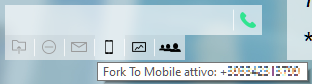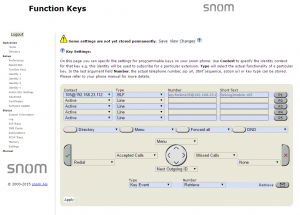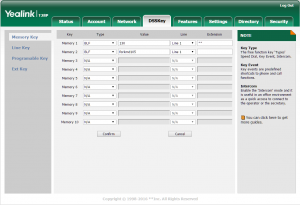AdminGuide:Service:Fork2Mobile
Return to AdminGuide:Service
Description
The Fork2Mobile service forwards calls to an extension to a mobile number linked to the extension. This service is useful for users who wish to receive calls even when they are away from their workstation. This service is available for direct calls and calls to groups, but not for calls to queues.
When this service is enabled, KalliopePBX presents the inbound call not only to the accounts linked to the extension but also to a predefined mobile number. Once communication with the mobile phone has been established, KalliopePBX first verifies whether the call has actually been answered (and not, for example, sent to voicemail) and then bridges the original inbound call with the new one to the mobile phone. The other devices will stop ringing once the call is answered. The call to the mobile number follows the outbound routing rules associated to the extension and the caller ID will be the one shown whenever the extension makes calls to the public network. The call to the mobile phone will not therefore include any information on the original calling party.
However, if the KalliopeCTI Mobile app is active and connected, KalliopePBX will send the original calling number to the app, which then displays it to the user. This way, the user can see who is calling them before choosing whether or not to answer.
The difference between this service and unconditional forward to a mobile device are two:
- with Fork2Mobile the mobile number is preconfigured and cannot be changed when activating the service;
- with Fork2Mobile all accounts linked to the user will ring at the same time as the mobile phone until one terminal answers, while with unconditional forward the call will be diverted exclusively to the mobile phone.
The Fork2Mobile service can be enabled and disabled in three ways:
- From the phone: the service can be enabled by dialing the activation code (by default *501). KalliopePBX will confirm the activation by playing the "Saved" audio file. Similarly, the user can deactivate the service by dialing the deactivation code (by default *500). KalliopePBX will confirm the deactivation by playing the "Thank you" audio file. There are also codes to invert (by default *50*) and to verify the state of the service (by default *509). These codes can only be used from a phone linked to the extension on which the service is being enabled/disabled.
- From KalliopeCTI Desktop (all versions): if Fork2Mobile is enabled for the extension, you can find the
 icon under the number dialing box. Clicking the icon will enable the service, shown by the icon changing to
icon under the number dialing box. Clicking the icon will enable the service, shown by the icon changing to  . Clicking on the icon again will disable the service. Hovering the cursor on the icon will display the mobile number used by the service.
. Clicking on the icon again will disable the service. Hovering the cursor on the icon will display the mobile number used by the service.
- From KalliopeCTI Mobile: tap the
 icon on the lower right, then the
icon on the lower right, then the  icon. When the service is active the icon will change to
icon. When the service is active the icon will change to  . Clicking on the icon again will disable the service. If the service has been disabled for the extension, tapping the icon will not change its state.
. Clicking on the icon again will disable the service. If the service has been disabled for the extension, tapping the icon will not change its state.
When the service is enabled and the user answers from their mobile phone, they will hear the following audio message: "Press 1 to accept the call."
If the user presses 1 they will answer and other calls will be canceled.
If the user presses any other number the call to the mobile phone will be concluded and the other terminals will keep ringing.
If the user does not press anything after 15 seconds (e.g. if the call was transferred to voicemail on the mobile device), the call will be hung up.
Configuration
Fork2Mobile is always globally enabled. Specific extensions can be enabled by inserting the mobile number in the configuration page for that extension.
The service codes can be enabled/disabled/changed in the numbering plan.
Interoperability
When enabling/disabling the service from the phone, it can be useful to have a key (with Busy Lamp Field) that lets you verify and invert the state of the service.
For monitoring, KalliopePBX sends SIP NOTIFY messages to communicate changes of state. The phone must send a SIP SUBSCRIBE message to request this information.
This operation is normally executed by configuring a BLF-type function key. The object that needs to be monitored is forkm<extension>. The same key will also be set up to call the code to enable/disable the service (by default *50*).
Examples
On SNOM
- Through the web GUI, you can configure function keys with:
Account: select the account from the drop-down (if only one account is configured on the phone, it will be the first in the list)
Type: BLF
value: forkm<extension>
- Or you can directly edit the configuration file or the template:
<fkey idx="%%id%%" context="%%line_id%%" label="" perm="">blf sip:forkm<extension>@%%KPBX_IP_ADDRESS%%;user=phone</fkey>
where %%id%% is the ID of the key to configure and %%line_id%% is the ID of the corresponding account (1 if the account is the only one on the phone).
Example:
<fkey idx="0" context="1" label="forking2mobile 105" perm="">blf sip:forkm105@192.168.23.112</fkey>
On YEALINK
- Through the web GUI, you can configure DSS keys with:
Type BLF
Value: forkm<extension>
Line: The line associated with the account (Line 1 if the account is the only one on the phone)
- Or you can directly edit the configuration file or the template:
memorykey.%%id%%.line=%%line_id%%>
memorykey.%%id%%.value=forkm<extension>
memorykey.%%id%%.type=16
where %%id%% is the ID of the key to configure
and %%line_id%% is the ID of the corresponding account (1 if the account is the only one on the phone).
Example:
memorykey.2.line = 1
memorykey.2.value = forkm105
memorykey.2.type = 16
memorykey.2.pickup_value = %NULL%
memorykey.2.xml_phonebook = %NULL%