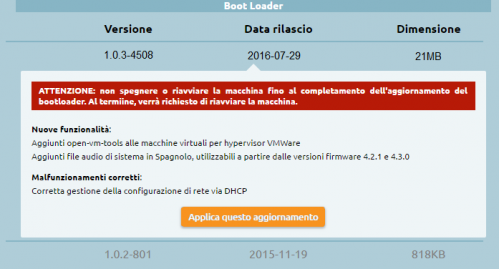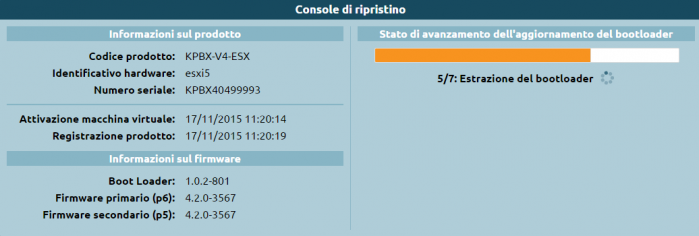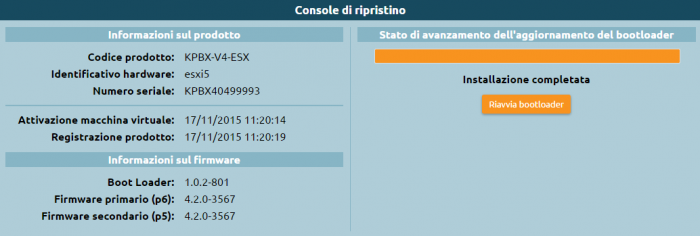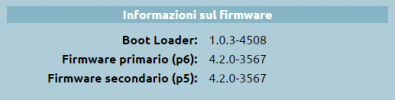AdminGuide:Procedures:BootloaderUpdate
Return to AdminGuide:Procedures
To update the bootloader, begin by restarting the PBX from the recovery console.
Once the PBX has been booted in recovery mode, you can find available updates.
N.B.: Only the bootloader can be updated from the recovery console. In order to update the firmware you must boot KalliopePBX from one of the two partitions.
The system will download the list of released versions. The ones that cannot be installed (because they have already been installed or because they require an extra step) will be grayed out. Updates that are available for installation will instead appear in black font.
Cliccando su una release verrà visualizzato il changelog di quella determinata versione. Nel caso di booltloader installabile il pulsante Applica questo aggiornamento sarà arancione e, quindi, selezionabile come in figura.
A questo punto si avvierà la procedura di download, estrazione e installazione del nuovo bootloader.
Al termine della procedura di installazione sarà necessario riavviare il bootloader cliccando sull'apposito tasto.
Una volta riavviato il bootloader l'aggiornamento è completo, la nuova versione è operativa ed è possibile installare il firmware (in caso di primo avvio) o riavviare la centrale su un firmware già esistente.