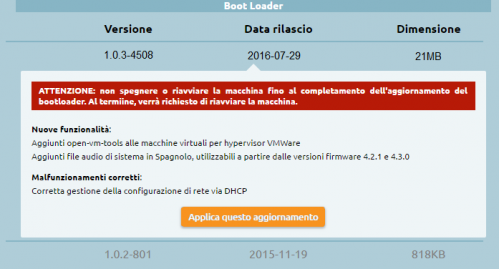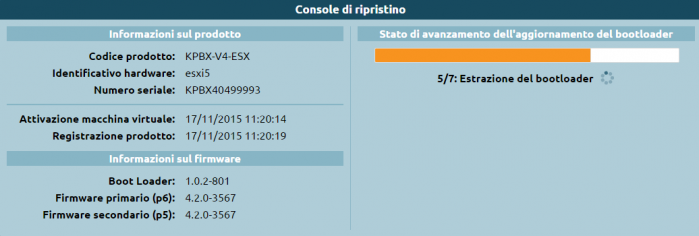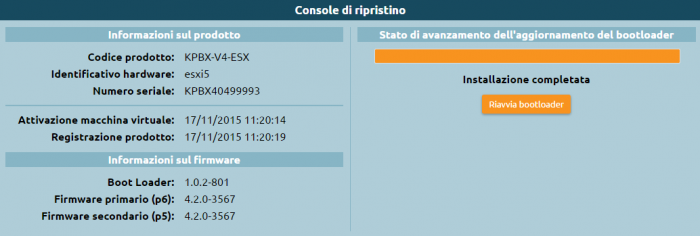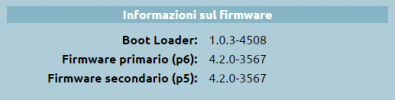AdminGuide:Procedures:BootloaderUpdate
Return to AdminGuide:Procedures
To update the bootloader, begin by restarting the PBX from the recovery console.
Once the PBX has been booted in recovery mode, you can find available updates.
N.B.: Only the bootloader can be updated from the recovery console. In order to update the firmware you must boot KalliopePBX from one of the two partitions.
The system will download the list of released versions. The ones that cannot be installed (because they have already been installed or because they require an extra step) will be grayed out. Updates that are available for installation will instead appear in black font.
Clicking on a release will display the changelog for that version. If a bootloader update is available, the Apply this update button will be orange and selectable, as shown below.
The bootloader will then be downloaded, extracted, and installed.
At the end of installation, you will need to restart the bootloader.
Once the bootloader has restarted the update is complete and you can install the firmware (if this is your first setup) or restart the PBX on the existing firmware.