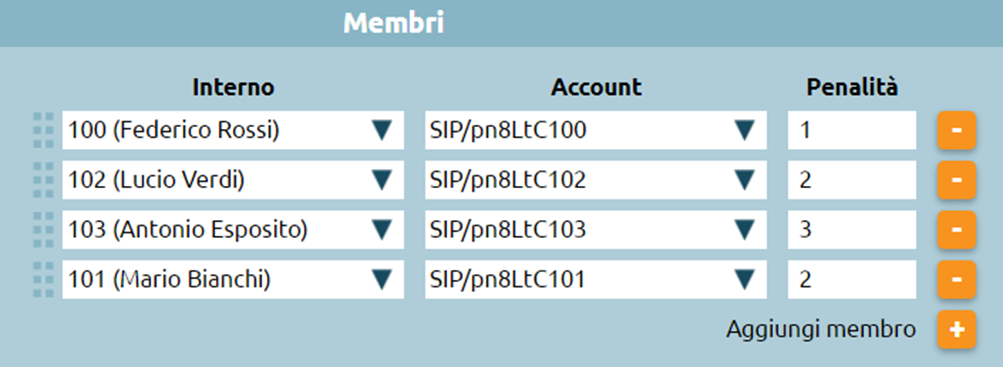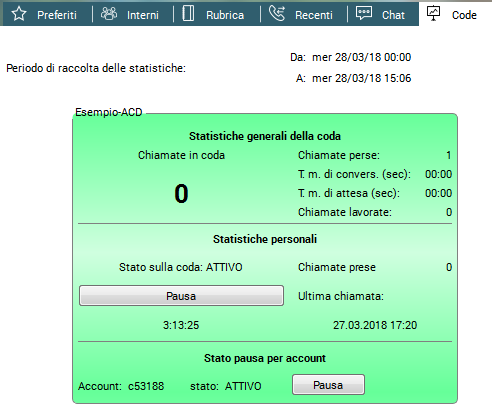Differenze tra le versioni di "AdminGuide:Service:ACD/en"
| Riga 38: | Riga 38: | ||
You can, for example: | You can, for example: | ||
* | * activate the Call Center license from SYstem settings -> LIcenses; | ||
* in multi-tenant systems, assing the license to the desired tenant; | * in multi-tenant systems, assing the license to the desired tenant; | ||
* assign a role to a user. | * assign a role to a user. | ||
Versione delle 09:35, 27 giu 2018
Return to AdminGuide:Service
The ACD service, also known as the wait queue service, lets you offer a professional reception to customers by making use of their waiting time as they wait for a free operator. Queues are similar to ring groups; the main difference is the ability to define ring strategies in more refined ways and the way inbound calls are sorted, according to a FIFO (First In First Out) policy. You can assign an arbitrary number of members (accounts) to each queue. These members will be the ones to answer calls.
The customer will be informed of their estimated waiting time and other customizable information. Once an operator is free, the system will distribute calls according to the selected ring strategy. The available ring strategies are:
- Ringall: the call is presented simultaneously to all free operators in the queue;
- Linear: the call is presented to the first free operator in a predefined order;
- Leastrecent: the call is presented to the operator who hasn't answered a call for the longest time;
- Fewestcalls: the call is presented to the operator who has answered the fewest calls;
- RRMemory: distributes calls in round robin mode among the available operators and rememers the last one it tried to call;
- RROrdered: as RRMemory but respects the order of the operators in the configuration file;
- Random: the call is presented randomly among the available operators.
An operator can be a member of several queues with different priorities. If multiple calls occur at the same time, the service will present to the operator the one originating from the highest priority queue.
When the ACD service presents a call to an operator, it will inform them of the queue identifier via audio and/or telephone display so that they can best deal with the customer's request.
An operator can be a member of several queues with different priorities. Within each queue, operators may be assigned different "penalty" values (the lower the value, the greater their ability and therefore their chance of being engaged by the system). For example, see the following list of members of a queue:
Whenever the strategy is set to "Ringall", the service will ring only the available operators with the least penalty. In this example, extension 100 will ring if it is not busy, unregistered, or paused, otherwise both 102 and 101 will ring. Should they also be unavailable, 103 will ring.
N.B.: should the operator with the least penalty be available but fail to answer, the queuing engine will not pass the call to operators with a higher penalty but rather keep ringing the operator with the least penalty. In this example, if extension 100 is available, it will keep ringing until the operator answers, and the call will not be passed to extensions 102 and 101.
If the Call Center module is enabled, automatic callback is available. If all operators are busy, the caller may choose to be called back by pressing 5. The PBX will ask them to select the number on which they wish to be called as soon as an operator is free. It is possible to choose which outbound routing class and corresponding identity to use.
Configuration
The service can be enabled/disabled and configured in the PBX -> ACD and ring groups page.
CTI integration
You can make use of certain features of the ACD service, such as adding dynamic operators, pausing operators, and accessing the supervisor panel, directly from Kalliope CTI and Kalliope Attendant Console
You can, for example:
- activate the Call Center license from SYstem settings -> LIcenses;
- in multi-tenant systems, assing the license to the desired tenant;
- assign a role to a user.
Upon opening Kalliope CTI, you will have available:
- a new tab allowing you to view the queues you belong to and change your pause status if necessary;
- for supervisors, the supervisor panel.