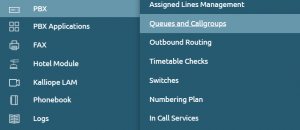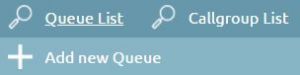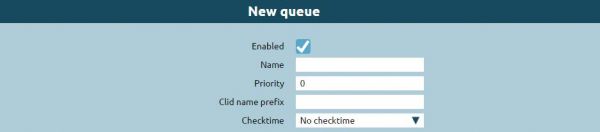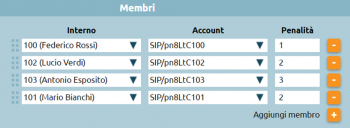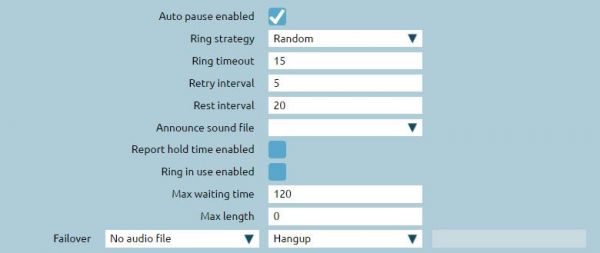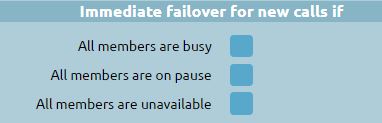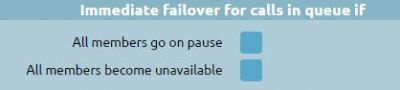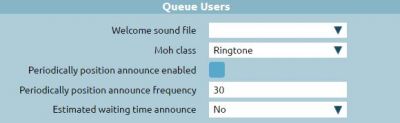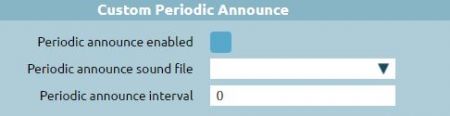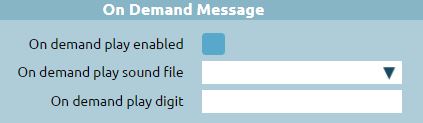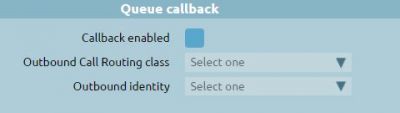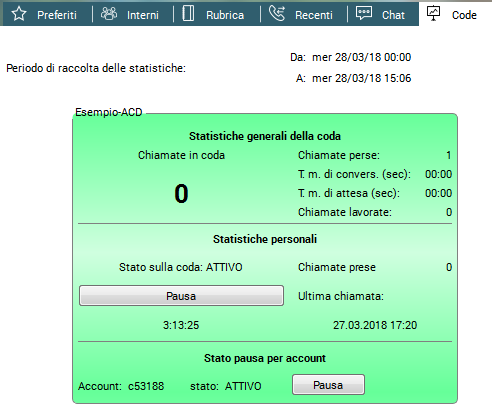AdminGuide:Service:ACD
Return to AdminGuide:Service
Description
The Automatic Code Distribution (ACD) service, also known as the "waiting queue" service, provides professional telephone reception by keeping callers waiting until an operator becomes available. The incoming call is taken over by the central unit that presents the caller with a series of information through audio files, hold music, and puts the callers in a queue to distribute them to the various operators of the queue (or members) based on specific commitment policies that can be configured within each queue. The "Queues" are a mechanism analogous to the Ring Groups, from which they differ for the possibility of defining in a more refined way the ringing strategy and for the sorting of the incoming calls, which are queued and served with a FIFO (First In First Out) policy towards the members of the queue. Each queue can be associated with an arbitrary number of members (accounts), who will serve the calls addressed to it. It is important to remember that an operator can be busy on more than one queue at the same time. In case of concomitance of calls waiting on more than one queue, the service will present to the operator the call coming from the queue with the highest priority.
Configuration
To access the service just click on "PBX" > "Queues and Callgroups". We'll be on the page dedicated to the list of configured queues with the main parameters. By clicking on "Add new queue", we can move on to the configuration of the new queue.
There are the following fields:
- Enabled: a button that allows to select the queue as active/inactive
- Name: you can insert the name you want to give to the queue (e.g. "Assistance")
- Priority: numerical value that allows you to define which queue should have priority over the others, the higher the value, the higher the priority
- CLID name prefix: the prefix is added to the caller ID (CLID) and allows to indicate on the display of the telephone terminal the specific queue from which the call comes (e.g. "ASS" for "Assistance")
- Checktime: it is possible to choose the time controls already previously configured
Members
We can defines the list of operators assigned to this queue. To add them, just click on the "Add Member" button, you can choose between several extensions and select account for each one. If the extension has more than one account assigned, you can choose on which account (terminal) to commit the extension. The Penalty is a value that can be assigned to each operator: the lower the value, the greater the chance of being engaged by the queuing engine. The lower the penalty, the more the operator is a holder of the service of that queue.
For the penalty-based distinction to work, the ringing strategy (field present in the "Queue Parameters") must be of type ringall, i.e. all operators must ring (there is no targeted distribution on the single operator). Therefore, only the available operators with the lowest penalty will be engaged. Below there's an example of member list of a queue:
If the operator commitment policy is set to "RingAll", only the available operators with the lowest penalty will ring. In the specific case of this example, if extension 100 is not already busy, unregistered or paused, it will ring. Otherwise, extensions 102 and 101 would ring at the same time. If these extensions are also busy, unregistered or paused, extension 103 will ring. IMPORTANT NOTE: if an operator with the lowest penalty does not answer, also if it is available, the queuing engine will not pass the call to the operators with the next higher penalty but will continue to make the operator with the lowest penalty ring. In the specific example, if extension 100 is available, the queue will always let it ring until it answers, without scaling to extensions 102 and 101 with a higher penalty.
Queue Parameters
- Auto pause enabled': functionality that pauses an operator who does not answer a queued call. The operation of this option changes depending on the ringing strategy you choose. In the case of "ringall" it is not important: the automatic pause is not activated. The concept of automatic pause is introduced for callcenter features that allow the central unit to define the roles of supervisor and queue operator. If a user is a queue operator, one of the possibilities is "to pause". A "paused" user is a user who is registered, available and free at telephone level, but cannot be engaged by the queue. The pause/non-pause status is traced in the central unit registers, in order to control the pause time of the operator. The pause is managed through codes that we've already seen in the section of the "Numbering Plan" and by typing the codes - that can be customized - it is possible to pause or un-pause.
- Ring Strategy: drop-down menu that allows you to define the commitment policies of the operators on the queue, i.e. the way the system distributes the incoming calls in the queue to the various operators. Drop-down menu choices:
‣ Ringall: the call arrives at the same time to all free operators in the queue, taking into account the penalty values.
‣ Linear: the call is forwarded to the first free operator according to the sequence in which the members of the queue have been defined (from top to bottom) ignoring the concept of penalties which only applies to ringall
‣ Less recent: assigns the call to extensions that have not answered the call for the longest time. The queuing engine of the central unit takes into account the last time the operator served a call from the queue and, consequently, assigns it exclusively to the extension that has not answered the call for the longest time
‣ Fewestcalls': assigns the call to the operator who has answered the least number of calls that is calculated on the current day, unless the central unit restarts
‣ Round robin memory: distributes calls with round robin mode among available operators and remembers the last one that tried to call
‣ Round robin ordered: like RRMemory, but the order of the operators given in the configuration file is respected
‣ Random: assigns the call randomly among the available operators
- Ring timeout: indicates how many seconds the terminal of the engaged operator should ring (e.g. 15 sec). During these seconds, if the conditions change (another operator becomes free and we are in a ringall policy) the queue will not present the call to the operator who has just become free in the meantime, but will include him in the pull of the callable operators only at the expiration of the next ring timeout
- Retry interval: the engaged operator rings for a specific number of seconds, there will be a wait of e.g. 5 seconds and then it will go to choose the next operator according to the selected ringing strategy; it will ring again for 15 sec. During the 5 seconds the caller is in the queue and no operator rings.
- Rest interval: indicates the time (sec.) for which the operator who has just ended the call service (related to the queue), will not be engaged by the queue
- Announce sound file: option that allows to select a previously loaded audio file. When the operator answers the call, before being connected to the caller, he will listen to an audio file that will remind him which queue the call came from. This kind of option is useful for multiservice call centers that answer on behalf of third parties, for the operator - sometimes - it is functional to present himself to the caller
- Report hold time enabled: this option allows you to tell the operator how long the caller has been on hold.
- Ring in use enabled: allows to activate an option if a queue is particularly important, for example related to a high priority service. When engaging operators you ignore
- Max waiting time (sec.): parameter that monitors the maximum waiting time beyond which an overflow action is triggered (see below).
- Maximum length: parameter that monitors the maximum number of users allowed in the queue beyond which an overflow action is triggered (see below). (e.g. by entering 0 there are no limitations)
- Failover: We can perform an audio file and then an failover action, which can be chosen in the drop-down menu
Immediate failover for new calls if
If a caller enters one of the possibilities listed in the image below, an overflow can be triggered immediately, even if the maximum waiting time and the maximum number of users in the queue have not been reached.
Instant overflow for calls in queue
Immediate overflow for calls already in queue for a specific amount of time and in case of the possibilities listed in the image below
Queue users
- Welcome sound file: you can select a previously loaded audio file
- MOH class: the caller, after the welcome message, can listen to a hold music (previously loaded) or the normal ringing tone
- Periodically position announce enabled": option that allows the caller to be informed about his queue position.
- Periodically position announce frequency (sec.): insert a number that indicates every how many seconds to update the caller of his queue position
- Estimated waiting time announce: calculated on the basis of the queuing engine statistics, you can choose whether to announce it every few seconds as the queue position announcement frequency, only once, or not to announce it.
This message is only triggered if the average waiting time is more than two minutes.
Custom Periodic Announce
This service can be used to communicate specific procedures to the caller. It is used to offer more frequent information in request to a specific queue
- Periodic announce enabled: you can select to enable the announcement.
- Periodic announce sound file: you can select a previously loaded audio file.
- Periodic announce interval (sec.): insert the time (in sec.) after which the periodic announcement will start cyclically
On demand message
- On demand play enabled: it is possible to select the engage of the message on demand
- On demand play sound file: it is possible to select a previously loaded audio file
- On demand play digit: sequence that the operator in conversation on this queue will have to type to trigger the loaded audio file. (E.g. the operator makes the customer listen to certain conditions by typing a customizable code)
Queue callback
Service enabled in case the callcenter license is assigned on the central unit. It allows the caller on hold not to remain physically on the phone for all the time before being taken over by an operator, but it gives the possibility - by pressing the key 5 - to remain virtually in the queue. A system IVR is executed, asking the caller if he wants to be called back on the current number or if he wants to be called back on another number (to be specified). The user remains virtually in the queue and his position does not change, at his turn the central unit calls the available operator who will tell the central unit to trigger the callback to the user who had booked.
- Callback enabled: it is possible to select the callback on busy
- Outbound Call Routing class: e.g. Italy no cell phones, if a cell phone number is inserted, the number will not be called back.
- Outbound identity: is a call from the central unit to outside, you can treat the outgoing number as if the caller was an extension already configured
CTI integration
You can make use of certain features of the ACD service, such as adding dynamic operators, pausing operators, and accessing the supervisor panel, directly from Kalliope CTI and Kalliope Attendant Console.
You can, for example:
- activate the Call Center license from System settings -> LIcenses;
- in multi-tenant systems, assing the license to the desired tenant;
- assign a role to a user.
Upon opening Kalliope CTI, you will have available:
- a new tab allowing you to view the queues you belong to and change your pause status if necessary;
- for supervisors, the supervisor panel.