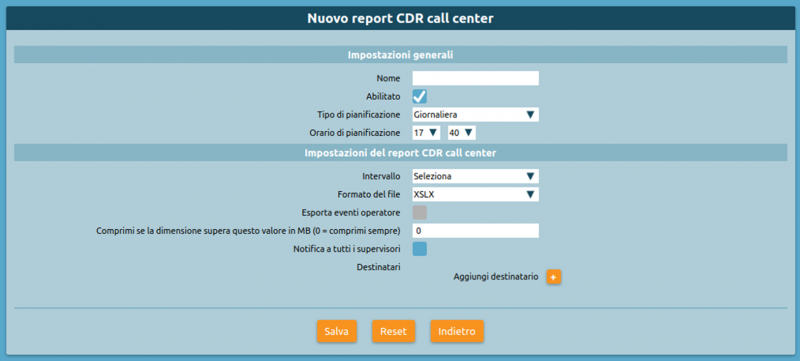Differenze tra le versioni di "AdminGuide:Service:PeriodicReportGeneration/en"
Jump to navigation
Jump to search
(Creata pagina con "=== How to create a new periodic report === Periodic reports can be defined in the following page: Operating menu -> Monitoring -> Periodic...") |
(Creata pagina con "To configure the generation of a new report you simply need to select the type of report in the drop-down menu, then click on "Add new report" in the top left: File:Add_rep...") |
||
| Riga 6: | Riga 6: | ||
Periodic reports can be defined in the following page: [[AdminGuide:GUI:OperatingMenu/en|Operating menu]] -> Monitoring -> Periodic reports. | Periodic reports can be defined in the following page: [[AdminGuide:GUI:OperatingMenu/en|Operating menu]] -> Monitoring -> Periodic reports. | ||
To configure the generation of a new report you simply need to select the type of report in the drop-down menu, then click on "Add new report" in the top left: | |||
[[File:Add_report.png|230px]] | [[File:Add_report.png|230px]] | ||
Only the Call Center CDR report is currently available. | |||
Comparirà un form come quello rappresentato di seguito. | Comparirà un form come quello rappresentato di seguito. | ||
[[File:New report.png|800px]] | [[File:New report.png|800px]] | ||
Versione delle 09:16, 6 mar 2018
Periodic report generation
With this service (available since firmware verion 4.5.8) you can configure the generation of periodic reports according to a user'defined planning policy. Currently, it is possible to generate periodic reports concerning the Call Center CDR.
How to create a new periodic report
Periodic reports can be defined in the following page: Operating menu -> Monitoring -> Periodic reports.
To configure the generation of a new report you simply need to select the type of report in the drop-down menu, then click on "Add new report" in the top left:
![]() Only the Call Center CDR report is currently available.
Only the Call Center CDR report is currently available.
Comparirà un form come quello rappresentato di seguito.