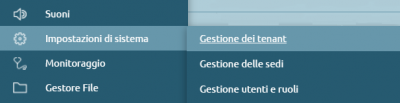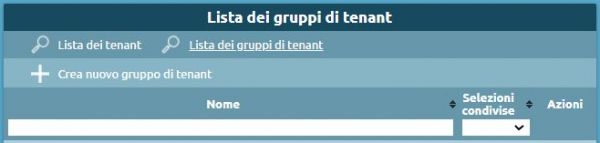Differenze tra le versioni di "AdminGuide:Service:TenantManagement/en"
(Creata pagina con "===Tenants list=== To create a new tenant, it is necessary to click on "Create New Tenant." There are the following fields to fill in and/or select: * '''Operating mode''': ca...") |
(Aggiornamento come da nuova versione della pagina di origine) |
||
| Riga 30: | Riga 30: | ||
Once configured, you can access your tenant of which you are an administrator. | Once configured, you can access your tenant of which you are an administrator. | ||
===Tenant groups list=== | |||
[[File:Lista gruppi di tenant.JPG|centro|600px]] | [[File:Lista gruppi di tenant.JPG|centro|600px]] | ||
In | In this section, a new tenant group can be created or modified. | ||
The tenant group is then used to group multiple tenants from multiple virtual pbxs – administratively distinct – into one group. Then it is possible, after putting them in the same group, to share the numbering plan and have the tenants communicate directly between extensions. | |||
* ''' | * '''Name''': name of the group of tenants. | ||
* ''' | * '''Tenants in group share selections''': checkable or uncheckable option. | ||
* ''' | * '''Tenants belonging to this group''': list of tenants belonging to that particular group. | ||
====Remote extensions==== | |||
==== | In the numbering plan, the set selections that are served by the selected tenant are defined under the "remote extensions" section. | ||
* '''Selection type''' (exact selection, selection interval, prefix selection). | |||
* ''' | * '''Selection value''' | ||
* ''' | * '''Destination type''' | ||
* ''' | * '''Destination value''' | ||
* ''' | |||
[[File:Nuovo gruppo di tenant.JPG|centro|900px]] | [[File:Nuovo gruppo di tenant.JPG|centro|900px]] | ||
Versione delle 13:59, 8 giu 2022
Return to AdminGuide:Service
Description
On the tenants management page, you can view the list of tenants and tenant groups.
Configuration
To reach the "Tenants Management" service, click on "System Settings > Tenants Management".
Unlocking the padlock in the upper right to enter edit mode, you can create a new tenant.
Tenants list
To create a new tenant, it is necessary to click on "Create New Tenant." There are the following fields to fill in and/or select:
- Operating mode: can be full, limited with outgoing call blocking (except calls to whitelist numbers) and disabled (operation of that particular tenant is inhibited)
- Name'
- Domain': domain name that works as the username component after the "@" (e.g., admin@domain)
- Password': of the tenant admin that can be initialized at tenant creation
- Admin email: email of the referrer for sending the tenant creation notification
- Group (default group / new group): is useful for grouping multiple administratively distinct tenants (each with its admin) into a confederation
The configuration of tenant groups is explained in the next section.
- SIP account prefix: ensures uniqueness of SIP accounts, i.e., all SIP accounts of a given tenant will have the same prefix
- Accountlimit (-1 is unlimited)
- Exten limit (-1 is unlimited)
- Call limit (-1 is unlimited)
- Local storage quota (in MB): internal machine storage quota that the tenant can use to record custom audio files or voicemail messages
Once configured, you can access your tenant of which you are an administrator.
Tenant groups list
In this section, a new tenant group can be created or modified. The tenant group is then used to group multiple tenants from multiple virtual pbxs – administratively distinct – into one group. Then it is possible, after putting them in the same group, to share the numbering plan and have the tenants communicate directly between extensions.
- Name: name of the group of tenants.
- Tenants in group share selections: checkable or uncheckable option.
- Tenants belonging to this group: list of tenants belonging to that particular group.
Remote extensions
In the numbering plan, the set selections that are served by the selected tenant are defined under the "remote extensions" section.
- Selection type (exact selection, selection interval, prefix selection).
- Selection value
- Destination type
- Destination value