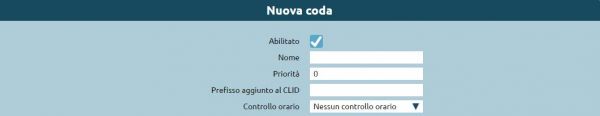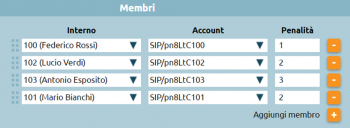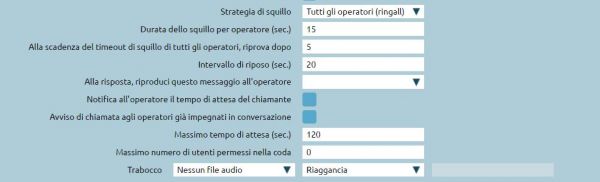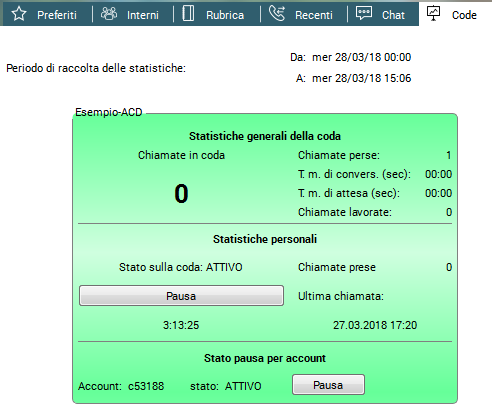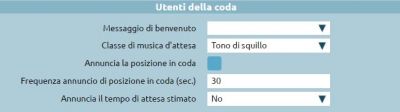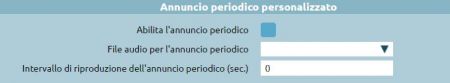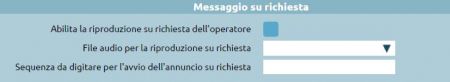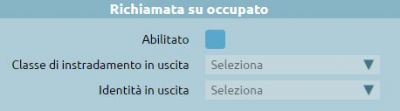Differenze tra le versioni di "AdminGuide:Service:ACD/en"
| Riga 4: | Riga 4: | ||
===Description=== | ===Description=== | ||
The Automatic Code Distribution (ACD) service, also known as the "waiting queue" service, provides professional telephone reception by keeping callers waiting until an operator becomes available. | |||
The ACD service, also known as the | The incoming call is taken over by the central unit that presents the caller with a series of information through audio files, hold music, and puts the callers in a queue to distribute them to the various operators of the queue (or members) based on specific commitment policies that can be configured within each queue. | ||
The "Queues" are a mechanism analogous to the Call Groups, from which they differ for the possibility of defining in a more refined way the ringing strategy and for the sorting of the incoming calls, which are queued and served with a FIFO (First In First Out) policy towards the members of the queue. | |||
Each queue can be associated with an arbitrary number of members (accounts), who will serve the calls addressed to it. | |||
It is important to remember that an operator can be busy on more than one queue at the same time. In case of concomitance of calls waiting on more than one queue, the service will present to the operator the call coming from the queue with the highest priority. | |||
Versione delle 10:34, 9 mar 2022
Return to AdminGuide:Service
Description
The Automatic Code Distribution (ACD) service, also known as the "waiting queue" service, provides professional telephone reception by keeping callers waiting until an operator becomes available. The incoming call is taken over by the central unit that presents the caller with a series of information through audio files, hold music, and puts the callers in a queue to distribute them to the various operators of the queue (or members) based on specific commitment policies that can be configured within each queue. The "Queues" are a mechanism analogous to the Call Groups, from which they differ for the possibility of defining in a more refined way the ringing strategy and for the sorting of the incoming calls, which are queued and served with a FIFO (First In First Out) policy towards the members of the queue. Each queue can be associated with an arbitrary number of members (accounts), who will serve the calls addressed to it. It is important to remember that an operator can be busy on more than one queue at the same time. In case of concomitance of calls waiting on more than one queue, the service will present to the operator the call coming from the queue with the highest priority.
- Ringall: the call is presented simultaneously to all free operators in the queue;
- Linear: the call is presented to the first free operator in a predefined order;
- Leastrecent: the call is presented to the operator who hasn't answered a call for the longest time;
- Fewestcalls: the call is presented to the operator who has answered the fewest calls;
- RRMemory: distributes calls in round robin mode among the available operators and rememers the last one it tried to call;
- RROrdered: as RRMemory but respects the order of the operators in the configuration file;
- Random: the call is presented randomly among the available operators.
An operator can be a member of several queues with different priorities. If multiple calls occur at the same time, the service will present to the operator the one originating from the highest priority queue.
When the ACD service presents a call to an operator, it will inform them of the queue identifier via audio and/or telephone display so that they can best deal with the customer's request.
Perché funzioni la distinzione basata sulle penalità è necessario che la strategia di squillo (campo presente nei “Parametri della coda”) sia di tipo ringall, cioè devono squillare tutti gli operatori (non c’è una distribuzione mirata sul singolo operatore). Quindi soltanto gli operatori disponibili con la più bassa penalità andranno ad essere impegnati. Si prenda ad esempio la seguente lista di membri di una coda:
Qualora la politica di impegno degli operatori sia impostata su “RingAll” solo gli operatori disponibili con la più bassa penalità squilleranno. Nel caso specifico di questo esempio, se l’interno 100 non dovesse essere già occupato, non registrato o in pausa, squillerà solo lui. Altrimenti squillerebbero contemporaneamente gli interni 102 e 101. Solo se anche questi ultimi fossero occupati, non registrati o in pausa squillerebbe l’interno 103. NOTA IMPORTANTE: qualora un operatore con la penalità minore non dovesse rispondere, sebbene disponibile, il motore di accodamento non passerà la chiamata agli operatori con penalità immediatamente superiore ma continuerà a far squillare l’operatore con penalità minore. Nell’esempio specifico se l’interno 100 risultasse disponibile la coda farebbe squillare sempre lui fintantoché non dovesse rispondere, senza scalare sugli interni 102 e 101 a penalità superiore.
Within each queue, operators may be assigned different "penalty" values (the lower the value, the greater their ability and therefore their chance of being engaged by the system). For example, see the following list of members of a queue:
Whenever the strategy is set to "Ringall", the service will ring only the available operators with the least penalty. In this example, extension 100 will ring if it is not busy, unregistered, or paused, otherwise both 102 and 101 will ring. Should they also be unavailable, 103 will ring.
N.B.: should the operator with the least penalty be available but fail to answer, the queuing engine will not pass the call to operators with a higher penalty but rather keep ringing the operator with the least penalty. In this example, if extension 100 is available, it will keep ringing until the operator answers, and the call will not be passed to extensions 102 and 101.
If the Call Center module is enabled, automatic callback is available. If all operators are busy, the caller may choose to be called back by pressing 5. The PBX will ask them to select the number on which they wish to be called as soon as an operator is free. It is possible to choose which outbound routing class and corresponding identity to use.
Configuration
The service can be enabled/disabled and configured in the PBX -> ACD and ring groups page.
CTI integration
You can make use of certain features of the ACD service, such as adding dynamic operators, pausing operators, and accessing the supervisor panel, directly from Kalliope CTI and Kalliope Attendant Console.
You can, for example:
- activate the Call Center license from System settings -> LIcenses;
- in multi-tenant systems, assing the license to the desired tenant;
- assign a role to a user.
Upon opening Kalliope CTI, you will have available:
- a new tab allowing you to view the queues you belong to and change your pause status if necessary;
- for supervisors, the supervisor panel.
Utenti della coda
- Messaggi di benvenuto: è possibile selezionare un file audio precedentemente caricato
- Classe di musica d’attesa: il chiamante, dopo il messaggio di benvenuto, può ascoltare una musica di attesa (caricata precedentemente) o il normale tono di squillo
- Annuncia la posizione in coda: opzione che permette la comunicazione al chiamante della propria posizione in coda
- Frequenza annuncio di posizione in coda (sec.): inserimento di una cifra che indica ogni quanti secondi aggiornare il chiamante del suo posizionamento in coda
- Annuncia il tempo di attesa stimato: calcolato sulla base delle statistiche del motore di accodamento, è possibile scegliere se annunciarlo ogni tot di secondi come la frequenza di annuncio della posizione in coda, solo una volta, o non annunciarlo.
Questo messaggio si innesca soltanto qualora il tempo di attesa medio sia superiore ai due minuti
Annuncio periodico personalizzato
Strumento adottato, ad esempio, per comunicare al chiamante determinate procedure. È utilizzato per offrire informazioni più frequenti in richiesta a una determinata coda
- Abilita l’annuncio periodico: è possibile selezionare l’abilitazione dell’annuncio
- File audio per l’annuncio periodico: è possibile selezionare un file audio precedentemente caricato
- Intervallo di riproduzione dell’annuncio periodico (sec.): inserimento del tempo (in sec.) dopo cui partirà ciclicamente il messaggio periodico
Messaggio su richiesta
- Abilita la riproduzione su richiesta dell’operatore: è possibile selezionare l’abilitazione del messaggio su richiesta
- File audio per la riproduzione su richiesta: è possibile selezionare un file audio precedentemente caricato
- Sequenza da digitare per l’avvio dell’annuncio su richiesta: sequenza che dovrà digitare l’operatore in conversazione su questa coda per scatenare il file audio caricato. (Es. l’operatore fa ascoltare determinate condizioni al cliente tramite la digitazione di un codice personalizzabile)
Richiamata su occupato
Servizio abilitato nel caso in cui sulla centrale viene assegnata la licenza callcenter. Consente al chiamante in attesa di non restare fisicamente al telefono per tutto il tempo prima di essere preso in carico da un operatore, ma si dà la possibilità – premendo il tasto 5 – di restare virtualmente in coda. Viene eseguito un IVR di sistema che chiede al chiamante se desidera essere ricontattato sull’attuale numero o se vuole essere richiamato su un altro numero (da specificare). L’utente rimane virtualmente in coda e la sua posizione non cambia, al suo turno la centrale chiama l’operatore disponibile che comunicherà alla centrale di innescare la richiamata verso l’utente che si era prenotato.
- Abilitato: è possibile può selezionare la richiamata su occupato
- Classe di instradamento in uscita: es. Italia no cellulari, se si inserisce un numero di cellulare il numero non verrà richiamato
- Identità in uscita: è una chiamata dalla centrale verso fuori, è possibile trattare il numero in uscita come se il chiamante fosse un interno già configurato
Integrazione con CTI
E’ possibile fruire di specifiche funzionalità messe a disposizione da ACD direttamente dai software Kalliope CTI e Kalliope Attendant Console quali ad esempio aggiunta dinamica degli operatori, metter in pausa gli operatori, accedere al supervisor pannel.
Si consideri il seguente esempio:
- attivare la licenza del modulo call center da Impostazioni di Sistema -> Licenze
- nel caso di versione multitenant, assegnare la licenza al tenant desiderato
- assegnare il ruolo di Supervisore all’utente preposto
All’apertura del software Kalliope CTI si avrà a disposizione:
- Un nuovo tab che consente di visualizzare le code a cui appartiene ed eventualmente mettersi in pausa.
- Nel caso di ruolo di supervisore è possibile accedere al Super visor panel