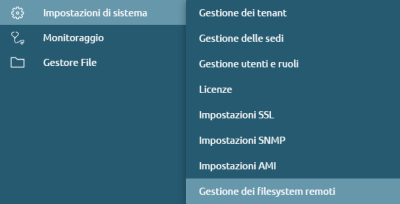AdminGuide:Service:RemoteFilesystemManagement/en
Jump to navigation
Jump to search
Return to AdminGuide:Service
Description
To reach the service, follow the path "System Settings > Remote Filesystem Management".
The following page contains the list of remote filesystem on any remote computer.
Configuration
To add a filesystem, press on "Add new remote filesystem" The configuration of the new filesystem allows you to enter:
- Protocol (CIFS/NFS)
- Name
- Server address
- Sharing
- Username
- Password