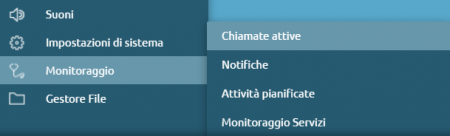AdminGuide:Service:ActiveCalls/en
Jump to navigation
Jump to search
Return to AdminGuide:Service
Description
The "active calls" submenu of the Monitoring service can be reached by clicking on "Monitoring > Active Calls," as shown in the image to the right.
The page shows the panel where the list of active calls is available, filtered by:
| Source | ! Destination |
|---|---|
| Linked ID | |
| Channel | Channel |
| Status | Status |
| Caller ID | Caller ID |
| Caller name | Caller name |
| Called number | |
| Creation Time | Creation Time |
| Uptime | Uptime |
| Connection Time | Connection Time |
| Uptime since connection | Uptime since connection |