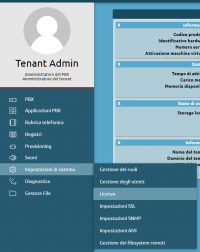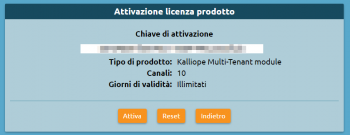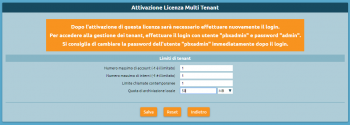AdminGuide:GettingStarted:Multitenant
Return to AdminGuide:GettingStarted
To activate a Kalliope Multitenant license, follow these steps:
1. If you wish to activate the license on a new machine, begin by following the instructions for activating a KalliopePBX VM license with the license key you were provided. If you wish to activate a Kalliope Multitenant license on a KalliopePBX VM that was previously set up, skip to step 2.
2. Log into the KalliopePBX administration GUI with "admin" credentials and open the license management page from the main menu.
3. Click on "Activate new license" and insert the "KalliopePBX Multitenant" license key.
Click on "Activate".
4. After activating the license, you will need to log in again to unlock multitenant functionality.
Before restarting you will be asked which limitations, if any, to set for the "default" tenant, i.e. the preexisting one set up during firmware installation (see step 1).
To manage tenants, log in with the following credentials:
Username: pbxadmin
Password: admin
You are advised to change the password for the user "pbxadmin" immediately after login.
6. Once you have logged in as pbxadmin, you can view the new license from the Licenses menu.
During the activation of a multitenant license, KalliopePBX executes a series of internal procedures; some are automatic, while others require the admin to input the necessary parameters.
When operating in its default single tenant mode, KalliopePBX is already a multitenant system with a single predefined tenant enabled (associated to the "default" domain); the pbxadmin and the tenant admin (see "Users and roles") are simply combined into a single user, "admin".
When a multitenant license is activated, the two users are made distinct, separating the admin's configuration privileges (the operation of the single tenant) from those of the new user "pbxadmin". The users of a single tenant are now identified by the domain of the tenant they belong to (in this case, "default", so the admin becomes admin@default, and so on) so they can have the freedom to pick any username within the tenant.
At the same time, the external SIP lines (gateways, domains, trunks, terminations) and the tenants are decoupled, as the former are controlled by the pbxadmin and their visibility to the tenants needs to be mediated. This introduces the concept of an "assigned line", a numbering or numbering range attributed to an outbound line, which is assigned to the exclusive use of a single tenant.
Upon the activation of a multitenant license, should there be any inbound/outbound lines already configured on the PBX, assigned lines will be created (one for each outbound line) and attributed to the "default" tenant. In this phase, it is possible to specify which numbering to present to the tenant, in order to reserve others for use by other tenants.
Assigning lines to the tenants works similarly to configuring DID on the inbound lines of a single-tenant system; the difference is that the destination will not be an entity such as an extension, queue, group, or other, but rather an entire tenant. Routing to the final destination will be carried out according to the configuration of the tenant, following the concept of DID associated to a single assigned line.
N.B.: During the conversion from single-tenant to multitenant lines, it is important to consider that all inbound manipulation rules (to a gateway or a domain), which in a single-tenant scenario were implemented before applying the DID routing rules, will remain associated to the inbound lines and will not be transferred to the tenant. It follows that the rules for assigning lines to tenants MUST be implemented by configuring the resulting selections AFTER the inbound manipulation rules.
Similarly, any outbound rule will be applied on a PBX level after the call has left the tenant and has been attributed to a specific outbound line.
Within each tenant there are further manipulation tables (both inbound and outbound) associated to the single assigned line attributed to it, allowing both the pbxadmin and the admin to implement the necessary modifications to calling and called numbers during the various phases of call management.