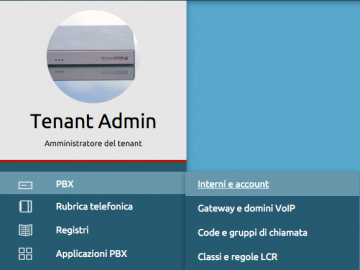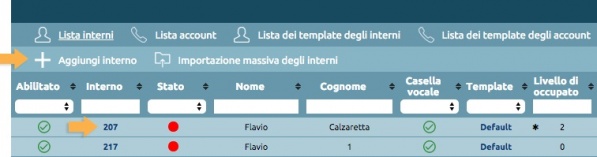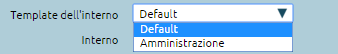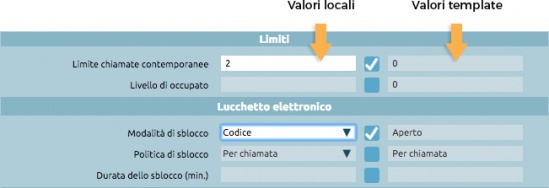AdminGuide:Procedures:CreateExtension
Retrun to AdminGuide:Procedures
To create or edit an extension you must first acquire the lock.
Go to the PBX -> Extensions and Accounts page.
To create a new extension, click on Add extension. To edit an existing one, click on its number.
To configure an extension, you must first select a template from the drop-down menu. The template can be the default one or one you have previously created.
Each setting has two columns: the one on the left shows values that have been manually edited, and the one on the right shows the values from the template.
To overwrite a value from the template, you can simply select the checkbox and the item on the left will become editable.
Una volta completata la configurazione, cliccare su Salva per portare a termine la creazione dell’interno.
Tornando alla schermata Lista Interni è possibile interagire con gli interni già creati.
Per modificare / eliminare un singolo interno basta cliccare sulla matita o sul cestino in corrispondenza dell'interno che si vuole modificare / eliminare.
Selezionando più elementi è possibile, invece, applicare una serie di azioni collettive.
Le azioni disponibili sono:
- Elimina
- Abilita
- Disabilita
- Cambia template
Cambiando il template la precedente configurazione viene sovrascritta con i valori contenuti nel template selezionato.