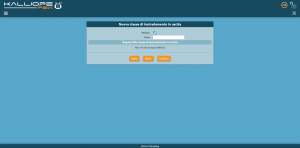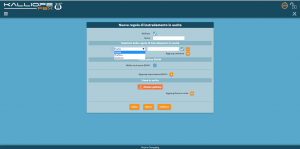AdminGuide:Service:OutboundRouting
Return to AdminGuide:GUI:OperatingMenu
This section details all the settings needed to set up a way to make calls to external numbers.
Outbound routing classes
An outbound routing class is a set of outbound routing rules to be verified in order to establish a routing policy applied to a call from an extension to an external number. The rules are matched in the same order as they are shown in the GUI, from top to bottom.
If the match is valid, the corresponding action will be executed and no further rule will be examined.
You can reorder the rules by clicking and dragging the corresponding icon to the desired place.
The following table lists the configurable parameters for each outbound routing class.
Parameter |
Description |
Value
|
|---|---|---|
-
| ||
| Enabled | Lets you disable an outbound routing class without losing its configuration. | Yes / No |
| Name | Outbound routing class identifier. | Alphanumeric |
Outbound routing class rules
| ||
| Add rule | Lets you select the configured outbound routing rules and insert them in the order in which they will be checked by the PBX. | Outbound routing rule |
Outbound routing rules
And outbound routing rule has two components.
- A set of conditions on the called number. The verification may be carried out on a specific phone number ("exact selection") or on a prefix ("prefix"), or else the rule may be validated on any called number ("Any").
- An ordered list of outbound lines on which the PBX will attempt to route the call. Should an error occur on an outbound line, the PBX will attempt to route the call on the next. The error conditions correspond to a 5xx or 6xx SIP message or a SIP timeout (32 seconds by default). For example, if the PBX receives a 486 Busy Here SIP message, it will make no further attempt to route the call.
The following table lists the configurable parameters for each outbound routing rule.
Parameter |
Description |
Value
|
|---|---|---|
-
| ||
| Enabled | Lets you disable an outbound routing rule without losing its configuration. | Yes / No |
| Name | Outbound routing rule identifier. | Alphanumeric |
Outbound routing rule selection
| ||
| Add selection | Specifies how to match the called number. | Prefix / Exact / Any |
ENUM resolution
| ||
| Enable ENUM resolution | Lets you enable ENUM resolution for a specific rule. | Yes / No |
| Add ENUM setting | Lets you specify which search domains (defined in the ENUM settings) must be verified. | ENUM settings |
Outbound lines
| ||
| Add outbound line | Lets you create a list of outbound lines to use for matched selections. | Outbound lines |
Impostazioni ENUM
Una impostazione ENUM si compone di due componenti:
- un insieme di domini di ricerca su cui vengono effettuate le query DNS
- una lista di regole da applicare nel caso in cui il server ENUM risponda positivamente. Il comportamento potrà essere diverso in base all'hostname restituito nella SIP URI.
Parametro |
Descrizione |
Valore
|
|---|---|---|
-
| ||
| Abilitato | Consente di disabilitare una impostazione ENUM senza perderne la configurazione | Si / No |
| Nome | Identificativo della impostazione ENUM | Alfa-numerico |
Domini di ricerca
| ||
| Aggiungi dominio di ricerca | Consente di definire quali domini di ricerca devono essere verificati per questa impostazione | Nome di dominio |
Regole ENUM
| ||
| Aggiungi regola ENUM | Consente di definire la regola da utilizzare per instradare la chiamata in uscita nel caso in cui la query DNS su un dominio di ricerca abbia esito positivo. La linea di uscita può coincidere con il dominio ritornato dalla query (chiamata diretta al dominio) oppure è possibile forzare comunque una specifica linea di uscita per l’instradamento on-net (ad esempio nel caso in cui sia necessario utilizzare delle credenziali di autenticazione). | Hostname + Linea di uscita / chiamata diretta al dominio. |
Per una descrizione più dettagliata del funzionamento di questa tipologia di instradamento potete fare riferimento alla pagina dedicata alla descrizione del servizio ENUM.