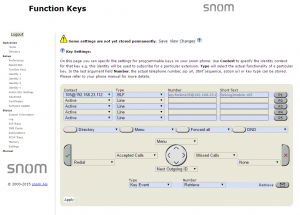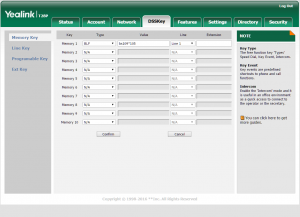AdminGuide:Service:BossSecretaryFilter
Return to AdminGuide:Service
Description
This service lets one or more users (secretaries) intercept calls to another extension (boss). Only the secretaries (and, optionally, other bosses in a customizable group) will be able to directly contact a boss on their extension. The secretaries have the task of answering calls, checking whether the boss is available, and, if necessary, forwarding them to the boss.
The secretaries have the task of answering calls, checking whether the boss is available, and, if necessary, forwarding them to the boss.
The service can be enabled or disabled on a group level (for all secretaries) or just for one. In practice, a boss enabling the service will usually enable it for all secretaries, while individual secretaries can choose to enter or exit the service. Even if the boss has not enabled the service, a secretary can do so for their own extension.
The boss/secretary service can be enabled by dialing the corresponding codes. The service can be enabled on a group level with the activation code (by default *521) followed by the extension number of the boss. KalliopePBX will confirm the activation by playing the "Saved" audio file. The service can be enabled for a specific secretary by adding to the global code * followed by the extension number of the secretary. KalliopePBX will confirm the activation by playing the "Saved" audio file.
Similarly, the service can be disabled by dialing the deactivation code (by default *520) followed by the extension number of the boss. KalliopePBX will confirm the activation by playing the "Saved" audio file. The service can be disabled for a specific secretary by adding to the global code * followed by the extension number of the secretary. KalliopePBX will confirm the activation by playing the "Saved" audio file.
There is also a code to invert the state of the service (by default *52). Similarly to activation/deactivation, the code must be followed by the extension number of the boss to act on a group level, while the state of the service can be inverted for an individual secretary by adding to the global code * followed by the extension number of the secretary. In both cases, KalliopePBX will confirm the activation by playing the "Saved" audio file.
These codes can only be used from a phone linked to an extension that belongs to the boss/secretary group.
Configuration
The service can be globally enabled and the service codes can be changed in the PBX -> Numbering plan page.
The configuration of the Director-Secretary groups is done in the panel Director-Secretary Groups. The parameters to be configured for the groups are as follows:
Parameter |
Description |
Value
|
|---|---|---|
-
| ||
| Enabled | Lets you disable a boss/secretary filter without losing its configuration. | Yes / No |
| Name | Boss/secretary group identifier. | Alphanumeric |
| Allow calls from other bosses | If this option is enabled, extensions labeled as bosses in other groups will be able to call the boss directly without passing through the filter. | Yes / No |
| Select boss | The extension whose calls will be intercepted by the secretaries. | Extension |
| Add secretary | The list of extensions that will intercept the calls to the boss. | Extension |
Failovers
Here failover actions are defined in case one of the overflow causes occurs for calls diverted to secretaries. The additional failover action "Forward to Director" is provided for this service.
Failovers
| ||
|---|---|---|
Parameter |
Description |
Value
|
| Extension | Failover action on calls from extensions (including remote extensions). | |
| External | Failover action on calls from external numbers. | |
| Transfer | Failover action on call transfers. | |
| Timeout (sec.) | Interval of time at the end of which the configured failover action will be executed if the call is not answered (no secretary picks up the call in time). | Numeric |
| No answer | The call is considered unanswered after the specified time has passed. | Forward to the boss / Hang up / Custom selection / Ask for selection / External number / Extension / Group / Queue / Checktime / IVR / Voicemail / MeetMe room |
| Busy | All secretary extensions are busy. The extension is considered busy if the configured Busy Level has been reached, or if the terminal sends a 486 Busy Here SIP Response. | |
| Not available | All secretary extensions are unavailable. The extension is considered busy if the terminal is not registered or not reachable at an IP level, or if the terminal sends a 480 Temporarily Unavailable SIP Response. | |
Interoperability
When enabling/disabling the service from the phone, it can be useful to have a key (with Busy Lamp Field) that lets you verify the state of the service.
For monitoring, KalliopePBX sends SIP NOTIFY messages to communicate changes of state. The phone must send a SIP SUBSCRIBE message to request this information.
This operation is normally executed by configuring a BLF-type function key.
The object that needs to be monitored is bs<boss_extension> to monitor the state of the service on a group level and bs<boss_extension>*<secretary_extension> to monitor the state of the service for a secretary in a specific group. The state of the service on a group level will be active when is is enabled for at least one secretary.
Other than monitoring the state the service, it is also possible to invert it by pressing the corresponding function key.
The key to control the service on a group level is usually enabled on the boss' phone, while the keys for specific extension are enabled on the secretary's phone.
The keys can be configured for all members of the group to accommodate specific requirements (e.g. the boss might wish to set the state of specific secretaries or let the secretaries set the state on a group level).
Examples
On SNOM
- Through the web GUI, you can configure function keys with:
Account: select the account from the drop-down (if only one account is configured on the phone, it will be the first in the list)
Type: BLF
value: bs<boss_extension> / bs<boss_extension>*<secretary_extension>
- Or you can directly edit the configuration file or the template:
<fkey idx="%%id%%" context="%%line_id%%" label="" perm="">blf sip:bs<boss_extension>@%%KPBX_IP_ADDRESS%%;user=phone</fkey>
or
<fkey idx="%%id%%" context="%%line_id%%" label="" perm="">blf sip:bs<boss_extension>*<secretary_extension>@%%KPBX_IP_ADDRESS%%;user=phone</fkey>
where %%id%% is the ID of the key to configure and %%line_id%% is the ID of the corresponding account (1 if the account is the only one on the phone).
Example:
<fkey idx="0" context="1" label="DirSeg 109" perm="">blf sip:bs109*105@192.168.23.112</fkey>
On YEALINK
- Through the web GUI, you can configure DSS keys with:
Type BLF
Value: bs<boss_extension> / bs<boss_extension>*<secretary_extension>
Line: The line associated with the account (Line 1 if the account is the only one on the phone)
- Or you can directly edit the configuration file or the template:
memorykey.%%id%%.line=%%line_id%%>
memorykey.%%id%%.value=bs<boss_extension> / bs<boss_extension>*<secretary_extension>
memorykey.%%id%%.type=16
where %%id%% is the ID of the key to configure
and %%line_id%% is the ID of the corresponding account (1 if the account is the only one on the phone).
Example:
memorykey.1.line = 1
memorykey.1.value = bs109*105
memorykey.1.type = 16
memorykey.1.pickup_value = %NULL%