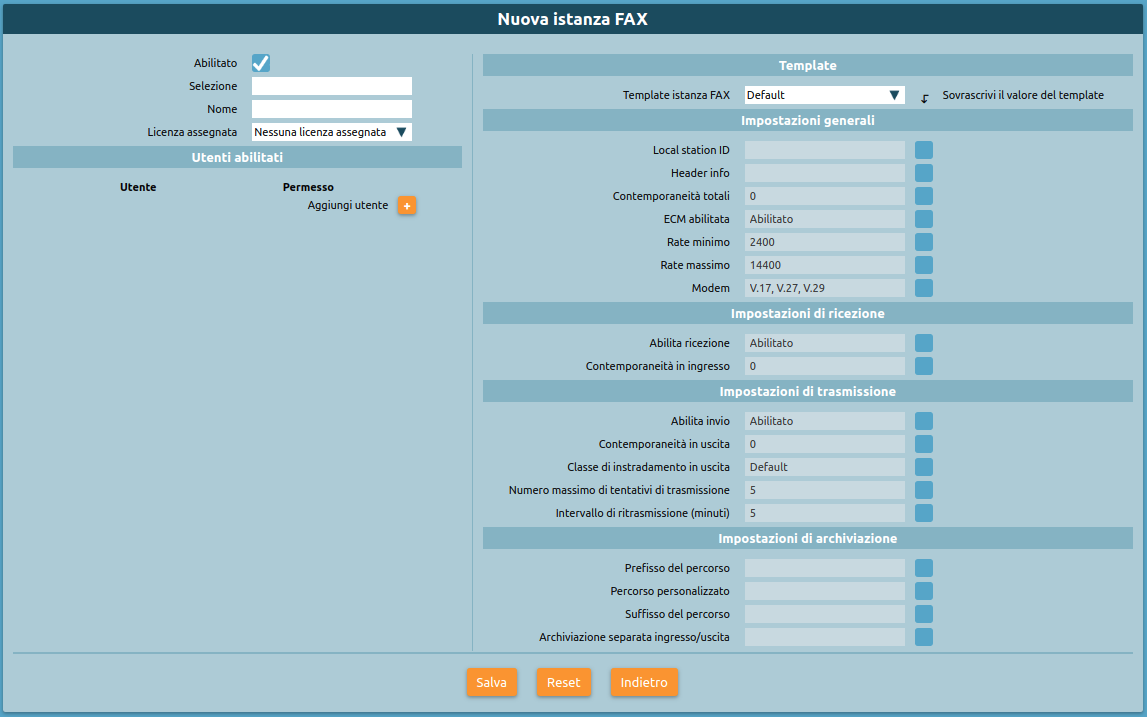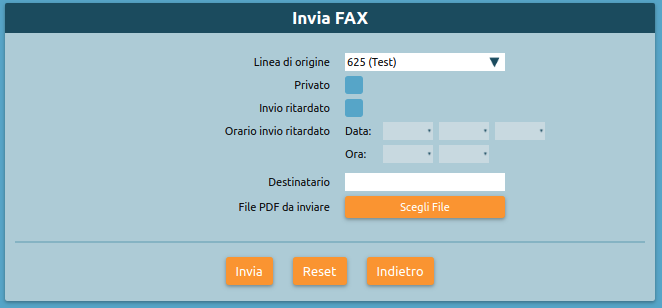AdminGuide:Service:FaxModule
Versione del 14 dic 2018 alle 13:25 di S.vistoli (discussione | contributi) (Creata pagina con "'''N.B.''': Always remember to select the outbound routing class.")
Return to AdminGuide:Service
FAX settings
From the FAX settings panel, you can eidt the common settings for all FAX entities in the system.
| Parameter | Description | Value |
|---|---|---|
Account settings
| ||
| Simultaneous inbound FAXes | Maximum number of inbound FAXes allowed | Numeric (0 = infinite) |
| Simultaneous outbound FAXes | Maximum number of outbound FAXes allowed | Numeric (0 = infinite) |
| Total simultaneous FAXes | Maximum number of FAXes allowed in both directions | Numeric (0 = infinite) |
Archival paths (ordered list)
| ||
| Enabled | Checkbox | |
| Type | Type of storage: local or remote | Local / Remote |
| Remote storage | Storage name | Dropdown |
| Encryption | THe encryption algorithms to use for the assets on the archival path | None / Built-in |
FAX entities
From the FAX entity panel you can set the attributes of a FAX entity. A FAX entity must correspond to a selection on the numbering plan (as with extensions) and it must have name and use a channel of a Kalliope FAX Module license.
| Parameter | Description | Value |
|---|---|---|
| Enabled | Checkbox | |
| Selection | The numbering plan selection that corresponds to the FAZ entity | Numeric |
| Name | Entity name | Alpha-numeric |
Enabled users (list)
| ||
| User | The user to which the permission will be assigned | Drop-down |
| Permission | The permission that will be assigned to the user | Reception only / Sending only / Sending and reception |
Template
| ||
| FAX entity emplate | The template that will be used for the configuration of the instance | Drop-down |
General settings
| ||
| Local station ID | The FAX identifier that will be sent to the remote device | Alpha-numeric |
| Header info | The text string that will be included in the upper margin of each sent page | Alpha-numeric |
| Total simultaneous FAXes | Maximum number of FAXes allowed in both directions | Numeric |
| ECM enabled | Enable Error Correction Mode | Checkbox |
| Minimum rate | Minimum transfer speed | Numeric |
| Maximum rate | Maximum transfer speed | Numeric |
| Modem | Standard supported modem | Alpha-numeric |
Reception settings
| ||
| Enable reception | Enable inbound FAXes | Checkbox |
| Simultaneous inbound FAXes | Maximum number of inbound FAXes allowed | Numeric |
Transmission settings
| ||
| Enable sending | Enable outbound FAXes | Checkbox |
| Simultaneous outbound FAXes | Maximum number of outbound FAXes allowed | Numeric |
| Outbound routing class | The routing class used for outbound FAXes | Drop-down |
| Mazimum number of transmission attempts | Mazimum number of transmission attempts after which the FAX will be considered failed | Numeric |
| Retransmission interval (minutes) | The interval between a transmission attempt and the next | Numeric |
Archival settings
| ||
| Path prefix | The prefix that will precede the custom path of the archived file | Drop-down |
| Custom path | The custom path to which the archived file will be saved | Alpha-numeric |
| Path suffix | The suffix that will follow the custom path of the archived file | Drop-down |
| Separate inbound/outbound archival | If and how to archive inbound and outbound documents separately | Before the prefix / After the suffix |
N.B.: Always remember to select the outbound routing class.
Invio FAX
Dal pannello di invio FAX è possibile programmare l’invio di un FAX a partire da un file PDF.
| Parametro | Descrizione | Tipo valore |
|---|---|---|
| Linea di origine | Istanza da cui inviare il FAX | Dropdown |
| Privato | Se selezionato, il documento sarà visualizzabile solo dall’utente che l’ha inviato | Checkbox |
| Invio ritardato | Se selezionato, sarà possibile impostare una data ed ora di invio del FAX | Checkbox |
| Orario invio ritardato | Data ed ora desiderate di invio del FAX | Dropdown |
| Destinatario | Selezione telefonica del destinatario | Numerico |
| File PDF da inviare | File da inviare via FAX, previa conversione in formato appropriato | File |