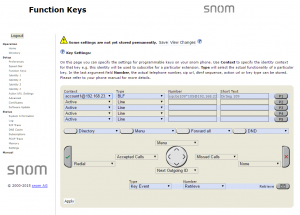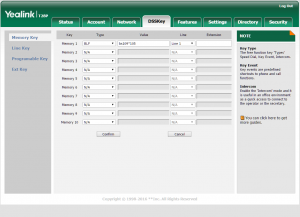AdminGuide:Service:BossSecretaryFilter
Description
This service lets one or more users (secretaries) intercept calls to another extension (boss). Only the secretaries (and, optionally, other bosses in a customizable group) will be able to directly contact a boss on their extension.
The secretaries have the task of answering calls, checking whether the boss is available, and, if necessary, forwarding them to the boss.
The service can be enabled or disabled on a group level (for all secretaries) or just for one. In practice, a boss enabling the service will usually enable it for all secretaries, while individual secretaries can choose to enter or exit the service. Even if the boss has not enabled the service, a secretary can do so for their own extension.
The boss/secretary service can be enabled by dialing the corresponding codes. The service can be enabled on a group level with the activation code (by default *521) followed by the extension number of the boss. KalliopePBX will confirm the activation by playing the "Saved" audio file. The service can be enabled for a specific secretary by adding to the global code * followed by the extension number of the secretary. KalliopePBX will confirm the activation by playing the "Saved" audio file.
Similarly, the service can be disabled by dialing the deactivation code (by default *520) followed by the extension number of the boss. KalliopePBX will confirm the activation by playing the "Saved" audio file. The service can be disabled for a specific secretary by adding to the global code * followed by the extension number of the secretary. KalliopePBX will confirm the activation by playing the "Saved" audio file.
There is also a code to invert the state of the service (by default *52). Similarly to activation/deactivation, the code must be followed by the extension number of the boss to act on a group level, while the state of the service can be inverted for an individual secretary by adding to the global code * followed by the extension number of the secretary. In both cases, KalliopePBX will confirm the activation by playing the "Saved" audio file.
These codes can only be used from a phone linked to an extension that belongs to the boss/secretary group.
Configuration
The service can be globally enabled and the service codes can be changed in the PBX -> Numbering plan page.
Boss/secretary groups can be configured in the PBX applications -> Boss/secretary filter page.
Interoperability
When enabling/disabling the service from the phone, it can be useful to have a key (with Busy Lamp Field) that lets you verify the state of the service.
For monitoring, KalliopePBX sends SIP NOTIFY messages to communicate changes of state. The phone must send a SIP SUBSCRIBE message to request this information.
Questa operazione è normalmente effettuata configurando un tasto funzione di tipo BLF.
L’oggetto da monitorare è bs<interno_direttore> se vogliamo monitorare lo stato a livello di gruppo e bs<interno_direttore>*<interno_segretaria> per monitorare lo stato del servizio per la segretaria sullo specifico gruppo. Lo stato a livello di gruppo risulta attivo nel caso in cui il servizio sia attivo per almeno una segretaria.
Oltre a monitorare lo stato del servizio è possibile effettuarne la commutazione cliccando sul tasto funzione corrispondente.
Tipicamente il tasto con il controllo a livello di gruppo viene abilitato sul telefono del direttore mentre i tasti con il controllo specifico per interno sul telefono della segretaria corrispondente.
In ogni caso i tasti sono configurabili su tutti i membri del gruppo per soddisfare esigenze specifiche (ad es. il direttore potrebbe richiedere di voler impostare lo stato del servizio delle specifiche segretarie oppure lo stato a livello di gruppo può essere impostato da una segretaria).
Esempi di configurazione
Su SNOM
- Operando tramite la web gui di configurazione configurare Function keys con
Account: selezionare dalla tendina l’account che stiamo utilizzando (se c’è un solo account configurato sul telefono è il primo della lista)
Type: BLF
value: bs<interno_direttore> / bs<interno_direttore>*<interno_segretaria>
- In alternativa modificando direttamente il file di configurazione o il template in questo modo:
<fkey idx="%%id%%" context="%%line_id%%" label="" perm="">blf sip:bs<interno_direttore>@%%KPBX_IP_ADDRESS%%;user=phone</fkey>
oppure
<fkey idx="%%id%%" context="%%line_id%%" label="" perm="">blf sip:bs<interno_direttore>*<interno_segretaria>@%%KPBX_IP_ADDRESS%%;user=phone</fkey>
Dove %%id%% è l’identificativo del tasto da configurare E %%line_id%% è l’identificativo dell’account associato (il valore è 1 se sul telefono è presente un solo account)
Esempio:
<fkey idx="0" context="1" label="DirSeg 109" perm="">blf sip:bs109*105@192.168.23.112</fkey>
Su YEALINK
- Operando tramite la web gui di configurazione configurare DSS Key con
Type BLF
Value: bs<interno_direttore> / bs<interno_direttore>*<interno_segretaria>
Line: La linea associata all’account che stiamo utilizzando (Line 1 se sul telefono è presente un solo account)
- Oppure modificando direttamente il file di configurazione o il template in questo modo:
memorykey.%%id%%.line=%%line_id%%>
memorykey.%%id%%.value=bs<interno_direttore> / bs<interno_direttore>*<interno_segretaria>
memorykey.%%id%%.type=16
Dove %%id%% è l’identificativo del tasto da configurare
e %%line_id%% è l’identificativo dell’account associato il valore è 1 se sul telefono è presente un solo account)
Esempio:
memorykey.1.line = 1
memorykey.1.value = bs109*105
memorykey.1.type = 16
memorykey.1.pickup_value = %NULL%