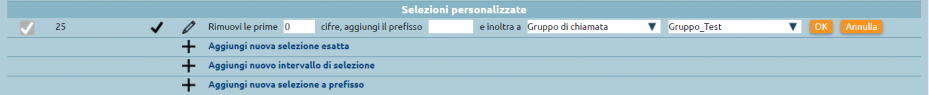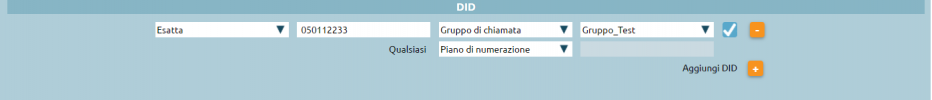Differenze tra le versioni di "AdminGuide:Service:RingGroups/en"
(Creata pagina con "The failover action will be the one associated with the time check.") |
|||
| Riga 13: | Riga 13: | ||
Each group can also be associated to a time check (as well as one or more switches if necessary) in order to establish on/off hours for the group. | Each group can also be associated to a time check (as well as one or more switches if necessary) in order to establish on/off hours for the group. | ||
The failover action will be the one associated with the time check. | |||
===Configurazione=== | ===Configurazione=== | ||
Versione delle 10:42, 26 feb 2018
Description
This service searches for an extension that is available to answer an inbound call. This search is carried out through rings groups, which contain all extensions to which a certain call should be presented.
For each inbound call, this service can sequentially consult multiple ring groups (in order of priority). The length of time a call is allowed to ring is configurable for each group.
During the search for an available extension, the caller will hear either the ringing tone, or a customizable class of hold music (see Music on Hold).
After all groups have been consulted, it is possible to specify a failover action (e.g. send the call to voicemail).
You can also assign to each group an identifier that will be shown before the calling number on the phone display so that the user can tell between a direct call and a group call.
Each group can also be associated to a time check (as well as one or more switches if necessary) in order to establish on/off hours for the group.
The failover action will be the one associated with the time check.
Configurazione
La configurazione del gruppo di chiamata viene effettuata nel pannello PBX -> Code e Gruppi di chiamata -> Gruppi di chiamata
Per inoltrare una chiamata in ingresso al gruppo di chiamata possono essere utilizzate due modalità:
- definire nel piano di numerazione una selezione personalizzata associata al gruppo di chiamata
- definire in un gateway o dominio VoIP una numerazione che abbia come destinazione il gruppo di chiamata