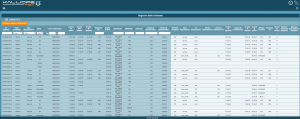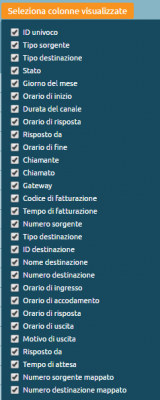Differenze tra le versioni di "AdminGuide:Service:CDR/en"
(Creata pagina con "You can filter the CDR by each of these fields (e.g. by viewing only calls from a specific extension or to a specific number, or during a specific interval of time) by clickin...") |
(Creata pagina con "You can also click on ''Select columns to display'' to choose which items to show.") |
||
| Riga 40: | Riga 40: | ||
You can filter the CDR by each of these fields (e.g. by viewing only calls from a specific extension or to a specific number, or during a specific interval of time) by clicking on the box corresponding to the column. | You can filter the CDR by each of these fields (e.g. by viewing only calls from a specific extension or to a specific number, or during a specific interval of time) by clicking on the box corresponding to the column. | ||
You can also click on ''Select columns to display'' to choose which items to show. | |||
[[File:Selezione colonne.png|160x400px|centro]] | [[File:Selezione colonne.png|160x400px|centro]] | ||
Versione delle 08:31, 26 feb 2018
Return to AdminGuide:GUI:OperatingMenu
This page lets you view the call detail record through KalliopePBX. Every month, a new tab will be automatically created for ease of viewing.
Calls are shown from most to least recent, and display the following information:
- UniqueID, a unique call identifier
- Source type (extension, inbound line, remote extension)
- Destination type (extensions, remote extension, queue, ring group, IVR, outbound line, service)
- Status (failed, busy, canceled, not answered, OK, forbidden)
- Date and time the call was made, answered, and finished
- Identifier of the user who picked up the call
- Calling umber
- Called number
- Gateway used (in case of inbound or outbound calls)
- Billing code (only with the optional Call Center module)
- Duration
For each call, the following details are also available:
- Source number
- Destination type
- Destination ID
- Destination name
- Destination number
- Starting time
- Queuing time
- Answer time
- End time
- Reason of exit
- Answered by
- Wait time
- Mapped source number
- Mapped destination number
You can order the calls according to each parameter and invert the order (increasing or decreasing) by clicking on the header of the corresponding column.
You can filter the CDR by each of these fields (e.g. by viewing only calls from a specific extension or to a specific number, or during a specific interval of time) by clicking on the box corresponding to the column.
You can also click on Select columns to display to choose which items to show.