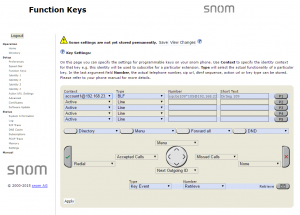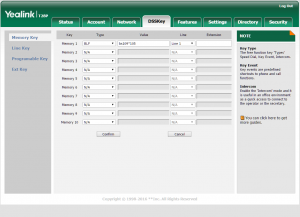Differenze tra le versioni di "AdminGuide:Service:BossSecretaryFilter/en"
(Creata pagina con "Return to AdminGuide:Service") |
|||
| Riga 6: | Riga 6: | ||
== Description == | == Description == | ||
This service lets one or more users ('''secretaries''') intercept calls to another extension ('''boss'''). Only the secretaries (and, optionally, other bosses in a customizable group) will be able to directly contact a boss on their extension. | This service lets one or more users ('''secretaries''') intercept calls to another extension ('''boss'''). Only the secretaries (and, optionally, other bosses in a customizable group) will be able to directly contact a boss on their extension. | ||
The secretaries have the task of answering calls, checking whether the boss is available, and, if necessary, forwarding them to the boss. | |||
The secretaries have the task of answering calls, checking whether the boss is available, and, if necessary, forwarding them to the boss. | The secretaries have the task of answering calls, checking whether the boss is available, and, if necessary, forwarding them to the boss. | ||
| Riga 21: | Riga 22: | ||
== Configuration == | == Configuration == | ||
The service can be globally enabled and the service codes can be changed in the PBX -> [[AdminGuide: | The service can be globally enabled and the service codes can be changed in the PBX -> [[AdminGuide:Service:NumberingPlan/en|Numbering plan]] page. | ||
The configuration of the Director-Secretary groups is done in the panel '''Director-Secretary Groups'''. | |||
The parameters to be configured for the groups are as follows: | |||
== | {| class="wikitable" | ||
|- | |||
! <div style = 'text-align: left> '''Parametro''' !! <div style = 'text-align: left> '''Descrizione''' !! <div style = 'text-align: left> '''Valore''' | |||
|- | |||
|colspan="3"| <div style = 'text-align: center; color: transparent> - | |||
|- | |||
| Abilitato || Consente di disabilitare un gruppo direttore/segretaria senza perderne la configurazione || Si / No | |||
|- | |||
| Nome|| Identificativo del gruppo direttore / segretaria || Alfa-numerico | |||
|- | |||
| Permetti chiamate da altri direttori|| Se questa opzione è abilitata gli interni dichiarati come direttori in altri gruppi direttore-segretaria possono contattare direttamente il direttore evitando il filtro delle segretarie || Si / No | |||
|- | |||
| Seleziona il direttore|| Interno le cui chiamate verranno deviate sulle segretarie || Interno | |||
|- | |||
| Aggiungi segretaria|| Consente di definire la lista degli interni su cui verranno deviate le chiamate del direttore.|| Interno | |||
|} | |||
For monitoring, KalliopePBX sends SIP NOTIFY messages to communicate changes of state. The phone must send a SIP SUBSCRIBE message to request this information. | For monitoring, KalliopePBX sends SIP NOTIFY messages to communicate changes of state. The phone must send a SIP SUBSCRIBE message to request this information. | ||
{| class="wikitable" | |||
!colspan="3"| <div style = 'text-align: left> '''Trabocchi''' | |||
|- | |||
! <div style = 'text-align: left> '''Parametro''' !! <div style = 'text-align: left> '''Descrizione''' !! <div style = 'text-align: left> '''Valore''' | |||
|- | |||
| Interno | |||
|colspan="2"| Azione di trabocco su chiamate provenienti da un interno (anche remoto) | |||
|- | |||
| Esterno | |||
|colspan="2"| Azione di trabocco sulle chiamate provenienti dall'esterno | |||
|- | |||
| Trasferimento | |||
|colspan="2"| Azione di trabocco sui trasferimenti di chiamata | |||
|- | |||
| Timeout (sec.) || Tempo alla scadenza del quale viene eseguita l’azione di trabocco configurata in caso di nessuna risposta (nessuna segretaria risponde entro il timeout) || Numerico | |||
|- | |||
| Nessuna risposta || La chiamata è considerata senza risposta alla scadenza del timeout ||rowspan="3"| Inoltra al direttore / Riaggancia / Selezione personalizzata / | |||
Chiedi selezione / Numero esterno / Interno / Gruppo / Coda / Controllo orario / IVR / Casella vocale / Stanza MeetMe | |||
|- | |||
| Occupato || Tutti gli interni delle segretarie risultano occupati. L’interno è considerato occupato se è stato raggiunto il Busy Level impostato per l’interno oppure se il terminale invia il SIP Response 486 Busy Here | |||
|- | |||
| Non Disponibile || Tutti gli interni delle segretarie risultano non disponibili. L’interno è considerato non disponibile se il terminale non è registrato o non è raggiungibile a livello IP oppure se il terminale invia il SIP Response 480 Temporarily Unavailable | |||
|- | |||
|} | |||
This operation is normally executed by configuring a BLF-type function key. | |||
Other than monitoring the state the service, it is also possible to invert it by pressing the corresponding function key. | The object that needs to be monitored is <code>bs<boss_extension></code> to monitor the state of the service on a group level and <code>bs<boss_extension>*<secretary_extension></code> to monitor the state of the service for a secretary in a specific group. The state of the service on a group level will be active when is is enabled for at least one secretary. | ||
Other than monitoring the state the service, it is also possible to invert it by pressing the corresponding function key. | |||
The key to control the service on a group level is usually enabled on the boss' phone, while the keys for specific extension are enabled on the secretary's phone. | The key to control the service on a group level is usually enabled on the boss' phone, while the keys for specific extension are enabled on the secretary's phone. | ||
| Riga 46: | Riga 87: | ||
Account: ''select the account from the drop-down (if only one account is configured on the phone, it will be the first in the list)'' | Account: ''select the account from the drop-down (if only one account is configured on the phone, it will be the first in the list)'' | ||
Type: BLF | Type: BLF | ||
value: bs<boss_extension> / bs<boss_extension>*<secretary_extension> | value: bs<boss_extension> / bs<boss_extension>*<secretary_extension> | ||
</code> | </code> | ||
* Or you can directly edit the configuration file or the template: | * Or you can directly edit the configuration file or the template: | ||
| Riga 86: | Riga 127: | ||
memorykey.%%id%%.line=%%line_id%%> | memorykey.%%id%%.line=%%line_id%%> | ||
memorykey.%%id%%.value=bs<boss_extension> / bs<boss_extension>*<secretary_extension> | memorykey.%%id%%.value=bs<boss_extension> / bs<boss_extension>*<secretary_extension> | ||
memorykey.%%id%%.type=16 | memorykey.%%id%%.type=16 | ||
</code> | </code> | ||
where ''%%id%%'' is the ID of the key to configure | where ''%%id%%'' is the ID of the key to configure | ||
| Riga 104: | Riga 145: | ||
memorykey.1.type = 16 | memorykey.1.type = 16 | ||
memorykey.1.pickup_value = %NULL% | |||
Return to [[AdminGuide:Service/en|AdminGuide:Service]] | |||
memorykey.1.pickup_value = %NULL% | memorykey.1.pickup_value = %NULL% | ||
Versione delle 07:57, 20 apr 2022
Return to AdminGuide:Service
Description
This service lets one or more users (secretaries) intercept calls to another extension (boss). Only the secretaries (and, optionally, other bosses in a customizable group) will be able to directly contact a boss on their extension. The secretaries have the task of answering calls, checking whether the boss is available, and, if necessary, forwarding them to the boss.
The secretaries have the task of answering calls, checking whether the boss is available, and, if necessary, forwarding them to the boss.
The service can be enabled or disabled on a group level (for all secretaries) or just for one. In practice, a boss enabling the service will usually enable it for all secretaries, while individual secretaries can choose to enter or exit the service. Even if the boss has not enabled the service, a secretary can do so for their own extension.
The boss/secretary service can be enabled by dialing the corresponding codes. The service can be enabled on a group level with the activation code (by default *521) followed by the extension number of the boss. KalliopePBX will confirm the activation by playing the "Saved" audio file. The service can be enabled for a specific secretary by adding to the global code * followed by the extension number of the secretary. KalliopePBX will confirm the activation by playing the "Saved" audio file.
Similarly, the service can be disabled by dialing the deactivation code (by default *520) followed by the extension number of the boss. KalliopePBX will confirm the activation by playing the "Saved" audio file. The service can be disabled for a specific secretary by adding to the global code * followed by the extension number of the secretary. KalliopePBX will confirm the activation by playing the "Saved" audio file.
There is also a code to invert the state of the service (by default *52). Similarly to activation/deactivation, the code must be followed by the extension number of the boss to act on a group level, while the state of the service can be inverted for an individual secretary by adding to the global code * followed by the extension number of the secretary. In both cases, KalliopePBX will confirm the activation by playing the "Saved" audio file.
These codes can only be used from a phone linked to an extension that belongs to the boss/secretary group.
Configuration
The service can be globally enabled and the service codes can be changed in the PBX -> Numbering plan page.
The configuration of the Director-Secretary groups is done in the panel Director-Secretary Groups. The parameters to be configured for the groups are as follows:
Parametro |
Descrizione |
Valore
|
|---|---|---|
-
| ||
| Abilitato | Consente di disabilitare un gruppo direttore/segretaria senza perderne la configurazione | Si / No |
| Nome | Identificativo del gruppo direttore / segretaria | Alfa-numerico |
| Permetti chiamate da altri direttori | Se questa opzione è abilitata gli interni dichiarati come direttori in altri gruppi direttore-segretaria possono contattare direttamente il direttore evitando il filtro delle segretarie | Si / No |
| Seleziona il direttore | Interno le cui chiamate verranno deviate sulle segretarie | Interno |
| Aggiungi segretaria | Consente di definire la lista degli interni su cui verranno deviate le chiamate del direttore. | Interno |
For monitoring, KalliopePBX sends SIP NOTIFY messages to communicate changes of state. The phone must send a SIP SUBSCRIBE message to request this information.
Trabocchi
| ||
|---|---|---|
Parametro |
Descrizione |
Valore
|
| Interno | Azione di trabocco su chiamate provenienti da un interno (anche remoto) | |
| Esterno | Azione di trabocco sulle chiamate provenienti dall'esterno | |
| Trasferimento | Azione di trabocco sui trasferimenti di chiamata | |
| Timeout (sec.) | Tempo alla scadenza del quale viene eseguita l’azione di trabocco configurata in caso di nessuna risposta (nessuna segretaria risponde entro il timeout) | Numerico |
| Nessuna risposta | La chiamata è considerata senza risposta alla scadenza del timeout | Inoltra al direttore / Riaggancia / Selezione personalizzata /
Chiedi selezione / Numero esterno / Interno / Gruppo / Coda / Controllo orario / IVR / Casella vocale / Stanza MeetMe |
| Occupato | Tutti gli interni delle segretarie risultano occupati. L’interno è considerato occupato se è stato raggiunto il Busy Level impostato per l’interno oppure se il terminale invia il SIP Response 486 Busy Here | |
| Non Disponibile | Tutti gli interni delle segretarie risultano non disponibili. L’interno è considerato non disponibile se il terminale non è registrato o non è raggiungibile a livello IP oppure se il terminale invia il SIP Response 480 Temporarily Unavailable | |
This operation is normally executed by configuring a BLF-type function key.
The object that needs to be monitored is bs<boss_extension> to monitor the state of the service on a group level and bs<boss_extension>*<secretary_extension> to monitor the state of the service for a secretary in a specific group. The state of the service on a group level will be active when is is enabled for at least one secretary.
Other than monitoring the state the service, it is also possible to invert it by pressing the corresponding function key.
The key to control the service on a group level is usually enabled on the boss' phone, while the keys for specific extension are enabled on the secretary's phone.
The keys can be configured for all members of the group to accommodate specific requirements (e.g. the boss might wish to set the state of specific secretaries or let the secretaries set the state on a group level).
On SNOM
- Through the web GUI, you can configure function keys with:
Account: select the account from the drop-down (if only one account is configured on the phone, it will be the first in the list)
Type: BLF
value: bs<boss_extension> / bs<boss_extension>*<secretary_extension>
- Or you can directly edit the configuration file or the template:
<fkey idx="%%id%%" context="%%line_id%%" label="" perm="">blf sip:bs<boss_extension>@%%KPBX_IP_ADDRESS%%;user=phone</fkey>
or
<fkey idx="%%id%%" context="%%line_id%%" label="" perm="">blf sip:bs<boss_extension>*<secretary_extension>@%%KPBX_IP_ADDRESS%%;user=phone</fkey>
where %%id%% is the ID of the key to configure and %%line_id%% is the ID of the corresponding account (1 if the account is the only one on the phone).
Example:
<fkey idx="0" context="1" label="DirSeg 109" perm="">blf sip:bs109*105@192.168.23.112</fkey>
On YEALINK
- Through the web GUI, you can configure DSS keys with:
Type BLF
Value: bs<boss_extension> / bs<boss_extension>*<secretary_extension>
Line: The line associated with the account (Line 1 if the account is the only one on the phone)
- Or you can directly edit the configuration file or the template:
memorykey.%%id%%.line=%%line_id%%>
memorykey.%%id%%.value=bs<boss_extension> / bs<boss_extension>*<secretary_extension>
memorykey.%%id%%.type=16
where %%id%% is the ID of the key to configure
and %%line_id%% is the ID of the corresponding account (1 if the account is the only one on the phone).
Example:
memorykey.1.line = 1
memorykey.1.value = bs109*105
memorykey.1.type = 16
memorykey.1.pickup_value = %NULL%
Return to AdminGuide:Service
memorykey.1.pickup_value = %NULL%