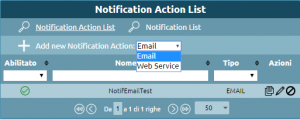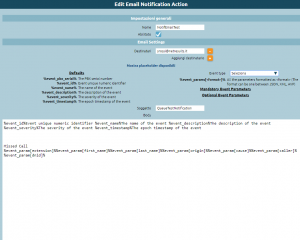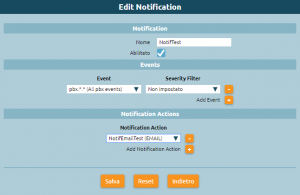Differenze tra le versioni di "AdminGuide:Service:EventsNotification/en"
(Creata pagina con " %call_params[<JASON>]% :") |
|||
| Riga 7: | Riga 7: | ||
You can associate each selected event to a notification action such as an email or a call to a web service. | You can associate each selected event to a notification action such as an email or a call to a web service. | ||
==Configuration== | |||
[[File:Not1.png|miniatura]] | |||
In the Monitoring → Notifications section, you can manage the [[AdminGuide:Service:EventsNotification/en|notification]] funcionality. | |||
=== Notification Action List === | |||
In Notification Action List you can add a new notification by selecting Email or WebService action. | |||
== | |||
=== Email === | |||
[[File:Noti2.png|miniatura]] | |||
By selecting Add New Email Notification Action, it is possible to define the recipient of the event notification email and the information we want to convey. | |||
The following table shows the parameters you can define for the Email Notification. | |||
{| class="wikitable" | |||
|- | |||
! <div style = 'text-align: left> '''Parameter''' !! <div style = 'text-align: left> '''Description''' !! <div style = 'text-align: left> '''Value''' | |||
|- | |||
|colspan="3"| <div style = 'text-align: center; color: transparent> - | |||
|- | |||
| Enabled || Allows you to disable Email Notification || Yes / No | |||
|- | |||
| Name|| Noitification ID || Alphanumeric | |||
|- | |||
!colspan="3"| <div style = 'text-align: left> '''''Email Settings''' | |||
|- | |||
| Recipients || Email address of the recipient of the notification|| Alphanumeric | |||
|- | |||
| Subject || Objects of the notification email || Alphanumeric | |||
|- | |||
| Body || Email text containing both default and event-specific placeholders || Alphanumeric | |||
|} | |||
The following table lists the generic parameters: | |||
{| class="wikitable" | |||
|- | |||
! <div style = 'text-align: left> '''Parameter''' !! <div style = 'text-align: left> '''Description''' | |||
|- | |||
|colspan="2"| <div style = 'text-align: center; color: transparent> - | |||
|- | |||
| %event_id% || Event id | |||
|- | |||
| %event_name% || Event name | |||
|- | |||
| %event_description% || Event description | |||
|- | |||
| %event_severity% || |Event severity (numeric, from 4 to 0 corresponding to DEBUG|INFO|WARNING|CRITICAL|FATAL) | |||
|- | |||
| %event_timestamp% || Epoch in which the event occurred | |||
|} | |||
Event-specific parameters are listed in the Notification page; JSON, XML, and AVP formats are supported. | |||
The full set of parameters related to an event can be obtained with the placeholder: | |||
%call_params[<format>]% | |||
=== Web Service === | |||
[[File:Not4.png|miniatura]] | |||
By selecting Add New WebService you can add a new web service notification. You will need to insert the name of the notification in the general settings. | |||
The following table lists the configurable parameters for web service notifications. | |||
{| class="wikitable" | |||
|- | |||
! <div style = 'text-align: left> '''Parameter''' !! <div style = 'text-align: left> '''Description''' !! <div style = 'text-align: left> '''Value''' | |||
|- | |||
|colspan="3"| <div style = 'text-align: center; color: transparent> - | |||
|- | |||
| Enabled || Allows you to disable WebService Notification || Yes / No | |||
|- | |||
| Name|| Notification ID || Alphanumeric | |||
|- | |||
!colspan="3"| <div style = 'text-align: left> '''''WebService Settings''' | |||
|- | |||
| URL|| Notification URL || Alphanumeric | |||
|- | |||
| Auth Type|| Authentication Type || None/ Basic | |||
|- | |||
| Auth username|| Authentication Username (only in Auth case)|| Alphanumeric | |||
|- | |||
| Auth password|| Authentication Password (only in Auth case)|| Alphanumeric | |||
|- | |||
| Request type|| Type of request || Get/Post | |||
|- | |||
| Request content|| Content of request (just Post) || Placeholder | |||
|} | |||
When the event occurs, a notification will be sent to the external web service, which will handle the information received. | |||
== Notification List== | |||
[[File:Not5.png|miniatura]] | |||
In the Notification List section you can select Add New Notification to select the event for which you wish to be receive notifications. | |||
The following table lists the events that can be monitored and with which a notification can be associated. | |||
{| class="wikitable" | |||
|- | |||
! Evento !! Descrizione | |||
|- | |||
| ademco.*.* <br>alarmreceiver.*.*|| Eventi specifici utilizzati dal modulo opzionale KalliopeLift per interfacciarsi con i combinatori telefonici degli ascensori | |||
|- | |||
| cti.client.background || Un client CTI (sistema operativo mobile) è stato messo in backrground | |||
|- | |||
| cti.client.login || Un client CTI ha effettuato il login | |||
|- | |||
| cti.client.login-failed || Un client CTI ha fallito un login | |||
|- | |||
| cti.client.logoff || Un client CTI ha effettuato il logout | |||
|- | |||
| mobile-app.call.incoming || Chiamata in arrivo all'account dell'app mobile | |||
|- | |||
| mobile-app.call.timeout || La chiamata all'account dell'app mobile è scaduta | |||
|- | |||
| mobile-app.status.not-logged || L'applicazione mobile non è registrata | |||
|- | |||
| mobile-app.wake-up.registered || L'app mobile si è attivata | |||
|- | |||
| mobile-app.wake-up.sent || Notifica di sveglia inviata all'account dell'app mobile | |||
|- | |||
| mobile-app.wake-up.timeout || L'applicazione mobile non si attiva entro 5 secondi dall'invio della notifica | |||
|- | |||
| pbx.account.incomingcall || Una chiamata per un interno inoltrata all'account | |||
|- | |||
| pbx.account.startcall || Tentativo di chiamata all'account avviato | |||
|- | |||
| pbx.account.unavailable || Tentativo di chiamata all'account non iniziato perché l'account non è disponibile | |||
|- | |||
| pbx.call.end || Una chiamata finisce | |||
|- | |||
| pbx.call.start || Una chiamata inizia | |||
|- | |||
| pbx.dynamic-routing.enter|| Una chiamata è entrata nel servizio di Instradamento dinamico | |||
|- | |||
| pbx.dynamic-routing.input|| Un nuovo parametro è stato inserito dal chiamante nell'instradamento dinamico | |||
|- | |||
| pbx.extension.answercall || Chiamata all'interno risposta da uno degli account associati | |||
|- | |||
| pbx.extension.failedcall || Chiamata all'interno fallita | |||
|- | |||
| pbx.extension.incomingcall || Chiamata all'interno in arrivo | |||
|- | |||
| pbx.extension.missedcall|| Un interno ha perso una chiamata; l'evento viene innescato solo se nelle azioni di trabocco di quell'interno è spuntata la voce "genera evento" | |||
|- | |||
| pbx.queue.enqueue || Chiamata in attesa | |||
|- | |||
| pbx.queue.enter || Una chiamata arriva al servizio di coda | |||
|- | |||
| pbx.queue.ringmember || Una chiamata viene presentata ad un operatore di coda | |||
|- | |||
| pbx.queue.ringnoanswer|| Un operatore selezionato non ha gestito la chiamata; la chiamata è ancora in coda e andrà ad altri operatori, se ci sono e non è scaduto il tempo massimo di attesa | |||
|- | |||
| pbx.queue.servedcall|| Una chiamata nella coda è stata servita, ovvero risposta da un operatore | |||
|- | |||
| pbx.queue.unservedcall|| Una chiamata nella coda non è stata servita globalmente; rappresenta quindi l'esito finale della chiamata che non è stata servita da nessun operatore | |||
|- | |||
| pbx.queuemember.added|| Un operatore di coda aggiunto | |||
|- | |||
| pbx.queue.enqueue || Una chiamata entra nel servizio di coda; la coda è aperta | |||
|- | |||
| pbx.queuemember.pause|| Un operatore di coda è entrato in pausa | |||
|- | |||
| pbx.queuemember.unpause|| Un operatore di coda è uscito dalla pausa | |||
|- | |||
| pbx.spy.start|| Avviata la spia di supervisore | |||
|- | |||
| pbx.spy.stop|| Interrotta la spia di supervisore | |||
|- | |||
| pbx.queuemember.removed|| Un operatore di coda è rimosso | |||
|- | |||
| pbx.wake-up.unanswered|| Il servizio sveglia non ha avuto risposta dalla camera | |||
|- | |||
| pbx.user.create|| È stato creato un nuovo utente di Kalliope | |||
|- | |||
| pbx.user.password-change|| È stata cambiata la password di un utente di Kalliope | |||
|- | |||
| storage.quota.exceeded|| È stata superata la quota di archiviazione riservata ad un determinato tenant | |||
|- | |||
| storage.quota.restored|| L'occupazione di archiviazione di un determinato tenant è tornata sotto la quota riservata | |||
|- | |||
|} | |||
The following table lists the configurable parameters for notifications. | |||
{| class="wikitable" | |||
|- | |||
! <div style = 'text-align: left> '''Parameter''' !! <div style = 'text-align: left> '''Description''' !! <div style = 'text-align: left> '''Value''' | |||
|- | |||
|colspan="3"| <div style = 'text-align: center; color: transparent> - | |||
|- | |||
| Enabled || Allows you to disable the notification || Yes / No | |||
|- | |||
| Name|| Notification ID || Alphanumeric | |||
|- | |||
!colspan="3"| <div style = 'text-align: left> '''''Events''' | |||
|- | |||
| Event|| Type of events for which you want to be notified|| From list | |||
|- | |||
| Severity|| Event Severity ||Fatal/Critical/Warning/Info/Debug | |||
|- | |||
!colspan="3"| <div style = 'text-align: left> '''''Notification Action''' | |||
|- | |||
| Notification Action|| Association with a NotificationAction || From list | |||
|} | |||
When the selected event occurs, you will receive a notification with the desired information. | |||
==Practical example== | |||
For the "Unserved Call" event, if 103 calls 201, who is a member of the queue QueueTest, and after 5 seconds the caller leaves the service, we can request an email containing information on: | For the "Unserved Call" event, if 103 calls 201, who is a member of the queue QueueTest, and after 5 seconds the caller leaves the service, we can request an email containing information on: | ||
| Riga 32: | Riga 235: | ||
1511212918.0 | 1511212918.0 | ||
1 | |||
Default | Default | ||
| Riga 40: | Riga 243: | ||
201 | 201 | ||
5 | |||
CANCELLED | CANCELLED | ||
| Riga 48: | Riga 251: | ||
%call_params[<JASON>]% : | %call_params[<JASON>]% : | ||
| Riga 60: | Riga 262: | ||
> <response><reason>CANCELED</reason><queue_id>1</queue_id><uniqueid>1511212918.0</uniqueid><called_num>201</called_num><caller_num>103</caller_num><queue_name>QueueTest</queue_name><waiting_time>5</waiting_time></response> | > <response><reason>CANCELED</reason><queue_id>1</queue_id><uniqueid>1511212918.0</uniqueid><called_num>201</called_num><caller_num>103</caller_num><queue_name>QueueTest</queue_name><waiting_time>5</waiting_time></response> | ||
Versione delle 15:10, 17 set 2022
Return to AdminGuide:Service
Description
This service lets you monitor the selected events by receiving notifications.
You can associate each selected event to a notification action such as an email or a call to a web service.
Configuration
In the Monitoring → Notifications section, you can manage the notification funcionality.
Notification Action List
In Notification Action List you can add a new notification by selecting Email or WebService action.
By selecting Add New Email Notification Action, it is possible to define the recipient of the event notification email and the information we want to convey. The following table shows the parameters you can define for the Email Notification.
Parameter |
Description |
Value
|
|---|---|---|
-
| ||
| Enabled | Allows you to disable Email Notification | Yes / No |
| Name | Noitification ID | Alphanumeric |
Email Settings
| ||
| Recipients | Email address of the recipient of the notification | Alphanumeric |
| Subject | Objects of the notification email | Alphanumeric |
| Body | Email text containing both default and event-specific placeholders | Alphanumeric |
The following table lists the generic parameters:
Parameter |
Description
|
|---|---|
-
| |
| %event_id% | Event id |
| %event_name% | Event name |
| %event_description% | Event description |
| %event_severity% | Event severity (numeric, from 4 to 0 corresponding to DEBUG|INFO|WARNING|CRITICAL|FATAL) |
| %event_timestamp% | Epoch in which the event occurred |
Event-specific parameters are listed in the Notification page; JSON, XML, and AVP formats are supported.
The full set of parameters related to an event can be obtained with the placeholder: %call_params[<format>]%
Web Service
By selecting Add New WebService you can add a new web service notification. You will need to insert the name of the notification in the general settings.
The following table lists the configurable parameters for web service notifications.
Parameter |
Description |
Value
|
|---|---|---|
-
| ||
| Enabled | Allows you to disable WebService Notification | Yes / No |
| Name | Notification ID | Alphanumeric |
WebService Settings
| ||
| URL | Notification URL | Alphanumeric |
| Auth Type | Authentication Type | None/ Basic |
| Auth username | Authentication Username (only in Auth case) | Alphanumeric |
| Auth password | Authentication Password (only in Auth case) | Alphanumeric |
| Request type | Type of request | Get/Post |
| Request content | Content of request (just Post) | Placeholder |
When the event occurs, a notification will be sent to the external web service, which will handle the information received.
Notification List
In the Notification List section you can select Add New Notification to select the event for which you wish to be receive notifications.
The following table lists the events that can be monitored and with which a notification can be associated.
| Evento | Descrizione |
|---|---|
| ademco.*.* alarmreceiver.*.* |
Eventi specifici utilizzati dal modulo opzionale KalliopeLift per interfacciarsi con i combinatori telefonici degli ascensori |
| cti.client.background | Un client CTI (sistema operativo mobile) è stato messo in backrground |
| cti.client.login | Un client CTI ha effettuato il login |
| cti.client.login-failed | Un client CTI ha fallito un login |
| cti.client.logoff | Un client CTI ha effettuato il logout |
| mobile-app.call.incoming | Chiamata in arrivo all'account dell'app mobile |
| mobile-app.call.timeout | La chiamata all'account dell'app mobile è scaduta |
| mobile-app.status.not-logged | L'applicazione mobile non è registrata |
| mobile-app.wake-up.registered | L'app mobile si è attivata |
| mobile-app.wake-up.sent | Notifica di sveglia inviata all'account dell'app mobile |
| mobile-app.wake-up.timeout | L'applicazione mobile non si attiva entro 5 secondi dall'invio della notifica |
| pbx.account.incomingcall | Una chiamata per un interno inoltrata all'account |
| pbx.account.startcall | Tentativo di chiamata all'account avviato |
| pbx.account.unavailable | Tentativo di chiamata all'account non iniziato perché l'account non è disponibile |
| pbx.call.end | Una chiamata finisce |
| pbx.call.start | Una chiamata inizia |
| pbx.dynamic-routing.enter | Una chiamata è entrata nel servizio di Instradamento dinamico |
| pbx.dynamic-routing.input | Un nuovo parametro è stato inserito dal chiamante nell'instradamento dinamico |
| pbx.extension.answercall | Chiamata all'interno risposta da uno degli account associati |
| pbx.extension.failedcall | Chiamata all'interno fallita |
| pbx.extension.incomingcall | Chiamata all'interno in arrivo |
| pbx.extension.missedcall | Un interno ha perso una chiamata; l'evento viene innescato solo se nelle azioni di trabocco di quell'interno è spuntata la voce "genera evento" |
| pbx.queue.enqueue | Chiamata in attesa |
| pbx.queue.enter | Una chiamata arriva al servizio di coda |
| pbx.queue.ringmember | Una chiamata viene presentata ad un operatore di coda |
| pbx.queue.ringnoanswer | Un operatore selezionato non ha gestito la chiamata; la chiamata è ancora in coda e andrà ad altri operatori, se ci sono e non è scaduto il tempo massimo di attesa |
| pbx.queue.servedcall | Una chiamata nella coda è stata servita, ovvero risposta da un operatore |
| pbx.queue.unservedcall | Una chiamata nella coda non è stata servita globalmente; rappresenta quindi l'esito finale della chiamata che non è stata servita da nessun operatore |
| pbx.queuemember.added | Un operatore di coda aggiunto |
| pbx.queue.enqueue | Una chiamata entra nel servizio di coda; la coda è aperta |
| pbx.queuemember.pause | Un operatore di coda è entrato in pausa |
| pbx.queuemember.unpause | Un operatore di coda è uscito dalla pausa |
| pbx.spy.start | Avviata la spia di supervisore |
| pbx.spy.stop | Interrotta la spia di supervisore |
| pbx.queuemember.removed | Un operatore di coda è rimosso |
| pbx.wake-up.unanswered | Il servizio sveglia non ha avuto risposta dalla camera |
| pbx.user.create | È stato creato un nuovo utente di Kalliope |
| pbx.user.password-change | È stata cambiata la password di un utente di Kalliope |
| storage.quota.exceeded | È stata superata la quota di archiviazione riservata ad un determinato tenant |
| storage.quota.restored | L'occupazione di archiviazione di un determinato tenant è tornata sotto la quota riservata |
The following table lists the configurable parameters for notifications.
Parameter |
Description |
Value
|
|---|---|---|
-
| ||
| Enabled | Allows you to disable the notification | Yes / No |
| Name | Notification ID | Alphanumeric |
Events
| ||
| Event | Type of events for which you want to be notified | From list |
| Severity | Event Severity | Fatal/Critical/Warning/Info/Debug |
Notification Action
| ||
| Notification Action | Association with a NotificationAction | From list |
When the selected event occurs, you will receive a notification with the desired information.
==Practical example==
For the "Unserved Call" event, if 103 calls 201, who is a member of the queue QueueTest, and after 5 seconds the caller leaves the service, we can request an email containing information on:
- the id of the event
- the name of the event
- the name of the queue and waiting time
- the reason the call was not served
by inserting the corresponding placeholders in the body of the email.
In the Notification List, we associate the "pbx.queue.unservedcall" event to the previously created notification action.
We will then receive an email with the following information:
Unserved
1511212918.0
1
Default
103
201
5
CANCELLED
Or we can receive the following response by inserting the placeholders:
%call_params[<JASON>]% :
{"reason":"CANCELED","queue_id":"1","uniqueid":"1511212918.0","called_num":"201","caller_num":"103","queue_name":"QueueTest","waiting_time":"5"}
%call_params[<XML>]%
> <?xml version="1.0"?>
> <response><reason>CANCELED</reason><queue_id>1</queue_id><uniqueid>1511212918.0</uniqueid><called_num>201</called_num><caller_num>103</caller_num><queue_name>QueueTest</queue_name><waiting_time>5</waiting_time></response>
> %call_params[AVP]%:
> reason=CANCELED&queue_id=1&uniqueid=1511212918.0&called_num=201&caller_num=103&queue_name=QueueTest&waiting_time=5