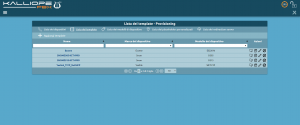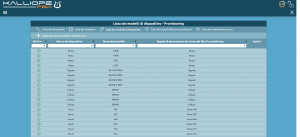Differenze tra le versioni di "AdminGuide:Service:AutoProvisioning/en"
| (7 versioni intermedie di 3 utenti non mostrate) | |||
| Riga 2: | Riga 2: | ||
Return to [[AdminGuide:Service/en|AdminGuide:Service]] | Return to [[AdminGuide:Service/en|AdminGuide:Service]] | ||
===Description=== | |||
The Auto Provisioning service generates the configuration file necessary for the correct operation of a device and transfers them to your phones. This file also contains information on the account and extension linked to the phone. | |||
== Configuration == | |||
This section collects all the configurations needed to perform auto-provisioning of a telephone device. | |||
You can also consult the <u>[[AdminGuide:Service:AutoProvisioning:DeviceList/en|list built-in devices for auto-provisioning]]</u> | |||
==Device list== | |||
[[File:Provisioning.png|miniatura]] | |||
This page contains the list of all devices for which provisioning file generation has been configured. | |||
The following table lists the configurable parameters for each device. | |||
{| class="wikitable" | |||
|- | |||
! Parameter !! Description !! Value | |||
|- | |||
|colspan="3"| <div style = 'text-align: center; color: transparent> - | |||
|- | |||
| Enabled || Allows you to disable the generation of the provisioning file associated with the device || Yes / No | |||
|- | |||
!colspan="3"| <div style = 'text-align: left> '''''Device model''''' | |||
|- | |||
| Brand || List of manufacturers for which at least one device model has been defined || Brand | |||
|- | |||
|Model|| List of devices associated with the selected manufacturer || Model | |||
|- | |||
| Template|| List of templates associated with the selected template || Template | |||
|- | |||
!colspan="3"| <div style = 'text-align: left> '''''Redirection Server''''' | |||
|- | |||
| Redirection Server for provisioning || List of redirection servers defined for the selected manufacturer || Redirection Server | |||
|- | |||
| Provisioned on the redirection server|| Read-only field indicates whether the provisiong on the redirection server was successful || Yes / No | |||
|- | |||
!colspan="3"| <div style = 'text-align: left> '''''Device configuration''''' | |||
|- | |||
| MAC Address || MAC address of the device (formats that are accepted AABBCCDDEEFF, AA:BB:CC:DD:EE:FF, AA-BB-CC-DD-EE-FF) || MAC Address | |||
|- | |||
| Notes || Free field containing annotations about the device || String | |||
|- | |||
| Enable DHCP || Set the placeholder value %%IPADDRMODE%% to on/off for this device. The placeholder may be used in the template to generate the configuration file with the with the required network settings. || Si / No | |||
|- | |||
| IP Address || Set the placeholder value %%IPADDR%% for this device. The placeholder may be used in the template to generate the configuration file with the required network settings. || IP Address | |||
|- | |||
| Subnetwork mask || Set the placeholder value %%IPNETMASK%% for this device. The placeholder may be used in the template to generate the configuration file with the required network settings. || Subnet Mask | |||
|- | |||
| Gateway || Set the placeholder value %%IPGATEWAY%% for this device. The placeholder may be used in the template to generate the configuration file with the required network settings.|| IP Address | |||
|- | |||
| DNS1 || Set the placeholder value %%IPDNS1%% for this device. The placeholder may be used in the template to generate the configuration file with the required network settings. || IP Address | |||
|- | |||
| DNS2|| Set the placeholder value %%IPDNS2%% for this device. he placeholder may be used in the template to generate the configuration file with the required network settings. || IP Address | |||
|- | |||
| Username || Set the placeholder value %%PHONEUSERNAME%% for this device. The placeholder may be used in the template to set the phone login credentials. This same value will be used by KalliopePBX to drive the phone when a KalliopeCTI PRO application is associated with the device. || String | |||
|- | |||
| Password|| Set the placeholder value %%PHONEPASSWORD%% for this device. The placeholder may be used in the template to set the phone login credentials. This same value will be used by KalliopePBX to drive the phone when a KalliopeCTI PRO application is associated with the device. || String | |||
|- | |||
!colspan="3"| <div style = 'text-align: left> '''''Remote control''''' | |||
|- | |||
| Address || If defined, specifies the IP address at which the phone's web interface can be reached (by the PBX) (in HTTP) in order to perform remote control (via the KalliopeCTI Pro application) <br>If empty, the PBX will use the IP address from which the account associated with this device is registered at the SIP level || IP Address | |||
|- | |||
| Port || Same as the previous field, but related to the port on which the phone web interface is visible by the PBX. || Integer (range 1-65535) | |||
|- | |||
!colspan="3"| <div style = 'text-align: left> '''''Device user''''' | |||
|- | |||
| Account || Account and internal correspondent associated with the device (dynamic placeholders are calculated from this association).<br> If the account is not associated the configuration file is not generated and the device is entered as Disabled. || Account | |||
|- | |||
|} | |||
==Template list== | |||
[[File:Lista template.png|miniatura]] | |||
This page shows the list of templates on the KalliopePBX. | |||
It is necessary to select a template for each phone model for which you wish to generate a provisioning file. | |||
{| class="wikitable" | |||
|- | |||
! Parameter !! Description !! Value | |||
|- | |||
|colspan="3"| <div style = 'text-align: center; color: transparent> - | |||
|- | |||
| Name|| Template name || String | |||
|- | |||
| Device brand|| List of manufacturers for which at least one device model has been defined || Brand | |||
|- | |||
| Device model|| List of devices associated with the selected manufacturer || Model | |||
|- | |||
!colspan="3"| <div style = 'text-align: left> '''''Template content''''' | |||
|- | |||
| Template|| This free field should contain the template to be used for generating the provisioning file || Text | |||
|- | |||
|} | |||
==List of device models== | |||
[[File:Lista modelli dispositivo.png|miniatura]] | |||
This page contains the list of all models defined on KalliopePBX. Some models are distributed with the KalliopePBX firmware, while more can be added in order to generate configuration files for models that are not explicitly supported. | |||
You can also specify rules to create provisioning files with arbitrary names. The filename can be composed of a prefix, a MAC address (in several formats) and a suffix. | |||
The following table lists the configurable parameters for each model. | |||
{| class="wikitable" | |||
|- | |||
! Parameter !! Description !! Value | |||
|- | |||
|colspan="3"| <div style = 'text-align: center; color: transparent> - | |||
|- | |||
| Name || Device model name || String | |||
|- | |||
!colspan="3"| <div style = 'text-align: left> '''''Device brand''''' | |||
|- | |||
| Choose Brand|| Allows you to select an existing brand or create a new one by selecting New Brand || Brand | |||
|- | |||
| Brand name|| In the case of New Brand contains the name to be associated with it || String | |||
|- | |||
|colspan="3"| <div style = 'text-align: center; color: transparent> - | |||
|- | |||
| Name || Device model name || String | |||
|- | |||
!colspan="3"| <div style = 'text-align: left> '''''Device brand''''' | |||
|- | |||
| Choose Brand|| Allows you to select an existing brand or create a new one by selecting New Brand || Brand | |||
|- | |||
| Brand name|| In the case of New Brand contains the name to be associated with it || String | |||
|- | |||
!colspan="3"| <div style = 'text-align: left> '''''Provisioning file name generation rule''''' | |||
|- | |||
| Choose rule|| Allows you to select an existing rule or create a new one by selecting the New Rule item || Brand | |||
|- | |||
| Rule name|| In the case of New Rule contains the name to be associated || String | |||
|- | |||
| Prefix|| Prefix to add to file name || String | |||
|- | |||
| MAC address format|| Allows you to select the format of the MAC address to be included in the filename from a list || MAC Address Format | |||
|- | |||
| Suffix || Suffix to be added to file name || String | |||
|- | |||
|} | |||
== | ==Custom placeholder list== | ||
[[File:Placeholder personalizzato.png|miniatura]] | |||
This page shows the list of all placeholders specified by the user along with the default ones. Custom placeholders are formatted as %%_PLACEHOLDER%% and can be used inside a template. | |||
===Description=== | You can create two types of placeholder: | ||
*Static: used in order not to have to edit all templates which contain a specific value. | |||
*Dynamic: used to dynamically update certain values associated to the KalliopePBX and not the specific user. For the time being, the only available dynamic placeholders are the ones relating to the IP addresses associated to the different network interfaces/VLANs. | |||
{| class="wikitable" | |||
|- | |||
! Parmeter !! Description !! Value | |||
|- | |||
|colspan="3"| <div style = 'text-align: center; color: transparent> - | |||
|- | |||
| Placeholder|| Placeholder identifier. The placeholder to be used is %%_PLACEHOLDER%% || String | |||
|- | |||
| Type || Allows you to define the type of placeholder || Static/dynamic | |||
|- | |||
| Value | In the case of static placeholder the value to be replaced in generation is entered, in the case of dynamic placeholder the attribute of the KPBX to be used for replacement. || String / KPBX Attribute | |||
|- | |||
|} | |||
===List of redirection servers=== | |||
[[File:List Redirection Servers.png|miniatura]] | |||
This panel contains the list of all user-configured redirection servers on the KPBX. Currently, integration with redirection servers from the following manufacturers is supported: | |||
*SNOM (https://sraps.snom.com/) | |||
*Yealink (https://ymcs.yealink.com/) | |||
'''N.B.:''': Due to limitations of the APIs provided by Yealink/Escene, the configuration procedure is different when using the SNOM redirection server. Specifically, for Yealink/Escene, it is necessary to preemptively specify a server by accessing the RPS service web GUI. Its name will be referred to during the redirection server configuration phase. | |||
{| class="wikitable" | |||
|- | |||
! Parameter!! Description!! Value | |||
|- | |||
|colspan="3"| <div style = 'text-align: center; color: transparent> - | |||
|- | |||
| Device brand || Brand of the device for which the redirection server is being defined || Snom / Yealink / Escene | |||
|- | |||
!colspan="3"| <div style = 'text-align: left> '''''Credentials''''' | |||
|- | |||
| Username||User for authentication on the manufacturer's RPS server || String | |||
|- | |||
| Password|| Password for authentication on the manufacturer's RPS server || String | |||
|- | |||
!colspan="3"| <div style = 'text-align: left> '''''Settings''''' | |||
|- | |||
| Enabled || Allows you to disable the redirection server without losing its configuration || Yes / No | |||
|- | |||
| Name|| Name of the redirection server to be created (if SNOM) or to be used (in the case of Yealink / Escene) || String | |||
|- | |||
| Provisioning address|| In the case SNOM URL to which the redirection is made. (example: https://192.168.0.100/provisioning/ ) || String | |||
|} | |||
==Template== | |||
The configuration file for a specific device is generated from a template for the brand and model of the phone. | The configuration file for a specific device is generated from a template for the brand and model of the phone. | ||
| Riga 24: | Riga 213: | ||
Once a file has been generated, it must be transferred to the phone. KalliopePBX provides the following file transfer protocols: | Once a file has been generated, it must be transferred to the phone. KalliopePBX provides the following file transfer protocols: | ||
*TFTP: files are available directly in the root of the TFTP server for single-tenant KalliopePBX. For multitenant KalliopePBX, you must add the Tenant UUID to the path (e.g. <tenant_uuid>/snom370-0004167898B1.htm). | *'''TFTP''': files are available directly in the root of the TFTP server for single-tenant KalliopePBX. For multitenant KalliopePBX, you must add the Tenant UUID to the path (e.g. <tenant_uuid>/snom370-0004167898B1.htm). | ||
*HTTP / HTTPS: the files are published on http(s)://<ip_address>/provisioning/ for single-tenant KalliopePBX. For multitenant KalliopePBX, you must add the Tenant UUID to the path (e.g. http(s)://<ip_address>/provisioning/<tenant_uuid>/). | *'''HTTP / HTTPS''': the files are published on http(s)://<ip_address>/provisioning/ for single-tenant KalliopePBX. For multitenant KalliopePBX, you must add the Tenant UUID to the path (e.g. http(s)://<ip_address>/provisioning/<tenant_uuid>/). | ||
All generated files are also visible in the File Manager. | All generated files are also visible in the File Manager. | ||
To tell the phone which protocol should be used to download the configuration file in addition to the IP address (and possible path) of the provisioning server, there are several modes whose configuration and execution order depend on the phone model used. The commonly available methods are as follows: | |||
*'''SIP PnP''': the phone at startup sends a SIP SUBSCRIBE message to a multicast address. If on the KalliopePBX the SIP PnP service is enabled, the PBX responds with a SIP NOTIFY containing the TFTP server's IP address to be used. This mode cannot be used in the case of multitenant KalliopePBX. | |||
*SIP PnP: | *'''Redirection Server''': the phone at startup tries to contact the manufacturer's Redirection Server. If the phone's MAC Address is entered, the phone is redirected to the indicated server to download the configuration file. In this mode, you can use any available protocols (depending on the parameter configured on the redirection server). | ||
*Redirection | *'''DHCP OPTION 66''': in the case when assigning the IP address, the DHCP Server also communicates to the phone the DHCP Option 66 containing the URL to be contacted (including the protocol to be used), the phone will use this information to make the download of the configuration file. | ||
*DHCP OPTION 66: | *'''Manual''': you can also start the configuration manually from the phone or the WEB GUI by entering the protocol to be used and the IP address (as well as the path, if necessary). | ||
*Manual: you can | |||
Versione attuale delle 21:07, 25 set 2022
Return to AdminGuide:Service
Description
The Auto Provisioning service generates the configuration file necessary for the correct operation of a device and transfers them to your phones. This file also contains information on the account and extension linked to the phone.
Configuration
This section collects all the configurations needed to perform auto-provisioning of a telephone device. You can also consult the list built-in devices for auto-provisioning
Device list
This page contains the list of all devices for which provisioning file generation has been configured.
The following table lists the configurable parameters for each device.
| Parameter | Description | Value |
|---|---|---|
-
| ||
| Enabled | Allows you to disable the generation of the provisioning file associated with the device | Yes / No |
Device model
| ||
| Brand | List of manufacturers for which at least one device model has been defined | Brand |
| Model | List of devices associated with the selected manufacturer | Model |
| Template | List of templates associated with the selected template | Template |
Redirection Server
| ||
| Redirection Server for provisioning | List of redirection servers defined for the selected manufacturer | Redirection Server |
| Provisioned on the redirection server | Read-only field indicates whether the provisiong on the redirection server was successful | Yes / No |
Device configuration
| ||
| MAC Address | MAC address of the device (formats that are accepted AABBCCDDEEFF, AA:BB:CC:DD:EE:FF, AA-BB-CC-DD-EE-FF) | MAC Address |
| Notes | Free field containing annotations about the device | String |
| Enable DHCP | Set the placeholder value %%IPADDRMODE%% to on/off for this device. The placeholder may be used in the template to generate the configuration file with the with the required network settings. | Si / No |
| IP Address | Set the placeholder value %%IPADDR%% for this device. The placeholder may be used in the template to generate the configuration file with the required network settings. | IP Address |
| Subnetwork mask | Set the placeholder value %%IPNETMASK%% for this device. The placeholder may be used in the template to generate the configuration file with the required network settings. | Subnet Mask |
| Gateway | Set the placeholder value %%IPGATEWAY%% for this device. The placeholder may be used in the template to generate the configuration file with the required network settings. | IP Address |
| DNS1 | Set the placeholder value %%IPDNS1%% for this device. The placeholder may be used in the template to generate the configuration file with the required network settings. | IP Address |
| DNS2 | Set the placeholder value %%IPDNS2%% for this device. he placeholder may be used in the template to generate the configuration file with the required network settings. | IP Address |
| Username | Set the placeholder value %%PHONEUSERNAME%% for this device. The placeholder may be used in the template to set the phone login credentials. This same value will be used by KalliopePBX to drive the phone when a KalliopeCTI PRO application is associated with the device. | String |
| Password | Set the placeholder value %%PHONEPASSWORD%% for this device. The placeholder may be used in the template to set the phone login credentials. This same value will be used by KalliopePBX to drive the phone when a KalliopeCTI PRO application is associated with the device. | String |
Remote control
| ||
| Address | If defined, specifies the IP address at which the phone's web interface can be reached (by the PBX) (in HTTP) in order to perform remote control (via the KalliopeCTI Pro application) If empty, the PBX will use the IP address from which the account associated with this device is registered at the SIP level |
IP Address |
| Port | Same as the previous field, but related to the port on which the phone web interface is visible by the PBX. | Integer (range 1-65535) |
Device user
| ||
| Account | Account and internal correspondent associated with the device (dynamic placeholders are calculated from this association). If the account is not associated the configuration file is not generated and the device is entered as Disabled. |
Account |
Template list
This page shows the list of templates on the KalliopePBX.
It is necessary to select a template for each phone model for which you wish to generate a provisioning file.
| Parameter | Description | Value |
|---|---|---|
-
| ||
| Name | Template name | String |
| Device brand | List of manufacturers for which at least one device model has been defined | Brand |
| Device model | List of devices associated with the selected manufacturer | Model |
Template content
| ||
| Template | This free field should contain the template to be used for generating the provisioning file | Text |
List of device models
This page contains the list of all models defined on KalliopePBX. Some models are distributed with the KalliopePBX firmware, while more can be added in order to generate configuration files for models that are not explicitly supported.
You can also specify rules to create provisioning files with arbitrary names. The filename can be composed of a prefix, a MAC address (in several formats) and a suffix.
The following table lists the configurable parameters for each model.
| Parameter | Description | Value |
|---|---|---|
-
| ||
| Name | Device model name | String |
Device brand
| ||
| Choose Brand | Allows you to select an existing brand or create a new one by selecting New Brand | Brand |
| Brand name | In the case of New Brand contains the name to be associated with it | String |
-
| ||
| Name | Device model name | String |
Device brand
| ||
| Choose Brand | Allows you to select an existing brand or create a new one by selecting New Brand | Brand |
| Brand name | In the case of New Brand contains the name to be associated with it | String |
Provisioning file name generation rule
| ||
| Choose rule | Allows you to select an existing rule or create a new one by selecting the New Rule item | Brand |
| Rule name | In the case of New Rule contains the name to be associated | String |
| Prefix | Prefix to add to file name | String |
| MAC address format | Allows you to select the format of the MAC address to be included in the filename from a list | MAC Address Format |
| Suffix | Suffix to be added to file name | String |
Custom placeholder list
This page shows the list of all placeholders specified by the user along with the default ones. Custom placeholders are formatted as %%_PLACEHOLDER%% and can be used inside a template.
You can create two types of placeholder:
- Static: used in order not to have to edit all templates which contain a specific value.
- Dynamic: used to dynamically update certain values associated to the KalliopePBX and not the specific user. For the time being, the only available dynamic placeholders are the ones relating to the IP addresses associated to the different network interfaces/VLANs.
| Parmeter | Description | Value |
|---|---|---|
-
| ||
| Placeholder | Placeholder identifier. The placeholder to be used is %%_PLACEHOLDER%% | String |
| Type | Allows you to define the type of placeholder | Static/dynamic |
| In the case of static placeholder the value to be replaced in generation is entered, in the case of dynamic placeholder the attribute of the KPBX to be used for replacement. | String / KPBX Attribute | |
List of redirection servers
This panel contains the list of all user-configured redirection servers on the KPBX. Currently, integration with redirection servers from the following manufacturers is supported:
- SNOM (https://sraps.snom.com/)
- Yealink (https://ymcs.yealink.com/)
N.B.:: Due to limitations of the APIs provided by Yealink/Escene, the configuration procedure is different when using the SNOM redirection server. Specifically, for Yealink/Escene, it is necessary to preemptively specify a server by accessing the RPS service web GUI. Its name will be referred to during the redirection server configuration phase.
| Parameter | Description | Value |
|---|---|---|
-
| ||
| Device brand | Brand of the device for which the redirection server is being defined | Snom / Yealink / Escene |
Credentials
| ||
| Username | User for authentication on the manufacturer's RPS server | String |
| Password | Password for authentication on the manufacturer's RPS server | String |
Settings
| ||
| Enabled | Allows you to disable the redirection server without losing its configuration | Yes / No |
| Name | Name of the redirection server to be created (if SNOM) or to be used (in the case of Yealink / Escene) | String |
| Provisioning address | In the case SNOM URL to which the redirection is made. (example: https://192.168.0.100/provisioning/ ) | String |
Template
The configuration file for a specific device is generated from a template for the brand and model of the phone.
The template format depends on the brand and model of the phone as well as the version of its firmware.
When defining a template it is possible to use placeholders that Kalliope will automatically replace when generating the file.
These placeholders include:
- KalliopePBX attributes (e.g. SIP UDP/TCP port of the PBX);
- attributes of the extension/account linked to the phone (e.g. SIP credentials, first name, last name, etc.);
- phone attributes (e.g. network parameters, access credentials, etc.).
Once the template has been defined, you must specify the MAC address of the device and the account/extensions you wish to link it to.
Once a file has been generated, it must be transferred to the phone. KalliopePBX provides the following file transfer protocols:
- TFTP: files are available directly in the root of the TFTP server for single-tenant KalliopePBX. For multitenant KalliopePBX, you must add the Tenant UUID to the path (e.g. <tenant_uuid>/snom370-0004167898B1.htm).
- HTTP / HTTPS: the files are published on http(s)://<ip_address>/provisioning/ for single-tenant KalliopePBX. For multitenant KalliopePBX, you must add the Tenant UUID to the path (e.g. http(s)://<ip_address>/provisioning/<tenant_uuid>/).
All generated files are also visible in the File Manager.
To tell the phone which protocol should be used to download the configuration file in addition to the IP address (and possible path) of the provisioning server, there are several modes whose configuration and execution order depend on the phone model used. The commonly available methods are as follows:
- SIP PnP: the phone at startup sends a SIP SUBSCRIBE message to a multicast address. If on the KalliopePBX the SIP PnP service is enabled, the PBX responds with a SIP NOTIFY containing the TFTP server's IP address to be used. This mode cannot be used in the case of multitenant KalliopePBX.
- Redirection Server: the phone at startup tries to contact the manufacturer's Redirection Server. If the phone's MAC Address is entered, the phone is redirected to the indicated server to download the configuration file. In this mode, you can use any available protocols (depending on the parameter configured on the redirection server).
- DHCP OPTION 66: in the case when assigning the IP address, the DHCP Server also communicates to the phone the DHCP Option 66 containing the URL to be contacted (including the protocol to be used), the phone will use this information to make the download of the configuration file.
- Manual: you can also start the configuration manually from the phone or the WEB GUI by entering the protocol to be used and the IP address (as well as the path, if necessary).