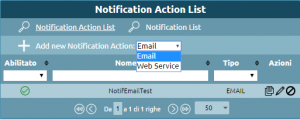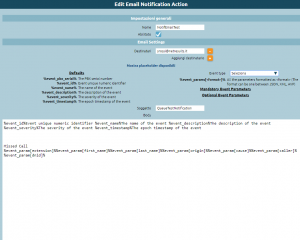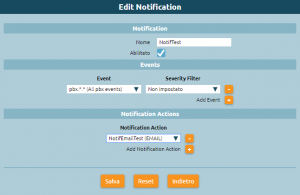Differenze tra le versioni di "AdminGuide:Service:EventsNotification/en"
(Creata pagina con " 1") |
|||
| (21 versioni intermedie di 3 utenti non mostrate) | |||
| Riga 2: | Riga 2: | ||
Return to [[AdminGuide:Service/en|AdminGuide:Service]] | Return to [[AdminGuide:Service/en|AdminGuide:Service]] | ||
=Notifications= | == Description == | ||
This service lets you monitor the selected events by receiving notifications. | |||
You can associate each selected event to a notification action such as an email or a call to a web service. | |||
==Configuration== | |||
[[File:Not1.png|miniatura]] | |||
In the Monitoring → Notifications section, you can manage the [[AdminGuide:Service:EventsNotification/en|notification]] funcionality. | |||
=== Notification Action List === | |||
In Notification Action List you can add a new notification by selecting Email or WebService action. | |||
=== Email === | |||
[[File:Noti2.png|miniatura]] | |||
By selecting Add New Email Notification Action, it is possible to define the recipient of the event notification email and the information we want to convey. | |||
The following table shows the parameters you can define for the Email Notification. | |||
{| class="wikitable" | |||
|- | |||
! <div style = 'text-align: left> '''Parameter''' !! <div style = 'text-align: left> '''Description''' !! <div style = 'text-align: left> '''Value''' | |||
|- | |||
|colspan="3"| <div style = 'text-align: center; color: transparent> - | |||
|- | |||
| Enabled || Allows you to disable Email Notification || Yes / No | |||
|- | |||
| Name|| Noitification ID || Alphanumeric | |||
|- | |||
!colspan="3"| <div style = 'text-align: left> '''''Email Settings''' | |||
|- | |||
| Recipients || Email address of the recipient of the notification|| Alphanumeric | |||
|- | |||
| Subject || Objects of the notification email || Alphanumeric | |||
|- | |||
| Body || Email text containing both default and event-specific placeholders || Alphanumeric | |||
|} | |||
The following table lists the generic parameters: | |||
{| class="wikitable" | |||
|- | |||
! <div style = 'text-align: left> '''Parameter''' !! <div style = 'text-align: left> '''Description''' | |||
|- | |||
|colspan="2"| <div style = 'text-align: center; color: transparent> - | |||
|- | |||
| %event_id% || Event id | |||
|- | |||
| %event_name% || Event name | |||
|- | |||
| %event_description% || Event description | |||
|- | |||
| %event_severity% || |Event severity (numeric, from 4 to 0 corresponding to DEBUG|INFO|WARNING|CRITICAL|FATAL) | |||
|- | |||
| %event_timestamp% || Epoch in which the event occurred | |||
|} | |||
Event-specific parameters are listed in the Notification page; JSON, XML, and AVP formats are supported. | |||
The full set of parameters related to an event can be obtained with the placeholder: | |||
%call_params[<format>]% | |||
=== Web Service === | |||
[[File:Not4.png|miniatura]] | |||
By selecting Add New WebService you can add a new web service notification. You will need to insert the name of the notification in the general settings. | |||
The following table lists the configurable parameters for web service notifications. | |||
{| class="wikitable" | |||
|- | |||
! <div style = 'text-align: left> '''Parameter''' !! <div style = 'text-align: left> '''Description''' !! <div style = 'text-align: left> '''Value''' | |||
|- | |||
|colspan="3"| <div style = 'text-align: center; color: transparent> - | |||
|- | |||
| Enabled || Allows you to disable WebService Notification || Yes / No | |||
|- | |||
| Name|| Notification ID || Alphanumeric | |||
|- | |||
!colspan="3"| <div style = 'text-align: left> '''''WebService Settings''' | |||
|- | |||
| URL|| Notification URL || Alphanumeric | |||
|- | |||
| Auth Type|| Authentication Type || None/ Basic | |||
|- | |||
| Auth username|| Authentication Username (only in Auth case)|| Alphanumeric | |||
|- | |||
| Auth password|| Authentication Password (only in Auth case)|| Alphanumeric | |||
|- | |||
| Request type|| Type of request || Get/Post | |||
|- | |||
| Request content|| Content of request (just Post) || Placeholder | |||
|} | |||
When the event occurs, a notification will be sent to the external web service, which will handle the information received. | |||
== Notification List== | |||
[[File:Not5.png|miniatura]] | |||
In the Notification List section you can select Add New Notification to select the event for which you wish to be receive notifications. | |||
The following table lists the events that can be monitored and with which a notification can be associated. | |||
{| class="wikitable" | |||
|- | |||
! Event !! Description | |||
|- | |||
| ademco.*.* <br>alarmreceiver.*.*|| Specific events used by the optional KalliopeLift module to interface with elevator dialers | |||
|- | |||
| cti.client.background || A CTI (mobile operating system) client was put in the backrground | |||
|- | |||
| cti.client.login || A CTI client logged in | |||
|- | |||
| cti.client.login-failed || A CTI client failed a login | |||
|- | |||
| cti.client.logoff || A CTI client logged out | |||
|- | |||
| mobile-app.call.incoming || Incoming call to mobile app account | |||
|- | |||
| mobile-app.call.timeout || The call to the mobile app account has expired | |||
|- | |||
| mobile-app.status.not-logged || The mobile application is not registered | |||
|- | |||
| mobile-app.wake-up.registered || The mobile app has been activated | |||
|- | |||
| mobile-app.wake-up.sent || Alarm notification sent to mobile app account | |||
|- | |||
| mobile-app.wake-up.timeout || The mobile application does not activate within 5 seconds of sending the notification | |||
|- | |||
| pbx.account.incomingcall || A call for an extension forwarded to the account | |||
|- | |||
| pbx.account.startcall || Attempted call to account initiated | |||
|- | |||
| pbx.account.unavailable || Attempt to call the account not initiated because the account is unavailable | |||
|- | |||
| pbx.call.end || Call ends | |||
|- | |||
| pbx.call.start || Call starts | |||
|- | |||
| pbx.dynamic-routing.enter|| A call has entered the Dynamic Routing service | |||
|- | |||
| pbx.dynamic-routing.input|| A new parameter was entered by the caller in the dynamic routing | |||
|- | |||
| pbx.extension.answercall || Extension call answered by one of the associated accounts | |||
|- | |||
| pbx.extension.failedcall || Call to extension failed | |||
|- | |||
| pbx.extension.incomingcall || Incoming extension call | |||
|- | |||
| pbx.extension.missedcall|| An extension missed a call; the event is triggered only if "generate event" is checked in the overflow actions of that extension | |||
|- | |||
| pbx.queue.enqueue || Call on hold | |||
|- | |||
| pbx.queue.enter || A call comes in to the queue service | |||
|- | |||
| pbx.queue.ringmember || A call is presented to a queue operator | |||
|- | |||
| pbx.queue.ringnoanswer|| A selected operator did not handle the call; the call is still in queue and will go to other operators, if there are any and the maximum waiting time has not expired | |||
|- | |||
| pbx.queue.servedcall|| A call in the queue was served, i.e., answered by an operator | |||
|- | |||
| pbx.queue.unservedcall|| A call in the queue was not served globally; therefore, it represents the final outcome of the call that was not served by any operator | |||
|- | |||
| pbx.queuemember.added|| Queue member added | |||
|- | |||
| pbx.queue.enqueue || A call enters the queue service; the queue is open | |||
|- | |||
| pbx.queuemember.pause|| A queue member entered a pause | |||
|- | |||
| pbx.queuemember.unpause|| A queue member came unpause | |||
|- | |||
| pbx.spy.start|| Supervisor spy started | |||
|- | |||
| pbx.spy.stop|| Supervisor spy stop | |||
|- | |||
| pbx.queuemember.removed|| A queue member is removed | |||
|- | |||
| pbx.wake-up.unanswered|| The wake-up service had no response from the room | |||
|- | |||
| pbx.user.create|| A new Kalliope user has been created | |||
|- | |||
| pbx.user.password-change|| A Kalliope user's password has been changed | |||
|- | |||
| storage.quota.exceeded|| The storage quota reserved for a specific tenant has been exceeded | |||
|- | |||
| storage.quota.restored|| The storage occupancy of a specific tenant is restored | |||
|- | |||
|} | |||
The following table lists the configurable parameters for notifications. | |||
{| class="wikitable" | |||
|- | |||
! <div style = 'text-align: left> '''Parameter''' !! <div style = 'text-align: left> '''Description''' !! <div style = 'text-align: left> '''Value''' | |||
|- | |||
|colspan="3"| <div style = 'text-align: center; color: transparent> - | |||
|- | |||
| Enabled || Allows you to disable the notification || Yes / No | |||
|- | |||
| Name|| Notification ID || Alphanumeric | |||
|- | |||
!colspan="3"| <div style = 'text-align: left> '''''Events''' | |||
|- | |||
| Event|| Type of events for which you want to be notified|| From list | |||
|- | |||
| Severity|| Event Severity ||Fatal/Critical/Warning/Info/Debug | |||
|- | |||
!colspan="3"| <div style = 'text-align: left> '''''Notification Action''' | |||
|- | |||
| Notification Action|| Association with a NotificationAction || From list | |||
|} | |||
When the selected event occurs, you will receive a notification with the desired information. | |||
==Practical example== | |||
For the "Unserved Call" event, if 103 calls 201, who is a member of the queue QueueTest, and after 5 seconds the caller leaves the service, we can request an email containing information on: | For the "Unserved Call" event, if 103 calls 201, who is a member of the queue QueueTest, and after 5 seconds the caller leaves the service, we can request an email containing information on: | ||
| Riga 32: | Riga 235: | ||
1511212918.0 | 1511212918.0 | ||
1 | |||
Default | Default | ||
103 | 103 | ||
201 | 201 | ||
5 | 5 | ||
CANCELLED | CANCELLED | ||
Or we can receive the following response by inserting the placeholders: | |||
%call_params[<JASON>]% : | |||
{"reason":"CANCELED","queue_id":"1","uniqueid":"1511212918.0","called_num":"201","caller_num":"103","queue_name":"QueueTest","waiting_time":"5"} | |||
%call_params[<XML>]% | |||
> < | > <?xml version="1.0"?> | ||
> <response><reason>CANCELED</reason><queue_id>1</queue_id><uniqueid>1511212918.0</uniqueid><called_num>201</called_num><caller_num>103</caller_num><queue_name>QueueTest</queue_name><waiting_time>5</waiting_time></response> | |||
> %call_params[AVP]%: | > %call_params[AVP]%: | ||
> reason=CANCELED&queue_id=1&uniqueid=1511212918.0&called_num=201&caller_num=103&queue_name=QueueTest&waiting_time=5 | > reason=CANCELED&queue_id=1&uniqueid=1511212918.0&called_num=201&caller_num=103&queue_name=QueueTest&waiting_time=5 | ||
Versione attuale delle 09:59, 18 set 2022
Return to AdminGuide:Service
Description
This service lets you monitor the selected events by receiving notifications.
You can associate each selected event to a notification action such as an email or a call to a web service.
Configuration
In the Monitoring → Notifications section, you can manage the notification funcionality.
Notification Action List
In Notification Action List you can add a new notification by selecting Email or WebService action.
By selecting Add New Email Notification Action, it is possible to define the recipient of the event notification email and the information we want to convey. The following table shows the parameters you can define for the Email Notification.
Parameter |
Description |
Value
|
|---|---|---|
-
| ||
| Enabled | Allows you to disable Email Notification | Yes / No |
| Name | Noitification ID | Alphanumeric |
Email Settings
| ||
| Recipients | Email address of the recipient of the notification | Alphanumeric |
| Subject | Objects of the notification email | Alphanumeric |
| Body | Email text containing both default and event-specific placeholders | Alphanumeric |
The following table lists the generic parameters:
Parameter |
Description
|
|---|---|
-
| |
| %event_id% | Event id |
| %event_name% | Event name |
| %event_description% | Event description |
| %event_severity% | Event severity (numeric, from 4 to 0 corresponding to DEBUG|INFO|WARNING|CRITICAL|FATAL) |
| %event_timestamp% | Epoch in which the event occurred |
Event-specific parameters are listed in the Notification page; JSON, XML, and AVP formats are supported.
The full set of parameters related to an event can be obtained with the placeholder: %call_params[<format>]%
Web Service
By selecting Add New WebService you can add a new web service notification. You will need to insert the name of the notification in the general settings.
The following table lists the configurable parameters for web service notifications.
Parameter |
Description |
Value
|
|---|---|---|
-
| ||
| Enabled | Allows you to disable WebService Notification | Yes / No |
| Name | Notification ID | Alphanumeric |
WebService Settings
| ||
| URL | Notification URL | Alphanumeric |
| Auth Type | Authentication Type | None/ Basic |
| Auth username | Authentication Username (only in Auth case) | Alphanumeric |
| Auth password | Authentication Password (only in Auth case) | Alphanumeric |
| Request type | Type of request | Get/Post |
| Request content | Content of request (just Post) | Placeholder |
When the event occurs, a notification will be sent to the external web service, which will handle the information received.
Notification List
In the Notification List section you can select Add New Notification to select the event for which you wish to be receive notifications.
The following table lists the events that can be monitored and with which a notification can be associated.
| Event | Description |
|---|---|
| ademco.*.* alarmreceiver.*.* |
Specific events used by the optional KalliopeLift module to interface with elevator dialers |
| cti.client.background | A CTI (mobile operating system) client was put in the backrground |
| cti.client.login | A CTI client logged in |
| cti.client.login-failed | A CTI client failed a login |
| cti.client.logoff | A CTI client logged out |
| mobile-app.call.incoming | Incoming call to mobile app account |
| mobile-app.call.timeout | The call to the mobile app account has expired |
| mobile-app.status.not-logged | The mobile application is not registered |
| mobile-app.wake-up.registered | The mobile app has been activated |
| mobile-app.wake-up.sent | Alarm notification sent to mobile app account |
| mobile-app.wake-up.timeout | The mobile application does not activate within 5 seconds of sending the notification |
| pbx.account.incomingcall | A call for an extension forwarded to the account |
| pbx.account.startcall | Attempted call to account initiated |
| pbx.account.unavailable | Attempt to call the account not initiated because the account is unavailable |
| pbx.call.end | Call ends |
| pbx.call.start | Call starts |
| pbx.dynamic-routing.enter | A call has entered the Dynamic Routing service |
| pbx.dynamic-routing.input | A new parameter was entered by the caller in the dynamic routing |
| pbx.extension.answercall | Extension call answered by one of the associated accounts |
| pbx.extension.failedcall | Call to extension failed |
| pbx.extension.incomingcall | Incoming extension call |
| pbx.extension.missedcall | An extension missed a call; the event is triggered only if "generate event" is checked in the overflow actions of that extension |
| pbx.queue.enqueue | Call on hold |
| pbx.queue.enter | A call comes in to the queue service |
| pbx.queue.ringmember | A call is presented to a queue operator |
| pbx.queue.ringnoanswer | A selected operator did not handle the call; the call is still in queue and will go to other operators, if there are any and the maximum waiting time has not expired |
| pbx.queue.servedcall | A call in the queue was served, i.e., answered by an operator |
| pbx.queue.unservedcall | A call in the queue was not served globally; therefore, it represents the final outcome of the call that was not served by any operator |
| pbx.queuemember.added | Queue member added |
| pbx.queue.enqueue | A call enters the queue service; the queue is open |
| pbx.queuemember.pause | A queue member entered a pause |
| pbx.queuemember.unpause | A queue member came unpause |
| pbx.spy.start | Supervisor spy started |
| pbx.spy.stop | Supervisor spy stop |
| pbx.queuemember.removed | A queue member is removed |
| pbx.wake-up.unanswered | The wake-up service had no response from the room |
| pbx.user.create | A new Kalliope user has been created |
| pbx.user.password-change | A Kalliope user's password has been changed |
| storage.quota.exceeded | The storage quota reserved for a specific tenant has been exceeded |
| storage.quota.restored | The storage occupancy of a specific tenant is restored |
The following table lists the configurable parameters for notifications.
Parameter |
Description |
Value
|
|---|---|---|
-
| ||
| Enabled | Allows you to disable the notification | Yes / No |
| Name | Notification ID | Alphanumeric |
Events
| ||
| Event | Type of events for which you want to be notified | From list |
| Severity | Event Severity | Fatal/Critical/Warning/Info/Debug |
Notification Action
| ||
| Notification Action | Association with a NotificationAction | From list |
When the selected event occurs, you will receive a notification with the desired information.
==Practical example==
For the "Unserved Call" event, if 103 calls 201, who is a member of the queue QueueTest, and after 5 seconds the caller leaves the service, we can request an email containing information on:
- the id of the event
- the name of the event
- the name of the queue and waiting time
- the reason the call was not served
by inserting the corresponding placeholders in the body of the email.
In the Notification List, we associate the "pbx.queue.unservedcall" event to the previously created notification action.
We will then receive an email with the following information:
Unserved
1511212918.0
1
Default
103
201
5
CANCELLED
Or we can receive the following response by inserting the placeholders:
%call_params[<JASON>]% :
{"reason":"CANCELED","queue_id":"1","uniqueid":"1511212918.0","called_num":"201","caller_num":"103","queue_name":"QueueTest","waiting_time":"5"}
%call_params[<XML>]%
> <?xml version="1.0"?>
> <response><reason>CANCELED</reason><queue_id>1</queue_id><uniqueid>1511212918.0</uniqueid><called_num>201</called_num><caller_num>103</caller_num><queue_name>QueueTest</queue_name><waiting_time>5</waiting_time></response>
> %call_params[AVP]%:
> reason=CANCELED&queue_id=1&uniqueid=1511212918.0&called_num=201&caller_num=103&queue_name=QueueTest&waiting_time=5