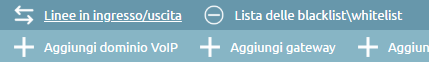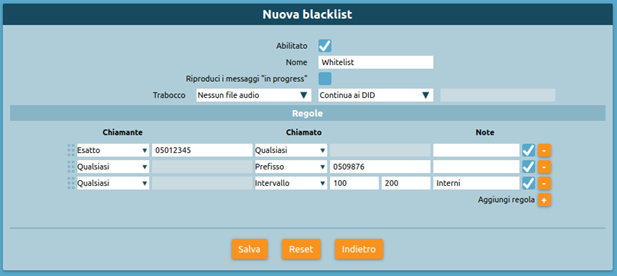Differenze tra le versioni di "AdminGuide:Service:Blacklist/en"
(Creata pagina con "In either type of system, you can assign blacklists by clikcing on "Add blacklist" and adding all necessary blacklists.") |
(Creata pagina con "You can also disable all association of the blacklist with the inbound line so that its rules will not be applied.") |
||
| Riga 52: | Riga 52: | ||
[[File:Assegnazioneblacklist.png|centro]] | [[File:Assegnazioneblacklist.png|centro]] | ||
You can also disable all association of the blacklist with the inbound line so that its rules will not be applied. | |||
È possibile anche modificare l’ordinamento delle blacklist all’interno delle linee in ingresso, in modo da implementare sia meccanismi di blacklist che di whitelist. | È possibile anche modificare l’ordinamento delle blacklist all’interno delle linee in ingresso, in modo da implementare sia meccanismi di blacklist che di whitelist. | ||
Versione delle 08:14, 11 set 2018
Return to AdminGuide:Service
Blacklist
- Introduced in version 4.5.17
Description
This service lets you define specific routings for inbound calls based on the calling and called numbers.
For each pair of numbers, you can choose whether or not to play an audio file (even "in progress") and define the failover action to carry out (among the routing actions available on KPBX).
The pairs of numbers to which the same routing policy should apply can be grouped in blacklists to use on different inbound lines.
The blacklists are applied to inbound calls, so in a single-tenant system they can be linked to the gateways and VoIP domains. In multi-tenant systems, the blacklists are managed by the tenant admins and are linked to the assigned lines.
You can also link a list of blacklists to each inbound line. These blacklists will be applied in a cascade after the manipulation rules and before the DID rules associated to the line.
Configuration
To configure the service, you must first define the blacklist and then associate it to an inbound line.
1. The service can be configured in the PBX -> Gateways and VoIP domains -> List of blacklists page.
N.B.: In multi-tenant systems, the service can be configured in the PBX -> Assigned line management -> List of blacklists page.
In this page you can create new blacklists by clicking on "Add blacklist" or edit and existing one.
The blacklist form contains the following fields:
- Enabled: the enable flag for the blacklist. If this flag is disabled, the blacklist rules will not be taken into account even if the blacklist is included in one or more inbound lines.
- Name: a unique name to assign to the blacklist.
- Play "in progress" messages: if enabled, this flag causes the audio file selected in the failover action in a 183 Session Progress to play.
- Failover: the failover action to carry out when there is a match with one of the rules of the blacklsit. The blacklists also include a "Continue to DID" action with which you can implement a "whitelist" and continue to routing towards the DIDs upon a match.
- Rules: the rules that dictate the manipulation rule logic, with caller and called number type selection and the insrtion numberings for matches. You can also add a note to each rule. These notes are purely for organizational purposes and have no effect on the matching. Each rule has an enable flag. Disabled rules will not be taken into account when the blacklist is applied.
Rules can be ordered, but, as with the notes, this is purely for organizational purposes. Since they all have the same failover action, the first match will trigger the action.
2. BLacklists can be associated to inbound lines in the PBX -> Gateways and VoIP domains -> Inbound/outbound lines page.
N.B.: In multi-tenant systems, this can be configured in the PBX -> Assigned line management -> Assigned lines page.
In either type of system, you can assign blacklists by clikcing on "Add blacklist" and adding all necessary blacklists.
You can also disable all association of the blacklist with the inbound line so that its rules will not be applied.
È possibile anche modificare l’ordinamento delle blacklist all’interno delle linee in ingresso, in modo da implementare sia meccanismi di blacklist che di whitelist.