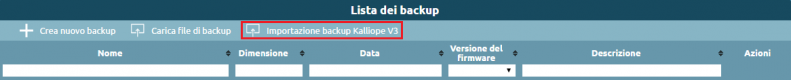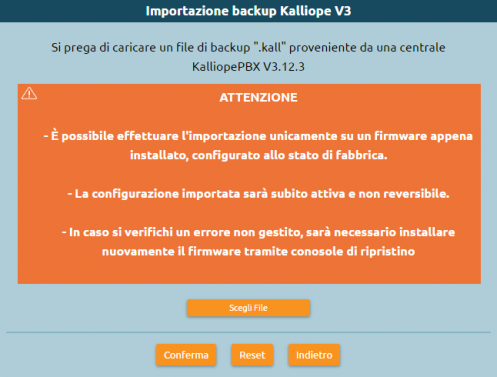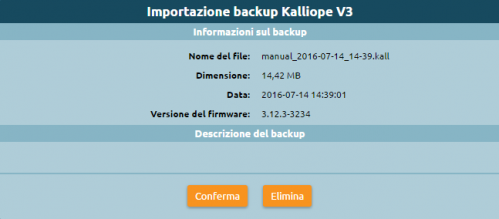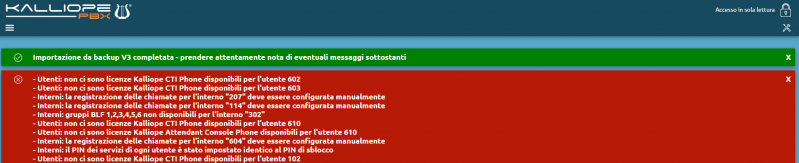Differenze tra le versioni di "AdminGuide:Procedures:V3BackupConversion/en"
(Creata pagina con "Return to AdminGuide:Procedures") |
(Creata pagina con "The configuration has now been imported and applied, and it is possible to view it in the KalliopePBX interface.") |
||
| (8 versioni intermedie di uno stesso utente non sono mostrate) | |||
| Riga 3: | Riga 3: | ||
KalliopePBX V4 comes with much improved PBX configuration logic. Because of this, V3 and V4 configurations are not directly compatible. | |||
In order to aid migration, we have developed a built-in tool available for firmware version 4.2.0 or later. This tool converts a backup from V3 to V4, except for a few elements that cannot be remapped and must therefore be handled manually. | |||
''' | '''Requirements''': | ||
* KalliopePBX V4 with firmware version 4.2.0 (or later) with factory settings | |||
* V3 configuration backup made with firmware version 3.12.3 | |||
To restore a V3 configuration you must go to the ''Backup'' page from the system menu and click on ''Import Kalliope V3 backup'', as shown below. | |||
[[File:importv3.png|800x80px|centro]] | [[File:importv3.png|800x80px|centro]] | ||
Before uploading the backup, carefully read all information provided by the system, the click on ''Choose file'' and select the V3 configuration backup you wish to convert. | |||
[[File:avvisoimport.png|500x377px|centro]] | [[File:avvisoimport.png|500x377px|centro]] | ||
You will now see a summary page showing the details of the selected backup. Once you have made sure it is the correct file, click on ''Confirm''. | |||
[[File:dettagliv3.png|500x219px|centro]] | [[File:dettagliv3.png|500x219px|centro]] | ||
The system will bring the configuration to the new PBX and show which parts of the configuration it was unable to convert and will therefore need to be manually edited. | |||
''' | '''N.B.''': Take note of these alerts before exiting the page. | ||
[[File:messaggimigrazione.png|800x163px|centro]] | [[File:messaggimigrazione.png|800x163px|centro]] | ||
The configuration has now been imported and applied, and it is possible to view it in the KalliopePBX interface. | |||
Versione attuale delle 09:51, 27 feb 2018
Return to AdminGuide:Procedures
KalliopePBX V4 comes with much improved PBX configuration logic. Because of this, V3 and V4 configurations are not directly compatible.
In order to aid migration, we have developed a built-in tool available for firmware version 4.2.0 or later. This tool converts a backup from V3 to V4, except for a few elements that cannot be remapped and must therefore be handled manually.
Requirements:
- KalliopePBX V4 with firmware version 4.2.0 (or later) with factory settings
- V3 configuration backup made with firmware version 3.12.3
To restore a V3 configuration you must go to the Backup page from the system menu and click on Import Kalliope V3 backup, as shown below.
Before uploading the backup, carefully read all information provided by the system, the click on Choose file and select the V3 configuration backup you wish to convert.
You will now see a summary page showing the details of the selected backup. Once you have made sure it is the correct file, click on Confirm.
The system will bring the configuration to the new PBX and show which parts of the configuration it was unable to convert and will therefore need to be manually edited.
N.B.: Take note of these alerts before exiting the page.
The configuration has now been imported and applied, and it is possible to view it in the KalliopePBX interface.