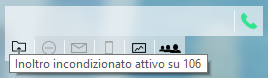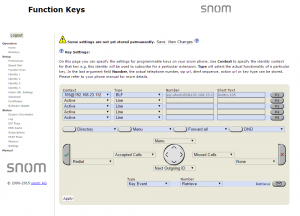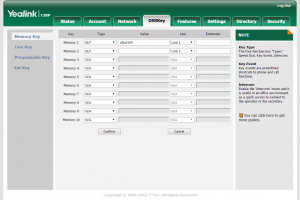Differenze tra le versioni di "AdminGuide:Service:UnconditionalForward/en"
(Creata pagina con "== Configuration == The unconditional forward service is always globally enabled.") |
(Creata pagina con "Activation/deactivation codes are managed from the numbering plan.") |
||
| Riga 24: | Riga 24: | ||
The unconditional forward service is always globally enabled. | The unconditional forward service is always globally enabled. | ||
Activation/deactivation codes are managed from the [[AdminGuide:GUI:OperatingMenu:NumberingPlan/en|numbering plan]]. | |||
== Interoperabilità con dispositivi di terze parti == | == Interoperabilità con dispositivi di terze parti == | ||
Versione delle 09:55, 26 feb 2018
Description
The unconditional forward service lets you divert a direct call to an extension to a different destination (local or external). This service can be used to divert calls to a colleague's number or any other selection from the numbering plan (including ring groups or queues, or you own mobile phone when you're away from your workstation).
N.B.: the service is only applied to direct calls to the extension and not to ring groups the extension belongs to or queues of which one or more accounts linked to the extension are members.
Every time a user activates the service, they must specify the number to which the call will be forwarded. KalliopePBX will forward the inbound call to this number. In case of failure, the failover action will be the one associated with the destination and not the original extension.
A call forwarded to an extension will show the original caller, while one forwarded to an external number will follow the outbound routing rules associated to the original extension, and the number displayed will be the one used by the extension when calling the public phone network.
Unconditional forwarding can be enabled/disabled in three ways:
- From the phone: the service can be enabled by dialing the activation code (by default 811) followed by the number to which forwarding should be programmed. KalliopePBX will confirm the activation by playing the "Saved" audio file. If the user wishes to forward a call to an external number, the number must be preceded by the prefix for outbound calls. Similarly, the user can deactivate the service by dialing the deactivation code (by default 810). KalliopePBX will confirm the deactivation by playing the "Thank you" audio file. These codes can only be used on a device linked to the extension on which the service is to be enabled/disabled.
- From KalliopeCTI Desktop (all modes): you can find the unconditional forward icon (
 ) under the number composition box. Clicking the icon will enable the service, shown by the icon changing to
) under the number composition box. Clicking the icon will enable the service, shown by the icon changing to  . Clicking on the icon again will disable the service. Hovering the cursor on the icon will display the number to which calls will be forwarded.
. Clicking on the icon again will disable the service. Hovering the cursor on the icon will display the number to which calls will be forwarded.
- From KalliopeCTI Mobile: tap the
 icon on the lower right, then the
icon on the lower right, then the  icon. When the service is enabled, the icon will change and show the number to which calls will be forwarded:
icon. When the service is enabled, the icon will change and show the number to which calls will be forwarded:  . Tapping the icon again will disable the service.
. Tapping the icon again will disable the service.
When this service is enabled, the extension on which it is active will not receive the call; only the destination of the forward will ring. Other forwards associated to the extension will therefore not be applied.
Configuration
The unconditional forward service is always globally enabled.
Activation/deactivation codes are managed from the numbering plan.
Interoperabilità con dispositivi di terze parti
Quando l’attivazione / disattivazione del servizio viene effettuata da telefono può essere molto utile avere a disposizione un tasto (con campo lampade) che consenta di verificare lo stato del servizio.
Per quanto riguarda il monitoraggio, il KalliopePBX invia dei messaggi SIP NOTIFY per comunicare i cambi di stato del servizio. Il telefono dovrà inviare una SIP SUBSCRIBE per richiedere l’invio delle informazioni di stato.
Questa operazione è normalmente effettuata configurando un tasto funzione di tipo BLF. L’oggetto da monitorare è ufwd<interno>.
Esempi di configurazione
Su SNOM
- Operando tramite la web gui di configurazione configurare Function keys con
Account: selezionare dalla tendina l’account che stiamo utilizzando (se c’è un solo account configurato sul telefono è il primo della lista)
Type: BLF
value: ufwd<interno>
- Oppure modificando direttamente il file di configurazione o il template in questo modo:
<fkey idx="%%id%%" context="%%line_id%%" label="" perm="">blf sip:ufwd<interno>@%%KPBX_IP_ADDRESS%%;user=phone</fkey>
Dove %%id%% è l’identificativo del tasto da configurare E %%line_id%% è l’identificativo dell’account associato (il valore è 1 se sul telefono è presente un solo account)
Esempio:
<fkey idx="0" context="1" label="Stato Inoltro 105" perm="">blf sip:ufwd105@192.168.23.112</fkey>
Su YEALINK
- Operando tramite la web gui di configurazione configurare DSS Key con
Type BLF
Value: ufwd<interno>
Line: La linea associata all’account che stiamo utilizzando (Line 1 se sul telefono è presente un solo account)
- Oppure modificando direttamente il file di configurazione o il template in questo modo:
memorykey.%%id%%.line=%%line_id%%>
memorykey.%%id%%.value=ufwd<interno>
memorykey.%%id%%.type=16
Dove %%id%% è l’identificativo del tasto da configurare
e %%line_id%% è l’identificativo dell’account associato il valore è 1 se sul telefono è presente un solo account)
Esempio:
memorykey.1.line = 1
memorykey.1.value = ufwd105
memorykey.1.type = 16
memorykey.1.pickup_value = %NULL%
memorykey.1.xml_phonebook = %NULL%