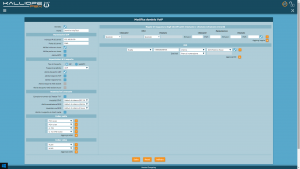Differenze tra le versioni di "AdminGuide:BasicConcepts:Outbound lines:Dominio VoIP/en"
Jump to navigation
Jump to search
(Creata pagina con "miniatura For every VoIP domain, you can set up any combination of VoIP terminations and trunks.") |
|||
| (7 versioni intermedie di 2 utenti non mostrate) | |||
| Riga 1: | Riga 1: | ||
<languages /> | <languages /> | ||
<div class="mw-translate-fuzzy"> | |||
Return to [[AdminGuide:BasicConcepts/en|AdminGuide:BasicConcepts]] | |||
</div> | |||
[[File:nuovoDominio.png|miniatura]] | [[File:nuovoDominio.png|miniatura]] | ||
For every VoIP domain, you can set up any combination of VoIP terminations and trunks. | For every VoIP domain, you can set up any combination of VoIP terminations and trunks. | ||
For outbound lines, it is possible to use each as an independent line. For inbound lines, all calls from that domain will be handled by the "VoIP domain" entity, which contains all the routing rules related to the numbering of the trunks and terminations that belong to it. | |||
The following table lists the configurable parameters for a VoIP domain. | |||
<div class="mw-translate-fuzzy"> | |||
{| class="wikitable" | {| class="wikitable" | ||
|- | |- | ||
! <div style = 'text-align: left> ''' | ! <div style = 'text-align: left> '''Parameter''' !! <div style = 'text-align: left> '''Description''' !! <div style = 'text-align: left> '''Value''' | ||
|- | |- | ||
|colspan="3"| <div style = 'text-align: center; color: transparent> - | |colspan="3"| <div style = 'text-align: center; color: transparent> - | ||
|- | |- | ||
| | | Enabled || Lets you disable a VoIP domain without losing its configuration. || On / Off | ||
|- | |- | ||
| | | Name || Mnemonic name assigned to the VoIP domain. || Alphanumeric | ||
|- | |- | ||
!colspan="3"| <div style = 'text-align: left> ''''' | !colspan="3"| <div style = 'text-align: left> '''''SIP settings''''' | ||
|- | |- | ||
| | | Server IP address || The address or hostname of the VoIP domain. || Hostname / IP address | ||
|- | |- | ||
| | | Server port || The port used by the VoIP domain. This can be omitted if the hostname is specified, as KalliopePBX will automatically acquire the port with an [https://tools.ietf.org/html/rfc2782 SRV] query. If specified anyway, KalliopePBX will use it regardless of the SRV query. || Numeric | ||
|- | |- | ||
| | | Enable insecure port || Let you enable recognition of the origin peer of the base call based only on IP address, ignoring the source port. This setting is useful when there is a firewall between KalliopePBX and the gateway that alters the source port of SIP messages, preventing calls from correctly entering the system. || Yes / No | ||
|- | |- | ||
| | | Enable SRTP || Enables [https://tools.ietf.org/html/rfc3711 SRTP] support for this VoIP domain. || Yes / No | ||
|- | |- | ||
!colspan="3"| <div style = 'text-align: left> ''''' | !colspan="3"| <div style = 'text-align: left> '''''Transport settings''''' | ||
|- | |- | ||
| | | Transport type || Lets you choose between SIP with UDP/TCP/TLS transport or SIP with WebSocket/Secure WebSocket transport for this domain. || SIP / WebRTC | ||
|- | |- | ||
| | | Preferred transport || Drop-down menu that lets you choose the preferred transport among those enabled. Selecting a disabled transport will automatically enable it. || UDP / TCP / TLS / WS / WSS | ||
|- | |- | ||
| | | Enable UDP transport || Enable unencrypted [https://www.ietf.org/rfc/rfc768.txt UDP] transport. Only available if "Transport type" is set to SIP. || Yes / No | ||
|- | |- | ||
| | | Enable TCP transport || Enable unencrypted [https://tools.ietf.org/html/rfc793 TCP] transport. Only available if "Transport type" is set to SIP. || Yes / No | ||
|- | |- | ||
| | | Enable TLS transport || Enable encrypted [http://www.rfc-base.org/txt/rfc-5246.txt TLS] transport. Only available if "Transport type" is set to SIP. || Yes / No | ||
|- | |- | ||
| | | Enable WebSocket transport || Enable unencrypted [https://tools.ietf.org/html/rfc6455 WS (WebSocket)] transport. Only available if "Transport type" is set to WebSocket. || Yes / No | ||
|- | |- | ||
| | | Enable WebSocket transport || Enable encrypted [https://tools.ietf.org/html/rfc6455 WSS (Secure WebSocket)] transport. Only available if "Transport type" is set to WebSocket. || Yes / No | ||
|- | |- | ||
!colspan="3"| <div style = 'text-align: left> ''''' | !colspan="3"| <div style = 'text-align: left> '''''Advanced settings''''' | ||
|- | |- | ||
| | | Extract number from "To:" header || Extract the called number from the "To:" header instead of the "Request-URI". Required by some VoIP providers. || Yes / No | ||
|- | |- | ||
| | | DTMF mode || Choose how DTMF tones are sent to this gateway, among the modes provided (RFC 2833, SIP Info, in audio). By default, this will be set to the predefined system mode. || RFC 2833 / SIP Info / In audio | ||
|- | |- | ||
| | | Respect RPID || Choose whether or not the Remote Party ID (RPID) or P-Asserted-Identity (PAI) header must be respected for calls from this domain. || System default / Enabled / Disabled | ||
|- | |- | ||
| | | RPID sending mode || Choose whether to show the identity of the calling party through P-Asserted-Identity (PAI) or Remote-Part-ID (RPID), in order to update the connected line identification presentation (COLP). || System default / Disabled / Remote-Part-ID / P-Asserted-Identity | ||
|- | |- | ||
|} | |} | ||
</div> | |||
Versione attuale delle 21:58, 25 set 2022
Return to AdminGuide:BasicConcepts
For every VoIP domain, you can set up any combination of VoIP terminations and trunks.
For outbound lines, it is possible to use each as an independent line. For inbound lines, all calls from that domain will be handled by the "VoIP domain" entity, which contains all the routing rules related to the numbering of the trunks and terminations that belong to it.
The following table lists the configurable parameters for a VoIP domain.
Parameter |
Description |
Value
|
|---|---|---|
-
| ||
| Enabled | Lets you disable a VoIP domain without losing its configuration. | On / Off |
| Name | Mnemonic name assigned to the VoIP domain. | Alphanumeric |
SIP settings
| ||
| Server IP address | The address or hostname of the VoIP domain. | Hostname / IP address |
| Server port | The port used by the VoIP domain. This can be omitted if the hostname is specified, as KalliopePBX will automatically acquire the port with an SRV query. If specified anyway, KalliopePBX will use it regardless of the SRV query. | Numeric |
| Enable insecure port | Let you enable recognition of the origin peer of the base call based only on IP address, ignoring the source port. This setting is useful when there is a firewall between KalliopePBX and the gateway that alters the source port of SIP messages, preventing calls from correctly entering the system. | Yes / No |
| Enable SRTP | Enables SRTP support for this VoIP domain. | Yes / No |
Transport settings
| ||
| Transport type | Lets you choose between SIP with UDP/TCP/TLS transport or SIP with WebSocket/Secure WebSocket transport for this domain. | SIP / WebRTC |
| Preferred transport | Drop-down menu that lets you choose the preferred transport among those enabled. Selecting a disabled transport will automatically enable it. | UDP / TCP / TLS / WS / WSS |
| Enable UDP transport | Enable unencrypted UDP transport. Only available if "Transport type" is set to SIP. | Yes / No |
| Enable TCP transport | Enable unencrypted TCP transport. Only available if "Transport type" is set to SIP. | Yes / No |
| Enable TLS transport | Enable encrypted TLS transport. Only available if "Transport type" is set to SIP. | Yes / No |
| Enable WebSocket transport | Enable unencrypted WS (WebSocket) transport. Only available if "Transport type" is set to WebSocket. | Yes / No |
| Enable WebSocket transport | Enable encrypted WSS (Secure WebSocket) transport. Only available if "Transport type" is set to WebSocket. | Yes / No |
Advanced settings
| ||
| Extract number from "To:" header | Extract the called number from the "To:" header instead of the "Request-URI". Required by some VoIP providers. | Yes / No |
| DTMF mode | Choose how DTMF tones are sent to this gateway, among the modes provided (RFC 2833, SIP Info, in audio). By default, this will be set to the predefined system mode. | RFC 2833 / SIP Info / In audio |
| Respect RPID | Choose whether or not the Remote Party ID (RPID) or P-Asserted-Identity (PAI) header must be respected for calls from this domain. | System default / Enabled / Disabled |
| RPID sending mode | Choose whether to show the identity of the calling party through P-Asserted-Identity (PAI) or Remote-Part-ID (RPID), in order to update the connected line identification presentation (COLP). | System default / Disabled / Remote-Part-ID / P-Asserted-Identity |