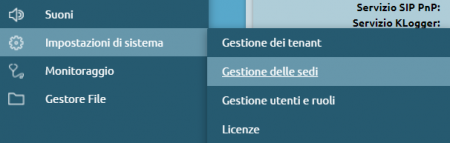Differenze tra le versioni di "AdminGuide:Service:SiteManagement/en"
(Creata pagina con "Return to AdminGuide:Service") |
(Creata pagina con "==Configuration== destra|450px To configure the site management service, you can follow the path "System Settings > S...") |
||
| Riga 20: | Riga 20: | ||
[[File:Nuova sede.JPG|centro|700px]] | [[File:Nuova sede.JPG|centro|700px]] | ||
In the '''total call''' count, there are calls from telephones that go outside or to services at the central office, or to a responder, etc. | |||
It is then necessary to inform the PBX office whether any call between two extensions at this location should be charged in the count of calls that occupy the stream or not. This depends on the communication between the telephones, whether they communicate in direct media or not. | |||
If a call between two phones in the same location is not in direct media, it occupies two streams within connectivity. | |||
As for '''intra site calls''', if you are not sure whether direct media is applied on all internal calls, you will have to include them in the count. | |||
On the other hand, if the intra site calls work in direct media, you can exclude them from the count. | |||
N.B. Intra-office calls are different from inter-office calls. | |||
N.B. | |||
<br> | <br> | ||
With "Excluded from count" intra site calls will go into direct media. | |||
Example of a specific case: | |||
In the case where multiple tenants physically insist behind the same access connectivity, the telephones of the various tenants will show up at the exchange with the same IP. | |||
One can then partition this capacity to divide it among the various tenants insisting on a given location. | |||
In the simple case there will be a single tenant for which you assign: | |||
* '''Tenant''' | * '''Tenant''' | ||
* ''' | * '''Outgoing call limit''': a number that must be less than the total call limit and represents the maximum number that will be engaged by external calls | ||
* ''' | * '''Total call limit '''(insisting on the premises) | ||
* ''' | * '''Intra-tenant calls''' | ||
Versione attuale delle 15:21, 30 mag 2022
Return to AdminGuide:Service
Description
Sites can be configured at the PBX admin level. A site is defined by the IP addresses of the phone that belong to a particular site.
Configuration
To configure the site management service, you can follow the path "System Settings > Site Management"
To create a new location click on "Create New Site"
The form must be filled with the following information:
- Name: name of the venue
- Total call limit: maximum number of total calls that are allowed on this venue
- Intra site calls: can be excluded from count/included in the count
- Subnets: registration ip of the phone that belongs to a particular venue
In the total call count, there are calls from telephones that go outside or to services at the central office, or to a responder, etc. It is then necessary to inform the PBX office whether any call between two extensions at this location should be charged in the count of calls that occupy the stream or not. This depends on the communication between the telephones, whether they communicate in direct media or not. If a call between two phones in the same location is not in direct media, it occupies two streams within connectivity.
As for intra site calls, if you are not sure whether direct media is applied on all internal calls, you will have to include them in the count. On the other hand, if the intra site calls work in direct media, you can exclude them from the count.
N.B. Intra-office calls are different from inter-office calls.
With "Excluded from count" intra site calls will go into direct media.
Example of a specific case: In the case where multiple tenants physically insist behind the same access connectivity, the telephones of the various tenants will show up at the exchange with the same IP. One can then partition this capacity to divide it among the various tenants insisting on a given location. In the simple case there will be a single tenant for which you assign:
- Tenant
- Outgoing call limit: a number that must be less than the total call limit and represents the maximum number that will be engaged by external calls
- Total call limit (insisting on the premises)
- Intra-tenant calls