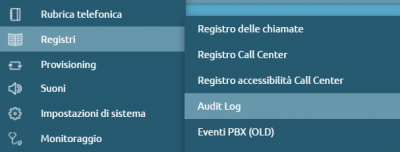Differenze tra le versioni di "AdminGuide:Service:AuditLog/en"
(Creata pagina con "==Description==") |
(Creata pagina con "destra|400px To reach the service, follow the menu path "Logs > Audit Log."") |
||
| (Una versione intermedia di uno stesso utente non è mostrata) | |||
| Riga 1: | Riga 1: | ||
<languages /> | <languages /> | ||
Return to [[AdminGuide:Service/en|AdminGuide:Service]] | |||
==Description== | ==Description== | ||
The Audit Log contains all configuration changes made, tagged with the user who made the change. | |||
Changes are not immediately irreversible, but it is possible to view what has been changed and, if necessary, go to restore it. | |||
Knowing the user who made the changes is very important; the '''admin''' user is not the only one who can make configuration changes, but you can create customizable roles and assign '''users''' to these specific '''roles.''' | |||
In this way, you delegate part of the PBX configuration to customer staff. Then all changes made by the client will be marked with the user name assigned to them. | |||
Click on the link below for a more in-depth look at the [[AdminGuide:BasicConcepts:Users_and_roles/en|users and roles]] | |||
[[File:Registri, audit log.png|destra|400px]] | [[File:Registri, audit log.png|destra|400px]] | ||
To reach the service, follow the menu path "Logs > Audit Log." | |||
The Audit Log contains change logs sorted by month, and it is possible to export the log in various formats: XLSX, CSV, JSON, XML | |||
There is a "Choose Columns" filter to target the search to specific sections present. | |||
In fact, the Audit Log allows us to display: | |||
* '''Transaction Id''' | |||
* '''Id | * '''Day of the month''': a specific date can be selected. | ||
* ''' | * '''Timestamp'''' | ||
* '''Timestamp''' | * '''Username'''': name of the user who made the change. | ||
* ''' | * '''IP address''' | ||
* ''' | * '''Action''' | ||
* ''' | * '''Entity type''' | ||
* ''' | * '''Description''' | ||
* ''' | |||
[[File:Audit Log.JPG|centro|900px]] | [[File:Audit Log.JPG|centro|900px]] | ||
Versione attuale delle 06:53, 19 mag 2022
Return to AdminGuide:Service
Description
The Audit Log contains all configuration changes made, tagged with the user who made the change.
Changes are not immediately irreversible, but it is possible to view what has been changed and, if necessary, go to restore it.
Knowing the user who made the changes is very important; the admin user is not the only one who can make configuration changes, but you can create customizable roles and assign users to these specific roles. In this way, you delegate part of the PBX configuration to customer staff. Then all changes made by the client will be marked with the user name assigned to them. Click on the link below for a more in-depth look at the users and roles
To reach the service, follow the menu path "Logs > Audit Log."
The Audit Log contains change logs sorted by month, and it is possible to export the log in various formats: XLSX, CSV, JSON, XML There is a "Choose Columns" filter to target the search to specific sections present.
In fact, the Audit Log allows us to display:
- Transaction Id
- Day of the month: a specific date can be selected.
- Timestamp'
- Username': name of the user who made the change.
- IP address
- Action
- Entity type
- Description