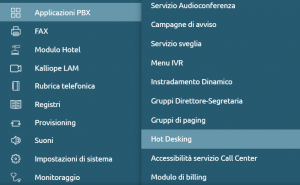Differenze tra le versioni di "AdminGuide:Service:HotDesking/en"
(Aggiornamento come da nuova versione della pagina di origine) |
(Pagina sostituita con '==Configuration== destra|300px') |
||
| Riga 26: | Riga 26: | ||
For a full list of certified phones and the relative firmware versions, please see the Interoperability section. | For a full list of certified phones and the relative firmware versions, please see the Interoperability section. | ||
==Configuration== | ==Configuration== | ||
[[File:App pbx, hot desking.png|destra|300px]] | |||
The Hot Desking configuration involves several different parts of the KalliopePBX web GUI; the main configuration is done through the Hot Desking page reachable from the PBX applications page, but certain settings will need to be edited in the [[AdminGuide:GUI:OperatingMenu:Extensions/en|Extensions]] page and the [[AdminGuide:GUI:OperatingMenu:NumberingPlan/en|numbering plan]]. | The Hot Desking configuration involves several different parts of the KalliopePBX web GUI; the main configuration is done through the Hot Desking page reachable from the PBX applications page, but certain settings will need to be edited in the [[AdminGuide:GUI:OperatingMenu:Extensions/en|Extensions]] page and the [[AdminGuide:GUI:OperatingMenu:NumberingPlan/en|numbering plan]]. | ||
| Riga 37: | Riga 38: | ||
'''N.B.''': The Hot Desking flag and the SIP account template are configuration parameters present in the extension template, and they can be overwritten. | '''N.B.''': The Hot Desking flag and the SIP account template are configuration parameters present in the extension template, and they can be overwritten. | ||
===Hot Desking page description=== | ===Hot Desking page description=== | ||
The configurable parameters needed to enable a device to use the Hot Desking service are: | The configurable parameters needed to enable a device to use the Hot Desking service are: | ||
*provisioning device: the terminal that needs to be enabled from those defined in the provisioning page; | *'''provisioning device''': the terminal that needs to be enabled from those defined in the provisioning page; | ||
*provisioning template: the template to be used to generate the provisioning file for the terminal; | *'''provisioning template''': the template to be used to generate the provisioning file for the terminal; | ||
*SIP account template: the template used for the automatically generated SIP account and for the configuration of the terminal. | *'''SIP account template''': the template used for the automatically generated SIP account and for the configuration of the terminal. | ||
===Enabling extensions=== | ===Enabling extensions=== | ||
Devices can be enabled to use the Hot Desking service through the extension template, enabling all extensions that use the template, or by overriding the values from the assigned template. | Devices can be enabled to use the Hot Desking service through the extension template, enabling all extensions that use the template, or by overriding the values from the assigned template. | ||
The configurable parameters needed to enable a device to use the Hot Desking service from the template page are: | The configurable parameters needed to enable a device to use the Hot Desking service from the template page are: | ||
*The flag that enables the use of hot desking; | *The flag that enables the use of hot desking; | ||
*The SIP template to assign to the hot desk account: the SIP template for the automatically generated SIP account, used after a user logs into the Hot Desking terminal. | *The SIP template to assign to the hot desk account: the SIP template for the automatically generated SIP account, used after a user logs into the Hot Desking terminal. | ||
These parameters are also present in the Extensions page with their template override flags. | These parameters are also present in the Extensions page with their template override flags. | ||
===Enabling the service=== | ===Enabling the service=== | ||
In order to use the service, Hot Desking must be enabled in the [[AdminGuide: | In order to use the service, Hot Desking must be enabled in the [[AdminGuide:Service:NumberingPlan/en|numbering plan]]. | ||
==Interoperability== | ==Interoperability== | ||
Versione delle 15:16, 21 apr 2022
Return to AdminGuide:Service
Description
The Hot Desking service allows the telephone identity of a KalliopePBX user to be linked to any enabled phone. This way the user can receive calls to their extension and keep their phone properties (such as calling number, routing rules, failover policies) and a single call record regardless of the terminal they use.
The service is accessed by logging in with the service PIN of the user.
If a user is already logged into the Hot Desking service on another terminal, the other terminal will be immediately disconnected, while all terminals that are statically linked to the user will remain registered to them.
Inbound calls will therefore be simultaneously presented to all static terminals as well as the single Hot Desking terminal.
The Busy Level and number of concurrent calls for each user is specified in the Extensions page.
A user can log into the Hot Desking service by calling their extension from a terminal that is not linked to any extension. KalliopePBX will then ask for their password and the user must input their service PIN followed by # (if # is not pressed the system will still accept the PIN 5 seconds after the last number has been dialed). The system will confirm the login by playing the "Logged in" audio file. The phone will be dynamically reconfigured and the display will show the user information.
The user can log out by dialing the Hot Desking service logout code (by default *400).
Requirements
To enable the Hot Desking service on a terminal, the configuration must be internally handled through auto provisioning, and the terminal must support configuration updates through SIP NOTIFY.
Many phone manufacturers (such as Snom, Yealink, Gigaset, Polycom, etc.) allow this.
For a full list of certified phones and the relative firmware versions, please see the Interoperability section.
Configuration
The Hot Desking configuration involves several different parts of the KalliopePBX web GUI; the main configuration is done through the Hot Desking page reachable from the PBX applications page, but certain settings will need to be edited in the Extensions page and the numbering plan.
Before configuring the service you must first insert the device (including model, MAC address, and IP address) in the provisioning page without linking it to a SIP account. You can omit the template, as it will be configured in the Hot Desking page.
From the Hot Desking page you can set the desired devices (among those defined in the provisioning page but not linked to a SIP account) to Hot Desking mode. The system will automatically generate a SIP account (hotdesk-<mac>) used in the configuration of the terminal in order to allow the call required to log in.
For each Hot Desking enabled extension, the corresponding flag must be enabled (this can be done via template). A dedicated SIP account will be automatically generated (hotdesk-<extension>); this will be used to generate the configuration of the terminal used after login. This account must also be linked to a SIP account template.
N.B.: The Hot Desking flag and the SIP account template are configuration parameters present in the extension template, and they can be overwritten.
Hot Desking page description
The configurable parameters needed to enable a device to use the Hot Desking service are:
- provisioning device: the terminal that needs to be enabled from those defined in the provisioning page;
- provisioning template: the template to be used to generate the provisioning file for the terminal;
- SIP account template: the template used for the automatically generated SIP account and for the configuration of the terminal.
Enabling extensions
Devices can be enabled to use the Hot Desking service through the extension template, enabling all extensions that use the template, or by overriding the values from the assigned template.
The configurable parameters needed to enable a device to use the Hot Desking service from the template page are:
- The flag that enables the use of hot desking;
- The SIP template to assign to the hot desk account: the SIP template for the automatically generated SIP account, used after a user logs into the Hot Desking terminal.
These parameters are also present in the Extensions page with their template override flags.
Enabling the service
In order to use the service, Hot Desking must be enabled in the numbering plan.
Interoperability
The service has been tested with SNOM and Yealink terminals.
| Brand | Series/Model | Firmware |
|---|---|---|
| Snom | D3x5 | 8.9.3.40 |
| Snom | D745 | 8.9.3.40 |
| Snom | D765 / D725 / D715 / D710 | 8.7.5.35 |
| Snom | 3xx | 8.7.5.35 |
| Snom | 7xx | 8.7.5.35 |
| Snom | 8xx | 8.7.5.35 |
| Yealink | T19P / T20P / T21P / T22P / T26P / T28P / T32G / T38G / VP530 | v70 |
| Yealink | T19P E2 / T21P E2 / T23P / T23G / T27P / T29G / T40P / T41P / T42G / T46G / T48G / VP-T49G | v80 |
Other models are being tested. Should they prove to be compatible, they will be added to the above table.
In order to prevent Yealink phones from rebooting after reprogramming, you will need to add the following line to the configuration template:
sip.notify_reboot_enable = 0