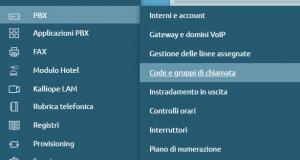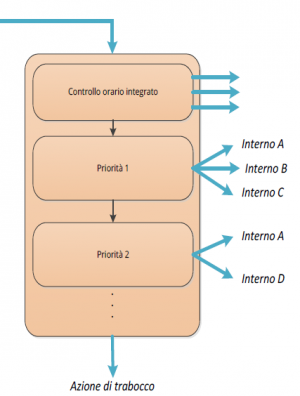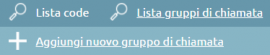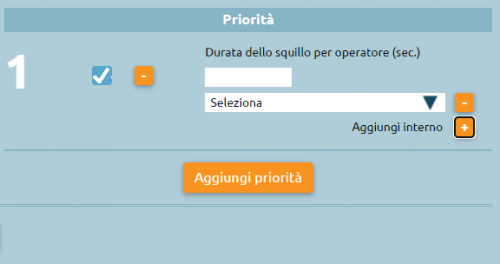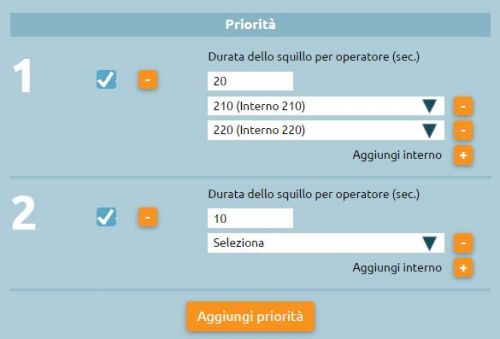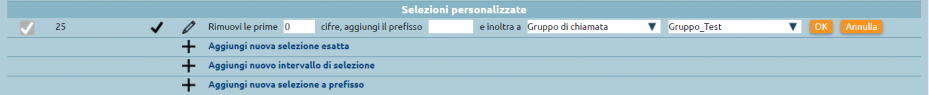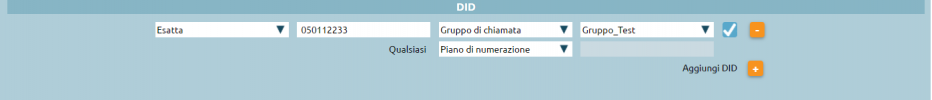Differenze tra le versioni di "AdminGuide:Service:RingGroups/en"
(Aggiornamento come da nuova versione della pagina di origine) |
(Aggiornamento come da nuova versione della pagina di origine) |
||
| (5 versioni intermedie di 2 utenti non mostrate) | |||
| Riga 1: | Riga 1: | ||
<languages /> | <languages /> | ||
Torna a [[AdminGuide:Service]] | |||
==Description== | |||
The Call Group service is a call reception service that offers the caller an ordered sequence of extension priorities. The call will be distributed to one or more extensions in parallel. | |||
The call group is a grouping of extensions, distributed on different priorities with simultaneous ringing, which identifies the departments of an office. | |||
==Configuration== | |||
[[File:Menu, code.png|destra|300px]] | |||
[[File:Schema gruppi.png|miniatura]] | |||
We can click on "PBX > Queues and callgroups".<br> | |||
If we click on "Call groups list" we find the list of already configured groups. | |||
To move on to the configuration, we click on "Add new callgroup". | |||
[[File:Aggiungi nuovo gruppo chiamata.png|centro|270px]] | |||
The configuration includes the following fields: | |||
* '''Enabled''': checkbox to enable or disable the group | |||
* '''Name''': insert the name you prefer | |||
* '''Clid name prefix''': prefix added to the caller ID (CLID) that allows indicating on the display of the telephone terminal the custom code of origin of that particular group of calls (e.g. "ASS" for "Assistance") | |||
* '''Checktime''': it is possible to define each callgroup its checktime to differentiate the behaviors according to days, months, etc. | |||
* '''Moh class''': you can choose whether to present to the caller the ringing tone or one of the classes of hold music configured on the central unit | |||
* '''Failover''': at the end of the consultation of all priority groups it is possible to define a failover action, so in case of no answer of any extension belonging to this group, it is possible to play one of the audio files that we will have set and then to perform one of the actions reported in the drop-down menu | |||
===Priorities=== | |||
We can click on “Add priority” to proceed to configuration. | |||
* '''Ring timeout (sec.)''': value that defines the ring duration of this priority 1 subgroup | |||
* '''Add Extension''': we define the extensions belonging to the group of priority 1 | |||
Adding another group of priority 2 (clicking on “Add Priority”), sequentially to group 1, at the moment the ringing seconds of the first group pass, we proceed with the second one.<br> | |||
The groups are executed sequentially, if no subgroup answers the call, it will be diverted to the configured overflow. | |||
[[File:Gruppi Priorità.png|centro|500px]] | |||
===Failover actions related to individual interns involved in the groups==. | |||
[[File:Priorità 2.JPG|destra|500px]] | |||
If the call was directed to the group and not the individual extension, individual extension failover actions are not performed. | |||
If extension 210 has a failover configured on its extension for no answer to an external number, when this extension rings not because it is called directly, but because it belongs to the calling group, its overflow will not be considered. | |||
The same way, the central unconditional forwarding settings for individual extensions belonging to the group, are not taken into account. | |||
Suppose you configure a forwarding on the terminal set up with an account of a specific extension. In that case, it will be correctly executed because it is not managed by the central unit, but by the terminal. | |||
If the Fork2Mobile service is configured on the extension - to make the phone associated to the specific extension ring - the call is made in parallel also on the mobile associated with that extension. | |||
'''N.B.:''' | |||
* Failover actions for individual extensions will NOT be executed | |||
* Activating the "unconditional forward" service on the extensions will NOT cause the call to be forwarded | |||
* Activation call forward on one of the terminals of an extension will cause the call to be forwarded | |||
* The Fork2Mobile service of individual extensions that belong to the group will be activated for calls made to the group | |||
<br> | |||
Two methods can be used to forward an incoming call to the call group: | |||
* define in the numbering plan a custom selection associated with the call group | |||
* | |||
[[File:Ring groups1.png|centro|950x95px]] | [[File:Ring groups1.png|centro|950x95px]] | ||
* | * define in a VoIP gateway or domain a numbering that has as destination the call group | ||
[[File:Ring group2.png|centro|1000x100px]] | [[File:Ring group2.png|centro|1000x100px]] | ||
Versione attuale delle 09:29, 23 mar 2022
Torna a AdminGuide:Service
Description
The Call Group service is a call reception service that offers the caller an ordered sequence of extension priorities. The call will be distributed to one or more extensions in parallel. The call group is a grouping of extensions, distributed on different priorities with simultaneous ringing, which identifies the departments of an office.
Configuration
We can click on "PBX > Queues and callgroups".
If we click on "Call groups list" we find the list of already configured groups.
To move on to the configuration, we click on "Add new callgroup".
The configuration includes the following fields:
- Enabled: checkbox to enable or disable the group
- Name: insert the name you prefer
- Clid name prefix: prefix added to the caller ID (CLID) that allows indicating on the display of the telephone terminal the custom code of origin of that particular group of calls (e.g. "ASS" for "Assistance")
- Checktime: it is possible to define each callgroup its checktime to differentiate the behaviors according to days, months, etc.
- Moh class: you can choose whether to present to the caller the ringing tone or one of the classes of hold music configured on the central unit
- Failover: at the end of the consultation of all priority groups it is possible to define a failover action, so in case of no answer of any extension belonging to this group, it is possible to play one of the audio files that we will have set and then to perform one of the actions reported in the drop-down menu
Priorities
We can click on “Add priority” to proceed to configuration.
- Ring timeout (sec.): value that defines the ring duration of this priority 1 subgroup
- Add Extension: we define the extensions belonging to the group of priority 1
Adding another group of priority 2 (clicking on “Add Priority”), sequentially to group 1, at the moment the ringing seconds of the first group pass, we proceed with the second one.
The groups are executed sequentially, if no subgroup answers the call, it will be diverted to the configured overflow.
===Failover actions related to individual interns involved in the groups==.
If the call was directed to the group and not the individual extension, individual extension failover actions are not performed. If extension 210 has a failover configured on its extension for no answer to an external number, when this extension rings not because it is called directly, but because it belongs to the calling group, its overflow will not be considered. The same way, the central unconditional forwarding settings for individual extensions belonging to the group, are not taken into account. Suppose you configure a forwarding on the terminal set up with an account of a specific extension. In that case, it will be correctly executed because it is not managed by the central unit, but by the terminal. If the Fork2Mobile service is configured on the extension - to make the phone associated to the specific extension ring - the call is made in parallel also on the mobile associated with that extension.
N.B.:
- Failover actions for individual extensions will NOT be executed
- Activating the "unconditional forward" service on the extensions will NOT cause the call to be forwarded
- Activation call forward on one of the terminals of an extension will cause the call to be forwarded
- The Fork2Mobile service of individual extensions that belong to the group will be activated for calls made to the group
Two methods can be used to forward an incoming call to the call group:
- define in the numbering plan a custom selection associated with the call group
- define in a VoIP gateway or domain a numbering that has as destination the call group