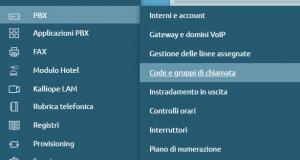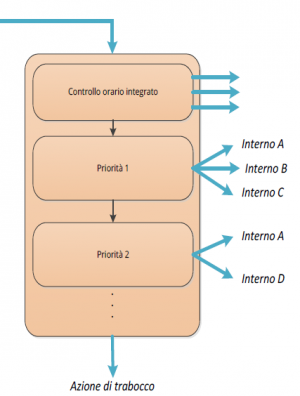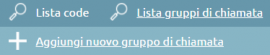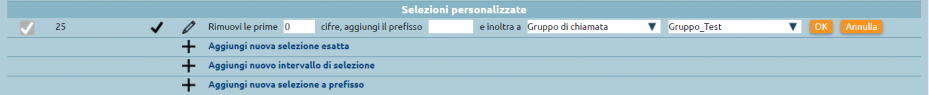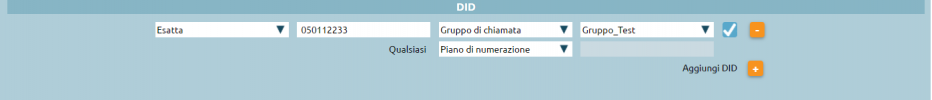Differenze tra le versioni di "AdminGuide:Service:RingGroups/en"
(Pagina sostituita con 'Torna a AdminGuide:Service') |
|||
| Riga 1: | Riga 1: | ||
<languages /> | <languages /> | ||
Torna a [[AdminGuide:Service]] | |||
==Description== | |||
The Call Group service is a call reception service that offers the caller an ordered sequence of extension priorities. The call will be distributed to one or more extensions in parallel. | |||
The call group is a grouping of extensions, distributed on different priorities with simultaneous ringing, which identifies the departments of an office. | |||
==Configuration== | |||
[[File:Menu, code.png|destra|300px]] | |||
[[File:Schema gruppi.png|miniatura]] | [[File:Schema gruppi.png|miniatura]] | ||
We can click on "PBX > Queues and callgroups".<br> | |||
If we click on "Call groups list" we find the list of already configured groups. | |||
To move on to the configuration, we click on "Add new callgroup". | |||
[[File:Aggiungi nuovo gruppo chiamata.png|centro|270px]] | |||
The configuration includes the following fields: | |||
* '''Abilitato''': checkbox per abilitare o meno il gruppo | |||
* '''Nome''': inserire il nome che si preferisce | |||
* '''Prefisso aggiunto al CLID''': prefisso che viene aggiunto all’identificativo del chiamante (CLID) e consente di indicare sul display del terminale telefonico il codice personalizzabile di provenienza di quel determinato gruppo di chiamata (es. “ASS” per “Assistenza”) | |||
* '''Controllo orario''': è possibile definire per ciascun gruppo di chiamata un proprio controllo orario per differenziare i comportamenti a seconda dei giorni, mesi ecc. | |||
* '''Classe di musica d’attesa''': si può scegliere se presentare al chiamante il tono di squillo o una delle classi di musica d’attesa configurate sulla centrale | |||
* '''Trabocco''': al termine della consultazione di tutti i gruppi di priorità è possibile definire un’azione di trabocco, quindi in caso di assenza di risposta di qualsiasi interno appartenente a questo gruppo, è possibile eseguire uno dei file audio che avremo impostato e successivamente effettuare una delle azioni riportate nel menù a tendina | |||
<div class="mw-translate-fuzzy"> | |||
In this case, when the grouppd is closed the failover action will be the one associated with the [[AdminGuide:GUI:OperatingMenu:Checktime/en|time check]]. | In this case, when the grouppd is closed the failover action will be the one associated with the [[AdminGuide:GUI:OperatingMenu:Checktime/en|time check]]. | ||
</div> | |||
<div class="mw-translate-fuzzy"> | |||
===Configuration=== | ===Configuration=== | ||
The service can be enabled/disabled in the PBX -> [[AdminGuide:GUI:OperatingMenu:ACD&RingGroups/en|ACD and ring groups]] -> [[AdminGuide:GUI:OperatingMenu:RingGroups/en|Ring groups]] page. | The service can be enabled/disabled in the PBX -> [[AdminGuide:GUI:OperatingMenu:ACD&RingGroups/en|ACD and ring groups]] -> [[AdminGuide:GUI:OperatingMenu:RingGroups/en|Ring groups]] page. | ||
| Riga 31: | Riga 35: | ||
[[File:Ring groups1.png|centro|950x95px]] | [[File:Ring groups1.png|centro|950x95px]] | ||
</div> | |||
<div class="mw-translate-fuzzy"> | |||
* specify a numbering range in in the VoIP domain or gateway with the ring group as a destination. | * specify a numbering range in in the VoIP domain or gateway with the ring group as a destination. | ||
[[File:Ring group2.png|centro|1000x100px]] | [[File:Ring group2.png|centro|1000x100px]] | ||
</div> | |||
<div class="mw-translate-fuzzy"> | |||
Return to [[AdminGuide:Service/en|AdminGuide:Service]] | |||
</div> | |||
<div class="mw-translate-fuzzy"> | |||
'''N.B.:''' | |||
* Failover actions for individual extensions will NOT be executed. | |||
* Activating the "unconditional forward" service on the extensions will NOT cause the call to be forwarded. | |||
* Activation call forward on one of the terminals of an extension will cause the call to be forwarded. | |||
* The Fork2Mobile service of individual extensions that belong to the group will be activated for calls made to the group. | |||
</div> | |||
Versione delle 09:07, 23 mar 2022
Torna a AdminGuide:Service
Description
The Call Group service is a call reception service that offers the caller an ordered sequence of extension priorities. The call will be distributed to one or more extensions in parallel. The call group is a grouping of extensions, distributed on different priorities with simultaneous ringing, which identifies the departments of an office.
Configuration
We can click on "PBX > Queues and callgroups".
If we click on "Call groups list" we find the list of already configured groups.
To move on to the configuration, we click on "Add new callgroup".
The configuration includes the following fields:
- Abilitato: checkbox per abilitare o meno il gruppo
- Nome: inserire il nome che si preferisce
- Prefisso aggiunto al CLID: prefisso che viene aggiunto all’identificativo del chiamante (CLID) e consente di indicare sul display del terminale telefonico il codice personalizzabile di provenienza di quel determinato gruppo di chiamata (es. “ASS” per “Assistenza”)
- Controllo orario: è possibile definire per ciascun gruppo di chiamata un proprio controllo orario per differenziare i comportamenti a seconda dei giorni, mesi ecc.
- Classe di musica d’attesa: si può scegliere se presentare al chiamante il tono di squillo o una delle classi di musica d’attesa configurate sulla centrale
- Trabocco: al termine della consultazione di tutti i gruppi di priorità è possibile definire un’azione di trabocco, quindi in caso di assenza di risposta di qualsiasi interno appartenente a questo gruppo, è possibile eseguire uno dei file audio che avremo impostato e successivamente effettuare una delle azioni riportate nel menù a tendina
In this case, when the grouppd is closed the failover action will be the one associated with the time check.
Configuration
The service can be enabled/disabled in the PBX -> ACD and ring groups -> Ring groups page.
An inbound call can be forwarded to the ring group in two ways:
- specify a custom selection associated to the ring group in the numbering plan;
Return to AdminGuide:Service
N.B.:
- Failover actions for individual extensions will NOT be executed.
- Activating the "unconditional forward" service on the extensions will NOT cause the call to be forwarded.
- Activation call forward on one of the terminals of an extension will cause the call to be forwarded.
- The Fork2Mobile service of individual extensions that belong to the group will be activated for calls made to the group.