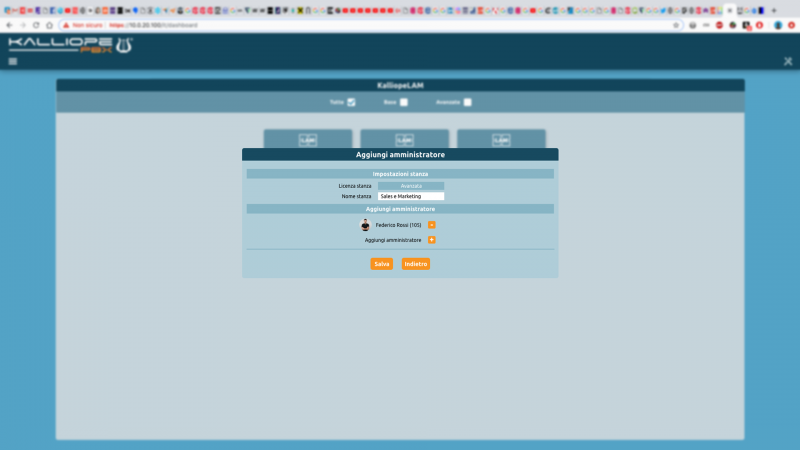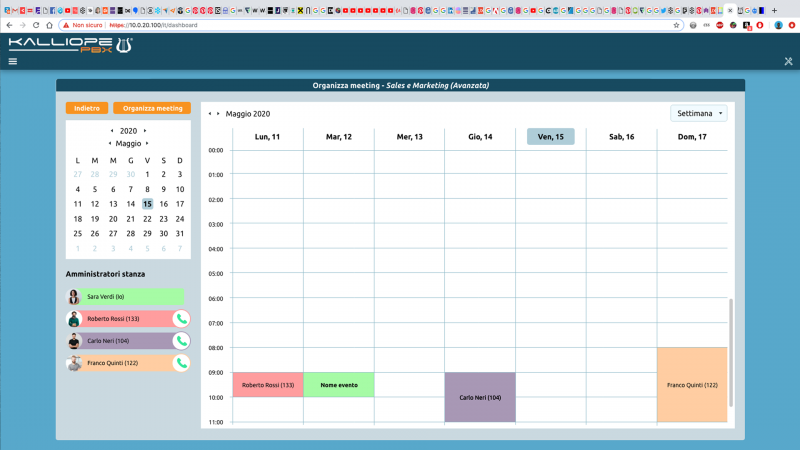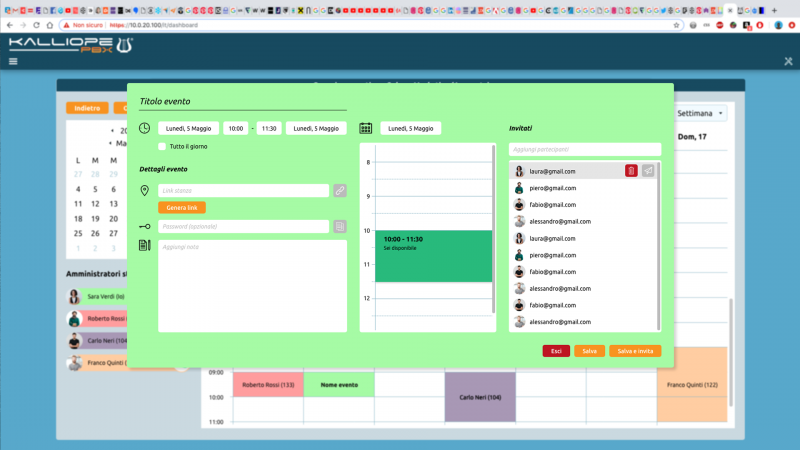Differenze tra le versioni di "Kalliope LAM"
Etichetta: Annullato |
|||
| Riga 1: | Riga 1: | ||
{|style="width: 70%; color: black; border: 2px solid" cellpadding="5" | {|style="width: 70%; color: black; border: 2px solid" cellpadding="5" | ||
|- | |- | ||
| ''' | | '''N.B.''': This service is tied to <u>'''optional licenses'''</u> and is available starting with firmware version '''4.11.X''' and subsequent updates. | ||
|}<br> | |}<br> | ||
== | == Kalliope LAM (Look At Me) == | ||
Kalliope LAM Module is an add-on of KalliopePBX, You can get it by a speciific license that offers a set of functions to support the business continuity of a company, regardless of the location of its employees and customers. KalliopeLAM allows you to organize virtual meetings just as you would in a physical meeting room. Based on an open-source engine and completely in the cloud, it is a web-based platform (click and go), meeting participants access the meeting through their web browser by clicking on the link contained in the invitation email. | |||
KalliopeLAM | It’s also available the '''mobile app ''' version for '''Android''' and '''iOS''' operating systems that can be downloaded for free from Google Play and the App Store. For more information on the KLAM mobile app ([[Kalliope_LAM_app_mobile|click here]]). | ||
== | == Configuration == | ||
The management of the KalliopeLAM platform by users, for example for the creation of events or the assignment of permissions, is fully integrated in the web interface of the PBX. | |||
The KalliopeLAM solution is not licensed for users but for rooms, each license enables a videoconference room, a real virtual meeting room for which it will be possible: | |||
* ''' | * '''Give the room a specific name''' | ||
* '''Define the ownership of the room''': assign its use to one or more users. There is no limit to the number of administrators for each room, as long as they are internal to the PBX. The user who has management permissions for the entire KalliopeLAM service has a complete overview of the virtual meeting rooms; he can choose a room. | |||
[[File:Amministratore lam.png|800px]] | [[File:Amministratore lam.png|800px]] | ||
The user can: | |||
* ''' | * '''Access the "meeting schedule calendar"''' for a particular room and choose to scheduling a meeting | ||
[[File:Screenshot lam 3.png|800px]] | [[File:Screenshot lam 3.png|800px]] | ||
* ''' | * '''Create a new meeting''' by entering the following fields: meeting name, time, login password (optional), list of attendees | ||
[[File:Screenshot lam 2.png|800px]] | [[File:Screenshot lam 2.png|800px]] | ||
* ''' | * '''Send invitations and calendars ''' to all participants of a meeting by clicking the '''"Save and Send"''' button | ||
== | == Main features == | ||
* | * Web conference | ||
* | * Meeting protection with password | ||
* Waiting-room | * Waiting-room | ||
* Desktop sharing | * Desktop sharing | ||
* Chat | * Chat | ||
* | * Raise a hand | ||
* | * Partner statistics | ||
* | * YouTube video sharing | ||
== | == Protecting the privacy of your meetings == | ||
Several mechanisms have been implemented to ensure the privacy and protection of your meetings on the KalliopeLAM platform. | |||
* ''' | * '''New videoconference instances for each new meeting''': the different instances will be valid only in the period indicated for the booking, start and end of the meeting. These instances (represented in the meeting sharing URL) consist of 42 alphanumeric characters, and in the case of a moderator invitation, there will be an additional 493-character token at the end of the URL | ||
* '''Waiting room | * '''Waiting room enabled by default''': the moderator is notified that there is a guest who has requested to enter and can decide to accept or not. The waiting room can be disabled by the moderator on a meeting-by-meeting basis | ||
* ''' | * '''Definition of a password protection for access to the meeting ''': The password can be defined in two different moments: either during the scheduling of the meeting and during the course of the meeting itself | ||
* ''' | * '''If the moderator leaves the meeting, guests are disconnected''' | ||
* ''' | * '''The moderator can elect other users as "moderator"''' | ||
Versione delle 08:59, 14 feb 2022
| N.B.: This service is tied to optional licenses and is available starting with firmware version 4.11.X and subsequent updates. |
Kalliope LAM (Look At Me)
Kalliope LAM Module is an add-on of KalliopePBX, You can get it by a speciific license that offers a set of functions to support the business continuity of a company, regardless of the location of its employees and customers. KalliopeLAM allows you to organize virtual meetings just as you would in a physical meeting room. Based on an open-source engine and completely in the cloud, it is a web-based platform (click and go), meeting participants access the meeting through their web browser by clicking on the link contained in the invitation email. It’s also available the mobile app version for Android and iOS operating systems that can be downloaded for free from Google Play and the App Store. For more information on the KLAM mobile app (click here).
Configuration
The management of the KalliopeLAM platform by users, for example for the creation of events or the assignment of permissions, is fully integrated in the web interface of the PBX. The KalliopeLAM solution is not licensed for users but for rooms, each license enables a videoconference room, a real virtual meeting room for which it will be possible:
- Give the room a specific name
- Define the ownership of the room: assign its use to one or more users. There is no limit to the number of administrators for each room, as long as they are internal to the PBX. The user who has management permissions for the entire KalliopeLAM service has a complete overview of the virtual meeting rooms; he can choose a room.
The user can:
- Access the "meeting schedule calendar" for a particular room and choose to scheduling a meeting
- Create a new meeting by entering the following fields: meeting name, time, login password (optional), list of attendees
- Send invitations and calendars to all participants of a meeting by clicking the "Save and Send" button
Main features
- Web conference
- Meeting protection with password
- Waiting-room
- Desktop sharing
- Chat
- Raise a hand
- Partner statistics
- YouTube video sharing
Protecting the privacy of your meetings
Several mechanisms have been implemented to ensure the privacy and protection of your meetings on the KalliopeLAM platform.
- New videoconference instances for each new meeting: the different instances will be valid only in the period indicated for the booking, start and end of the meeting. These instances (represented in the meeting sharing URL) consist of 42 alphanumeric characters, and in the case of a moderator invitation, there will be an additional 493-character token at the end of the URL
- Waiting room enabled by default: the moderator is notified that there is a guest who has requested to enter and can decide to accept or not. The waiting room can be disabled by the moderator on a meeting-by-meeting basis
- Definition of a password protection for access to the meeting : The password can be defined in two different moments: either during the scheduling of the meeting and during the course of the meeting itself
- If the moderator leaves the meeting, guests are disconnected
- The moderator can elect other users as "moderator"